Oki B4500 Support and Manuals
Popular Oki B4500 Manual Pages
B4400/B4500/B4550/B4600 Safety, Warranty and Regulatory Booklet - Page 5
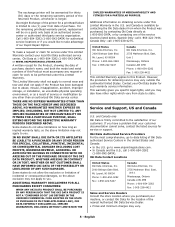
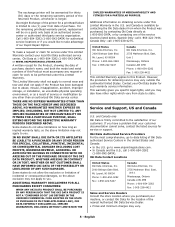
...-4421
This Limited Warranty applies to the satisfaction of purchase. English
Service and Support, US and Canada
U.S. go to you may also have a problem that your local Oki Data authorized service center, Oki Data at 1-800-654-3282 (1-800-OKI-DATA), or WWW.OKIPRINTINGSOLUTIONS.COM. Oki Data Contact Locations
United States Oki Data Americas, Inc. 2000 Bishops Gate Blvd. IN NO EVENT SHALL...
B4400/B4500/B4550/B4600 Safety, Warranty and Regulatory Booklet - Page 6
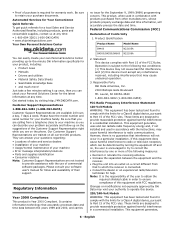
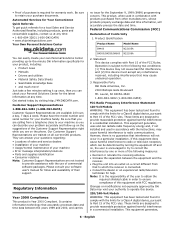
... Our Customer Support Representatives are designed to retain your software user's manual for a local Sales and Service Authorized Reseller, including products, parts and consumable supplies, contact us at any time: • 1-800-654-3282 (1-800-OKI-DATA) • www.okiprintingsolutions.com Your Own Personal Solutions Center
You can check your machine • Error message interpretation...
B4400 4500 4550 4600 User Guide (English) - Page 3


... 13 Prepare the Image Drum 14 Installing the Toner Cartridge 15 Installing paper 16 Installing Optional Accessories 18 Second Paper Feeder 18 Multi-purpose Feeder 21 Operator panels 24 B4400 24 B4400 Status Monitor 26 B4500, B4550, B4600 32 Using the Printer Menu 33 Menu functions 33 Printing menu settings 45 Changing the Printer Menu Language 46 Network Connection Setup via Windows...
B4400 4500 4550 4600 User Guide (English) - Page 4


... setting 69 B4500, B4550, B4600 70
Interfaces 74 Printer Drivers 75
Windows operating systems 75 Macintosh 76 Operation 77 Printer settings in Windows 77 Printer settings in Macintosh 88 Consumables and maintenance 89 Consumable order details 89 When to replace the toner cartridge 89 Replacing the toner cartridge 89 When to replace the image drum 90 Replacing the image drum 91
B4400...
B4400 4500 4550 4600 User Guide (English) - Page 5
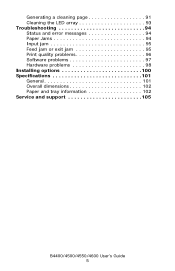
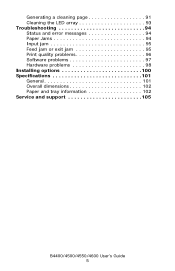
... page 91 Cleaning the LED array 93 Troubleshooting 94 Status and error messages 94 Paper Jams 94 Input jam 95 Feed jam or exit jam 95 Print quality problems 96 Software problems 97 Hardware problems 98 Installing options 100 Specifications 101 General 101 Overall dimensions 102 Paper and tray information 102 Service and support 105
B4400/4500/4550/4600 User's Guide 5
B4400 4500 4550 4600 User Guide (English) - Page 21
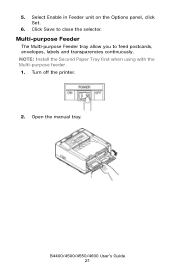
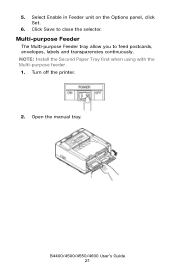
... you to close the selector. NOTE: Install the Second Paper Tray first when using with the Multi-purpose feeder. 1. Open the manual tray. Fig1_26.jpg
B4400/4500/4550/4600 User's Guide 21 5.
Click Save to feed postcards, envelopes, labels and transparencies continuously. Turn off the printer. Select Enable in Feeder unit on the Options panel, click Set.
6.
B4400 4500 4550 4600 User Guide (English) - Page 35


... is installed. Value is calculated by Unit of print media.
MANUAL PAPER SIZE LETTER*
Set paper size for manual tray
UNIT OF MEASURE INCH*. mm
Set measure unit for custom paper.
Media Menu
This menu provides adjustment to 14.0
Set paper length for custom paper.
X DIMENSION
8.5* 3.5 to 8.5
Set paper width for custom paper. B4400/4500/4550/4600 User's Guide 35...
B4400 4500 4550 4600 User Guide (English) - Page 36


...
paper in the manual tray. B4400/4500/4550/4600 User's Guide 36
AUTO*, PCL, ESP/ Select a printer language.
A
job is canceled if paper is not set
within a specified time. ON*, OFF
Sets whether to start to print an error report when internal errors occur.
ON*, OFF
Sets whether to recover the printer automatically when "overflow" or an error, including different paper...
B4400 4500 4550 4600 User Guide (English) - Page 47
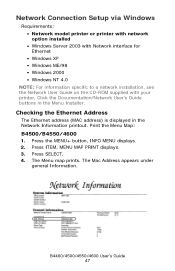
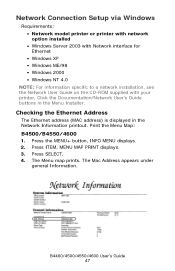
....jpg
B4400/4500/4550/4600 User's Guide 47 Network Connection Setup via Windows
Requirements: • Network model printer or printer with network option installed • Windows Server 2003 with Network interface for Ethernet • Windows XP • Windows ME/98 • Windows 2000 • Windows NT 4.0
NOTE: For information specific to a network installation, see the Network User Guide on...
B4400 4500 4550 4600 User Guide (English) - Page 48
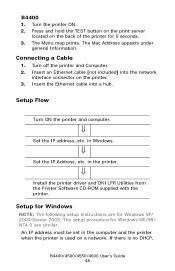
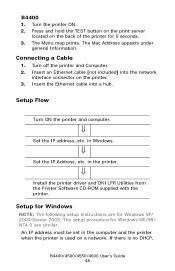
...be set in Windows.
⇓
Set the IP Address, etc. B4400
1. Connecting a Cable
1. Setup for Windows
NOTE: The following setup instructions are similar.
The setup procedure for Windows ME/98/ NT4.0 are for 5 seconds. 3. The Mac Address appears under
general Information. Insert an Ethernet cable [not included] into a hub. in the printer.
⇓
Install the printer driver and OKI...
B4400 4500 4550 4600 User Guide (English) - Page 50
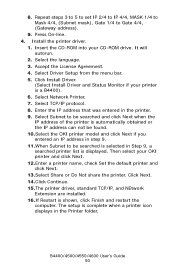
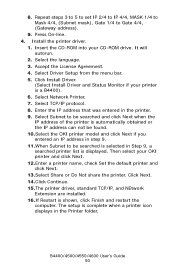
... Network Printer. 7. Then select your OKI printer and click Next. 12.Enter a printer name, check Set the default printer and click Next. 13.Select Share or Do Not share the printer. Install the printer driver.
1.
Accept the License Agreement. 4. Repeat steps 3 to 5 to set IP 2/4 to IP 4/4, MASK 1/4 to Mask 4/4, (Subnet mask), Gate 1/4 to be found. 10.Select the OKI printer model and...
B4400 4500 4550 4600 User Guide (English) - Page 62
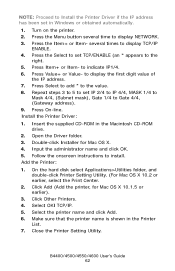
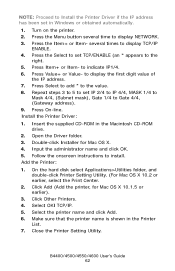
Press the Select to set TCP/ENABLE (an * appears to install. Press Value+ or Value- Install the Printer Driver:
1. Follow the onscreen instructions to the
right. 5. Add the Printer:
1. Select the printer name and click Add. 6.
Click Add (Add the printer, for Mac OS X. 4. Select OKI TCP/IP. 5. B4400/4500/4550/4600 User's Guide 62 several time to the value. 8. Input the ...
B4400 4500 4550 4600 User Guide (English) - Page 75


... Driver (B4400: Install Driver and Status
Monitor). 7. Click the Documentation/Network User's Guide buttons in your printer.
NOTE: For step by making the appropriate settings on the Device Options tab
B4400/4500/4550/4600 User's Guide 75
Accept the License Agreement. 5. The Installer screen appears. 6. The printer drivers are set up in the printer driver(s) by step instructions...
B4400 4500 4550 4600 User Guide (English) - Page 97
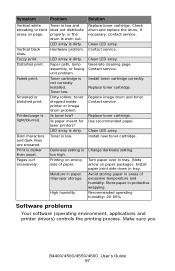
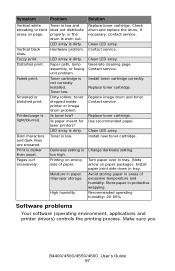
... environment, applications and printer drivers) controls the printing process.
LED array is low. Distorted print. Paper path, lamp assembly, or fusing unit problem. Toner low.
Printing on paper package). Contact service.
Clean LED array. Hardware problem. Printed page is too high.
Check drum and replace the drum, if necessary.
Change darkness setting. Avoid storing...
B4400 4500 4550 4600 User Guide (English) - Page 98
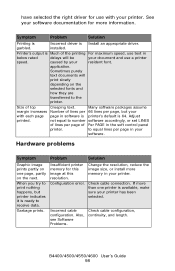
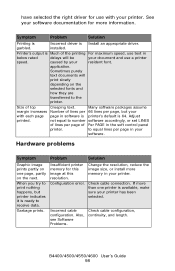
... 66 lines per page, but printer indicates it is Install an appropriate driver.
Configuration error.
Check cable configuration, continuity, and length. Hardware problems
Symptom
Problem
Solution
Graphic image prints partly on one printer is garbled. When you try to the
printer. Insufficient printer memory for this image at this resolution. Symptom
Problem
Solution
Printing is...
Oki B4500 Reviews
Do you have an experience with the Oki B4500 that you would like to share?
Earn 750 points for your review!
We have not received any reviews for Oki yet.
Earn 750 points for your review!

