Oki B4300n Support and Manuals
Popular Oki B4300n Manual Pages
PrintSuperVision Configuration Guide - Page 7


...Setup Utility and selecting Professional Edition.
7 • New Names/New Editions Note Upgrading from any browser-enabled device. The professional edition also offers the choice to install a single-user "Easy Configuration" option that better support...-feel. It is generally installed on a XP or Vista class Windows laptop or desktop that is connected to the network.
• The Enterprise Edition...
PrintSuperVision Configuration Guide - Page 15


... requires authentication, indicate the appropriate username and password in minutes) for PSV to wait to an email message Method 1 is the Default setting. Set to the account you would like more frequent updates reported from the set up menu and select whether the PSV Services should start automatically, manually or are not successfully sent using SSL/TLS...
Guide: User's B4200/B4300 - Page 17


... has been suspended. rapid blink
Ready Manual feed Error Meaning
LED LED
LED
(Green) (Amber) (Amber)
x
x x
x
x
x
x
The printer is receiving and processing data.
> Resuming data processing. The printer is receiving and processing data during printing or the printer is requesting manual paper feed. The printer is resetting itself. x There is a major error with paper or a cover open...
Guide: User's B4200/B4300 - Page 47


... options are set up in the printer driver(s) by making the appropriate settings on -screen
prompts to complete your CD-ROM drive) in the Open field. 3. If the CD does not run automatically, use [Start]-[Run...] and enter
E:\setup (where E is your printer driver installation. Click [OK]. 4.
B4300
USB installation and Windows XP Parallel interface only: Install the printer drivers using Windows...
Guide: User's B4200/B4300 - Page 79


...assembly, or fusing unit Contact service. Toner cartridge is too Change darkness setting.
printers? Install new toner cartridge. Print is low and does not Replace toner cartridge. Clean LED array.
Make sure you have selected the right driver
TROUBLESHOOTING > 79
Smeared or blotched print.
Clean LED array. problem. Symptom
Problem
Solution
Vertical white streaking or...
Guide: User's B4200/B4300 - Page 80


... but your application. is rebooted. HARDWARE PROBLEMS
Symptom
Problem
Solution
Graphic image prints Insufficient printer
Change the resolution, reduce the image
partly on
message when
can withstand heating, and provide adequate ventilation. TROUBLESHOOTING > 80 Printer's output is 64. slowly depending on the next. this image at size, or install more than one page, memory for this...
Guide: Software Installation B4300 (American English) - Page 3


Oki Data recommends using the printer, the printer software drivers must be installed.
The software is on the CD-ROM included with your printer is performance optimized for printers connected to computers by a USB cable or a parallel cable.
Before Installing the Software
Before using a USB connection, as your printer. Installation instructions are included for a USB interface. ...
Guide: Software Installation B4300 (American English) - Page 8
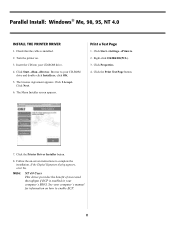
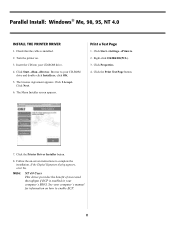
...'s manual for information on how to your CD-ROM
drive and double-click Install.exe, click OK.
5. Turn the printer on -screen instructions to complete the installation. Click the Printer Driver Installer button.
8. Check that the cable is enabled in your CD-ROM drive. 4. Right-click OKIB4300(PCL). 3. Follow the on .
3. Click Start®Settings®Printers. 2.
Parallel Install: Windows...
Guide: Software Installation B4300 (American English) - Page 9
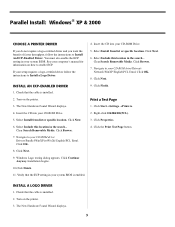
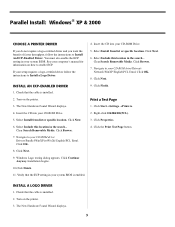
See your CD-ROM drive\Drivers\ Network\WinXP\English\PCL Emul. Click Next.
6. Clear Search Removable Media. INSTALL AN ECP-ENABLED DRIVER
1. Turn on the printer. 3. Click Start®Settings®Printers.
4.
Select Include this location in the search... Click Finish.
2. Select Install from list or specific location. Select Include this location in the search... ...
Guide: Software Installation B4300 (American English) - Page 11


... the SELECT button.
See the On-line User's Guide
In order to set the value in the printer's Menu.
1. The Menu pages print. Printer Settings
PRINT A MENU MAP OF PRINTER SETTINGS
1. MENU MAP PRINT displays.
3. Press the MENU button continuously until the menu category you must have Acrobat Reader installed.
1. Press the VALUE+ button to the next menu...
OkiLAN 8100 SoftNIC User's Guide - Page 31


... (Time To Live) value. Trap
Configuration 29
If 0.0.0.0 is set, the Trap is installed). SysLocation
Set SysLocation (the location where the printer is
disabled. The community name is displayed as cold start, authentication failure, etc. SysContact
Set SysContact (printer manager) name. SysName
Set SysName (printer model name).
TRAP Community
This community name is assigned to...
OkiLAN 8100 SoftNIC User's Guide - Page 49
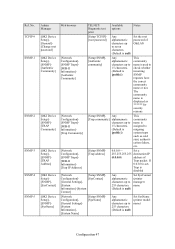
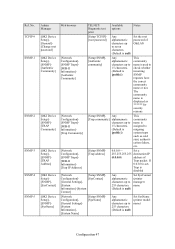
...0.0.0.0-
The community name is null)
Set the root password of
Trap packet. Any [Trap community] alphanumeric
characters up to 15 characters. (Default is [public])
This community name is assigned to 255 characters. (Default is
disabled
[Network
[Setup SNMP]- If
0.0.0.0 is set,
Trap is null)
Set SysName (printer model name)
Configuration 47 Set a
255.255.255.255 destination...
OkiLAN 8100 SoftNIC User's Guide - Page 62
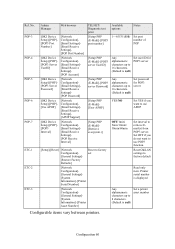
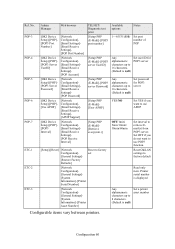
...]
[OKI Device Setup]-[POP][Use APOP]
[OKI Device Setup]-[POP][POP3 Interval]
[Network Configuration][Email Settings][Email Receive Settings][POP Port Number]
[Network Configuration][Email Settings][Email Receive Settings][POP Account]
[Network Configuration][Email Settings][Email Receive Settings][POP Password]
[Network Configuration][Email Settings][Email Receive Settings][APOP Support]
[Network...
OkiLAN 8100 SoftNIC User's Guide - Page 72


... below Installation of options available when printing using TCP/IP for printing using the Add Printer Wizard. Entering an incorrect IP address may cause severe network problems. Please check the address with the network administrator.
3. The following table lists the options:
Windows Version
Win 95/98/Me NT 4.0
Windows 2000/ Windows XP
Method
OKI LPR Utility OKI...
OkiLAN 8100 SoftNIC User's Guide - Page 79
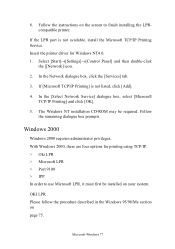
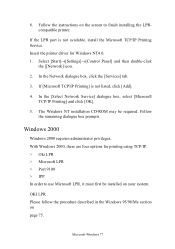
Follow the instructions on the screen to use Microsoft LPR, it must first be required. Insert the printer driver for printing using TCP/IP. > Oki LPR > Microsoft LPR > Port 9100 > IPP In order to finish installing the LPRcompatible printer.
In the [Select Network Service] dialogue box, select [Microsoft TCP/IP Printing] and click [OK].
5. The Windows NT installation CD-ROM...
Oki B4300n Reviews
Do you have an experience with the Oki B4300n that you would like to share?
Earn 750 points for your review!
We have not received any reviews for Oki yet.
Earn 750 points for your review!

