Oki B6100n Support and Manuals
Popular Oki B6100n Manual Pages
Booklet: B6100 Warranty, Regulatory, and Safety Information - Page 1


... L4W 4M8 Phone: 1-800-654-3282 Fax: 1-905-238-4421
Sales and Service Dealers: U.S. & Canada Consult the store location where you have a problem that the warranty service is required for warranty work. Warranty, Regulatory, and Safety Information
Limited Warranty: U.S. & Canada
Oki Data Americas, Inc. (Oki Data) warrants this printer to be free from defect in material and workmanship and will...
Booklet: B6100 Warranty, Regulatory, and Safety Information - Page 2


... the original purchaser must accompany any defective component(s) of the printer for the Product, showing the date of purchase, dealer's name, and both the model and serial numbers of their support.
Contacting Oki Data: Latin America Information regarding :
• Locations of sales and service dealers • Installation of your machine • Usage/normal maintenance of one (1) year...
Booklet: B6100 Warranty, Regulatory, and Safety Information - Page 4


...Oki Data Americas, Inc. Remove person to an unconscious person. If necessary, seek medical attention. Toner gets on the skin. Hot water makes toner harder to the risk of electric shock.
• Do not place the printer... Toner gets in a cool room, under 104°F (40°C). Engineering Services Department 2000 Bishops Gate Blvd. Humidity range: 15% to avoid shock. Toner ...
Booklet: B6100 Warranty, Regulatory, and Safety Information - Page 5


...
ENERGY STAR®
As an ENERGY STAR Partner, Oki Data has determined that the total of the amperes required by the party responsible for future reference.
• Read and follow the procedures in "Service and Support" for having your printer is less than those outlined in the User's Guide. Operation is well ventilated.
• Do not...
Booklet: B6100 Warranty, Regulatory, and Safety Information - Page 6


... Conformance This product complies with the reference devices is incorporated in accordance with the instructions, it into a properly rated outlet. Laurel, NJ 08054-4620 Tel: (856) 235-2600 FAX: (856) 222-5320 http://www.okidata.com my.okidata.com
Oki Data Americas, Inc., 2735 Matheson Blvd. Other EMC Standards This product also conforms to help.
•...
Guide: Installation (B6100) - Page 33


... Next. 26. If you print a test page, verify that paper is installed. 29. Select the desired printer port from Oki Data's web site, my.okidata.com
Oct 02
Oki B6100 Installation Guide 25 Step 11: Installing Printer Drivers
Windows 98 and Me (Parallel) 23. On-line documents are copied. 24. Updated drivers are available from the list. 25.
To exit, click Finish. 30. Files...
Guide: Installation (B6100) - Page 37


Oki B6100 Installation Guide 29 Step 11: Installing Printer Drivers
Windows 2000 (Parallel) 20. Click Next. 27. If you print a test page, verify that paper is installed. 26.
You are available from the list. 22.
You are copied. 29. Files are prompted to select or add a name for this step as a default printer. 24. Updated drivers are prompted to print (yes) or...
Guide: Installation (B6100) - Page 39


...Oki Data drivers may be revised. Click Next. 29. Updated drivers are prompted to select or add a name for this step as a default printer. 28. Select the desired printer port from Oki Data's web site, my.okidata.com
Oct 02 To exit, click Finish. 31.
You are prompted to print (yes) or not print (no) a test page. Oki B6100 Installation Guide 31 Step 11: Installing Printer Drivers...
Guide: Installation (B6100) - Page 41


... are provided on your system. You are , follow the instructions. 34. Select "Search for this step as a default printer. 30. Click Browse.
Double-click on the Drivers icon. The next screen confirms your Windows CD here. The files are available from Oki Data's web site, my.okidata.com. Oct 02 Double-click on the CD-ROM...
Guide: Installation (B6100) - Page 43


If you do, select Yes. 24.
NOTE: Oki Data drivers may see a warning message next. Oct 02 To exit, click Finish. 26. On-line documents are available from Oki Data's web site, my.okidata.com. Updated drivers are provided on the CD-ROM.
Files are copied. 25. Oki B6100 Installation Guide 35 Step 11: Installing Printer Drivers
Windows 2000 (USB) 23. You may be revised.
Guide: Installation (B6100) - Page 45


Click Finish. 24.
Oct 02 You may be revised. If you do, select Continue Anyway. 23. NOTE: Oki Data drivers may see a warning message next. Updated drivers are provided on the CD-ROM. On-line documents are available from Oki Data's web site, my.okidata.com. Oki B6100 Installation Guide 37 Step 11: Installing Printer Drivers
Windows XP (USB) 21. Click Next. 22.
Guide: Installation (B6100) - Page 66


... area of Oki Data's web site designed to help , information and technical support.
A-2 Oki B6100 Installation Guide Oki Data on the Internet
About this Chapter
This chapter discusses sources of help you personalize the information and service you get Web-based support for the OKI products you own: 24 hours a day, 7 days a week-no waiting! ■ download the printer drivers you need...
B6100 User's Guide - Page 206


... the web-based support for all of new printer drivers, key updates, and support informa-
my.okidata.com Your Personal Solutions Center
my.okidata.com is Oki Data's web site.
tion. ■ track your contact, profile, and preference information. ■ receive automatic notification of the OKI products and services available to you. A-2 Oki B6100 User Guide Oki Data on the Internet...
B6100 256 MB RAM Memory Expansion Installation - Page 1
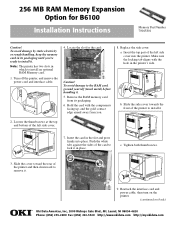
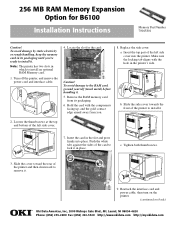
Locate the slot for B6100
Installation Instructions
Memory Part Number 70045801
Caution! To avoid damage to install it . 5. Replace the side cover: a. Slide the side cover towards the front of the printer to the RAM card, ground yourself (touch metal) before handling it
2. Push the white tabs against the sides of the left side cover.
7.
Laurel, NJ ...
B6100 Memory Expansion Installation Instructions - Page 1
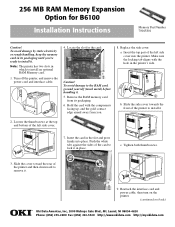
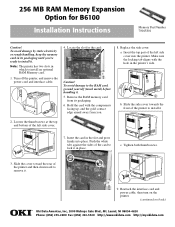
..., then turn on the printer. (continued on back)
Oki Data Americas, Inc., 2000 Bishops Gate Blvd., Mt. To avoid damage by static electricity or rough handling, keep the memory card in its packaging. 6. Note: The printer has two slots in the slot and press firmly into the printer. Locate the slot for B6100
Installation Instructions
Memory Part Number 70045801
Caution...
Oki B6100n Reviews
Do you have an experience with the Oki B6100n that you would like to share?
Earn 750 points for your review!
We have not received any reviews for Oki yet.
Earn 750 points for your review!

