Oki B6300dnSmartFormsSolutions Support and Manuals
Get Help and Manuals for this Oki Data item
This item is in your list!

View All Support Options Below
Free Oki B6300dnSmartFormsSolutions manuals!
Problems with Oki B6300dnSmartFormsSolutions?
Ask a Question
Free Oki B6300dnSmartFormsSolutions manuals!
Problems with Oki B6300dnSmartFormsSolutions?
Ask a Question
Popular Oki B6300dnSmartFormsSolutions Manual Pages
PrintSuperVision Configuration Guide - Page 2


... make this document as accurate and helpful as to -date drivers and manuals are registered trademarks or trademarks of Oki Data Corporation. Other product names and brand names are available from the web site: http://www.okiprintingsolutions.com. Mention of the information in this guide will not affect the applicability of software products manufactured by other...
PrintSuperVision Configuration Guide - Page 7


... data. Both editions have similar base functionality and a consistent look-and-feel.
Each edition supports 32 and 64-bit versions of PrintSuperVision to version 3.6 or from the Single-user Easy Configuration Option to the standard Professional Edition requires re-running the PSV Setup Utility and selecting Professional Edition.
7 • New Names/New Editions
Upgrades...
PrintSuperVision Configuration Guide - Page 15


...setup module.
15 • Setup and Configuration 1. First, enter the desired Email Server Address and SMTP server port (default port number is recommended, but you would like more frequent updates reported from the set up menu and select whether the PSV Services should start automatically, manually... authentication, indicate the appropriate username and password in minutes) for PSV to wait to...
Warranty, Regulatory and Safety Information: English - Page 2


... Professional right while you have the model number and serial number for service or support. Just take a few minutes setting it up -to-the-minute Oki information specifically for a local Sales and Service Authorized Reseller, including products, parts and consumable supplies, contact us at any time: • 1-800-654-3282 (1-800-OKI-DATA) • www.OKIDATA.com
Your Own Personal Solutions...
OKI B6200 & B6300 Warranty, Regulatory, and Safety Information: Multilingual - Page 2


... consult your problem accurately and follow up on the suggestions of Oki Data authorized Service Centers in the United States and Canada:
• In the U.S. go to your machine so you purchased your customer documentation cannot solve, contact the listed sources for service or support.
Just take a few minutes setting it up -to -the-minute Oki information specifically for...
B6200/6300 Series Setup Guide - English - Page 5


... the Duplex Unit and Additional Options . . . . 54 To print a Job Using the Optional Duplex Unit 55 To Load the Manuals 55 Printing a test document 55
If paper jams 56 Inside Cover A 58 Inside the Paper Tray 59
Error Messages 61
Index 63
Limited Warranty: United States and Canada 64
Oki Data Americas Service Centers 66
CONTENTS > 5
B6200/6300 Series Setup Guide - English - Page 9


...following power specifications: 110V and 220 - 240V.
SAFETY PRECAUTIONS
This printer is available in the Installation Safety or Warranty and Regulatory Information booklet supplied with consumables weighs 20.4kg (45lb) (B6200) or 22.6kg (50lb) (B6300). Complete the entire installation procedure to setting up your printer right through the process of the following sections guide you...
B6200/6300 Series Setup Guide - English - Page 47


... to the Reference Guide when the web page does not appear after carrying out the steps 1 and 2 below.
> You can use Telnet to set in the address input column
on the web browser and press the key. Boot your computer, and start the web browser. 2. INSTALLATION AND RELOCATION PROCEDURE > 47 SETTING PRINTER CONFIGURATIONS VIA A WEB...
B6200/6300 Series Setup Guide - English - Page 48


... CD will use for your language. 5. INSTALLING THE PRINTER DRIVER
To print from the computer, install the printer driver and other parts of the USB port, and network connection. Instructions for your printer model and PCL6 emulation type (the default setting). MICROSOFT WINDOWS SYSTEMS
NOTE
For network installation information, see the Network User Guide on Windows and Macintosh operating...
B6200/6300 Series Setup Guide - English - Page 49


...Click on -screen instructions. Close the Printers dialog box.
Click Next twice. Click Finish. With the Software Installation screen open, click the Printer
Driver Installer button. 2. USB Users: 6. Click Next. 3. USB Users: select the LPT1
port temporarily. 4. Drivers are copied. Select your printer ON. From the taskbar, click Start→Settings→Printers (& Faxes...
B6200/6300 Series Setup Guide - English - Page 63


INDEX
A arrow buttons 44
C Condensation Problems Occur 13 connecting interface cables 38 Connecting power cord 39
E Error Messages (control panel 61
F button 44
I Installing Additional Memory 34 Installing the Drum/Toner Cartridge...35 Installing the Optional Accessories.....15 installing the printer 12 Installing the Printer Driver 48
L loading paper
loading paper in paper tray 40
M ...
B6200/6300 Technical Reference/User's Guide - Page 8


Functional Parts 139 A.4 Output Size and Memory Capacity 140
PCL driver ...140 PostScript printer driver 141 A.5 Precautions and Limitations 142 Precautions and Limitations of This Printer 142 Optional Hard Disk 142 When Print Result Is Different From the Settings 142 Optional Accessories 142 Meter Count in Duplex Printing 142 TCP/IP (LPD) ...143 Printer Settings 143 Computer Settings ...
B6200/6300 Technical Reference/User's Guide - Page 43
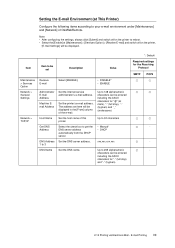
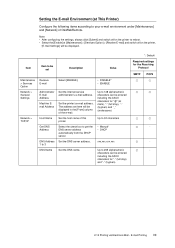
... from the DHCP server.
• Manual* • DHCP
DNS Address Set the DNS server address. 1 to your e-mail environment under [Maintenance] and [Network] of this printer. Up to be displayed. Up to reboot. • Select the [Enable] at [Maintenance] > [Services Option] > [Receive E-mail] and switch off/on the printer,
[E-mail Settings] will be entered, including the...
B6200/6300 Technical Reference/User's Guide - Page 100
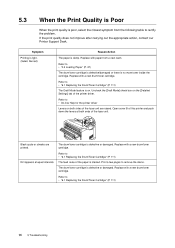
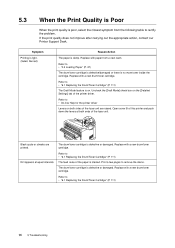
... symptom from a new ream.
Replace with paper from the following table to • On-line Help for the printer driver
Levers on . Uncheck the [Draft Mode] check box on the [Detailed Settings] tab of the fuser unit are printed. The drum/toner cartridge is defective or damaged.
Refer to rectify the problem. If the print quality...
B6200/6300 Technical Reference/User's Guide - Page 107
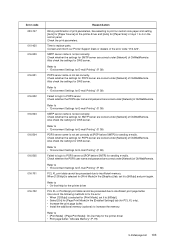
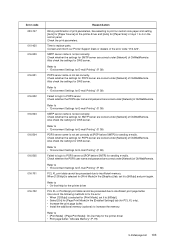
... OkiWebRemote.
Refer to • On-line Help for the printer driver
PCL XL or PostScript print data cannot be processed due to POP3 server.
Refer to • "Environment Settings for E-mail Printing" (P. 38)
PCL XL print data cannot be processed due to replace parts. Refer to • "Environment Settings for E-mail Printing" (P. 38)
Failed to login to insufficient...
Oki B6300dnSmartFormsSolutions Reviews
Do you have an experience with the Oki B6300dnSmartFormsSolutions that you would like to share?
Earn 750 points for your review!
We have not received any reviews for Oki yet.
Earn 750 points for your review!
