Oki B4400n Support and Manuals
Popular Oki B4400n Manual Pages
PrintSuperVision Configuration Guide - Page 7


Each edition supports 32 and 64-bit versions of Windows XP, Vista and Windows Server 2000/2003. Note Upgrading from the Single-user Easy Configuration Option to the Enterprise Edition without loss of data. Both editions have similar base functionality and a consistent look-and-feel. Upgrades can be easily performed from older versions of PrintSuperVision to version...
PrintSuperVision Configuration Guide - Page 15


... uses a SMTP library from the set up menu and select whether the PSV Services should start automatically, manually or are sent without buffering once the connection is recommended, but you specified. 8. Click the TLS/SSL checkbox if your email server requires authentication, indicate the appropriate username and password in minutes) for PSV to wait...
Installation Instructions: Second Paper Tray (500 Sheets) - Page 2
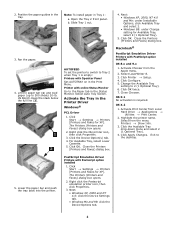
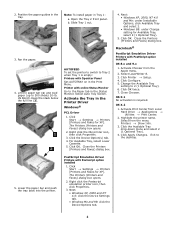
... Properties.
3. Right click the Oki printer icon, then click Properties.
3. OS X.1 No activation is empty: Printers with online Status Monitor Go to the Paper tab in the Status Monitor. The Printers (Printers and Faxes) dialog box opens.
2. Macintosh®
PostScript Emulation Driver Printers with Postscript option installed
1. 2. Printer with Operator Panel Set AUTOTRAY on in the...
2nd Paper Tray Installation - Page 2
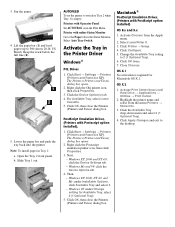
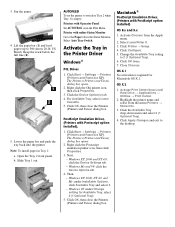
... into the printer.
PostScript Emulation Driver, (Printers with PostScript option installed)
OS 8.x and 9.x
1. Windows Me and 98: click the Device Options tab.
4. Select LaserWriter 8. 3. Click Configure. 5. Change the Available Tray setting
to 500 sheets 20-lb. OS X.1 No activation is empty:
Printers with Operator Panel:
Set AUTOTRAY on in the Status Monitor.
Click...
B4400 4500 4550 4600 User Guide (English) - Page 3


...the Image Drum 14 Installing the Toner Cartridge 15 Installing paper 16 Installing Optional Accessories 18 Second Paper Feeder 18 Multi-purpose Feeder 21 Operator panels 24 B4400 24 B4400 Status Monitor 26 B4500, B4550, B4600 32 Using the Printer Menu 33 Menu functions 33 Printing menu settings 45 Changing the Printer Menu Language 46 Network Connection Setup via Windows 47 Checking...
B4400 4500 4550 4600 User Guide (English) - Page 4


... 70
Interfaces 74 Printer Drivers 75
Windows operating systems 75 Macintosh 76 Operation 77 Printer settings in Windows 77 Printer settings in Macintosh 88 Consumables and maintenance 89 Consumable order details 89 When to replace the toner cartridge 89 Replacing the toner cartridge 89 When to replace the image drum 90 Replacing the image drum 91
B4400/4500/4550/4600 User's Guide 4
B4400 4500 4550 4600 User Guide (English) - Page 5
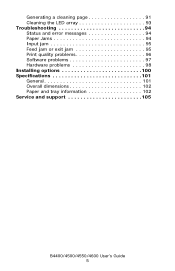
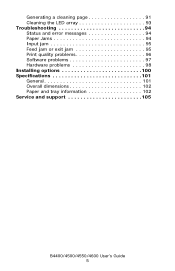
... a cleaning page 91 Cleaning the LED array 93 Troubleshooting 94 Status and error messages 94 Paper Jams 94 Input jam 95 Feed jam or exit jam 95 Print quality problems 96 Software problems 97 Hardware problems 98 Installing options 100 Specifications 101 General 101 Overall dimensions 102 Paper and tray information 102 Service and support 105
B4400/4500/4550/4600 User's Guide 5
B4400 4500 4550 4600 User Guide (English) - Page 21
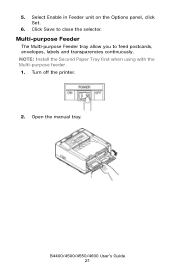
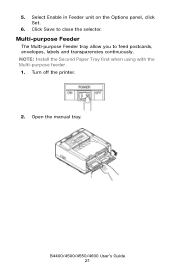
...
B4400/4500/4550/4600 User's Guide 21 5. Select Enable in Feeder unit on the Options panel, click Set.
6.
Open the manual tray. Multi-purpose Feeder
The Multi-purpose Feeder tray allow you to close the selector.
Fig1_22.jpg
2. NOTE: Install the Second Paper Tray first when using with the Multi-purpose feeder. 1. Turn off the printer...
B4400 4500 4550 4600 User Guide (English) - Page 36


... wait for setting paper in the manual printing. ON = an error displays until the ONLINE switch is pressed.
When STOP is selected, the printer goes offline until the next job is not set
within a specified time.
JOB = an error displays until ONLINE is pressed. B4400/4500/4550/4600 User's Guide 36 ON*, OFF
Sets whether to recover the printer automatically...
B4400 4500 4550 4600 User Guide (English) - Page 47
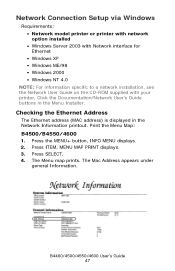
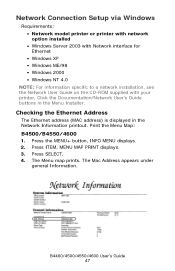
... PRINT displays. 3.
Network Connection Setup via Windows
Requirements: • Network model printer or printer with network option installed • Windows Server 2003 with Network interface for Ethernet • Windows XP • Windows ME/98 • Windows 2000 • Windows NT 4.0
NOTE: For information specific to a network installation, see the Network User Guide on the CD-ROM supplied...
B4400 4500 4550 4600 User Guide (English) - Page 48
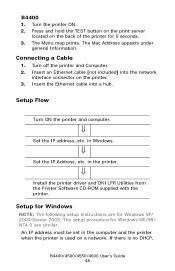
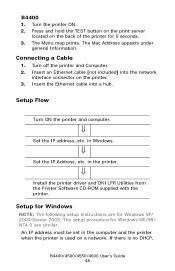
... on a network. in the computer and the printer when the printer is no DHCP,
B4400/4500/4550/4600 User's Guide 48
If there is used on the printer. 3. in the printer.
⇓
Install the printer driver and OKI LPR Utilities from the Printer Software CD-ROM supplied with the printer. Turn the printer ON. 2.
The setup procedure for Windows ME/98/ NT4.0 are for 5 seconds...
B4400 4500 4550 4600 User Guide (English) - Page 50
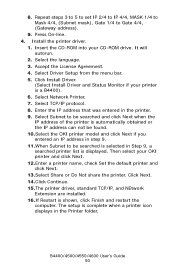
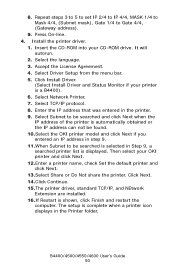
... printer name, check Set the default printer and click Next. 13.Select Share or Do Not share the printer. Select Driver Setup from the menu bar. 5. The setup is a B4400). 6. Press On-line. 4. Select Network Printer. 7.
B4400/4500/4550/4600 User's Guide 50 8. Select the language. 3. Accept the License Agreement. 4. Click Install Driver.
(Select Install Driver and Status Monitor...
B4400 4500 4550 4600 User Guide (English) - Page 75


...doesn't, click [Start] - [Run] - [Browse].
Windows operating systems
Install the printer driver using The Menu Installer on the CDROM included with your printer into your printer. The Installer screen appears. 6. Click the Documentation/Network User's Guide buttons in your CD-ROM drive. Click Install Driver (B4400: Install Driver and Status
Monitor). 7. Accept the License Agreement...
B4400 4500 4550 4600 User Guide (English) - Page 97
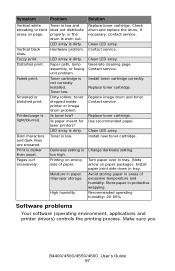
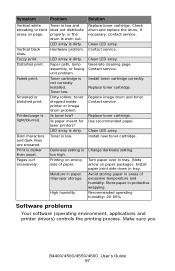
... drum and replace the drum, if necessary.
Clean LED array. Generate cleaning page.
Replace toner cartridge.
Replace image drum and toner. Contact service.
Use recommended paper.
Install new toner cartridge.
Install paper print side down in paper. Recommended operating humidity: 20-80%
Software problems
Your software (operating environment, applications and printer drivers...
B4400 4500 4550 4600 User Guide (English) - Page 98
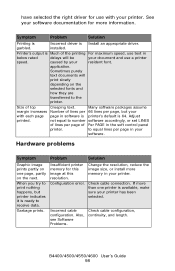
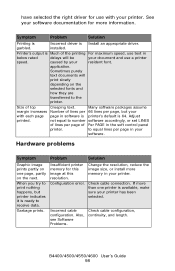
have selected the right driver for this image at this resolution.
installed.
caused by your printer has been selected.
Hardware problems
Symptom
Problem
Solution
Graphic image prints partly on one printer is available, make sure your
resident font. Incorrect cable configuration.
Adjust
printed. to receive data.
B4400/4500/4550/4600 User's Guide 98 When you ...
Oki B4400n Reviews
Do you have an experience with the Oki B4400n that you would like to share?
Earn 750 points for your review!
We have not received any reviews for Oki yet.
Earn 750 points for your review!

