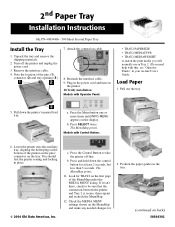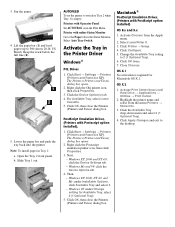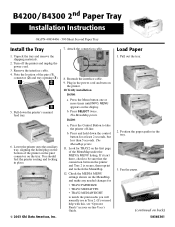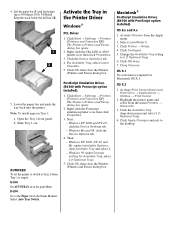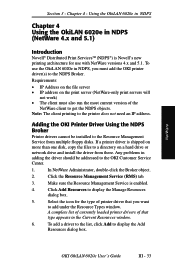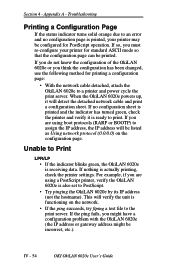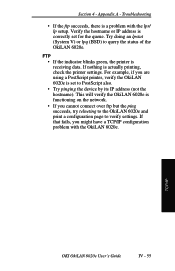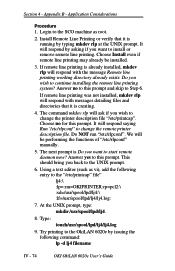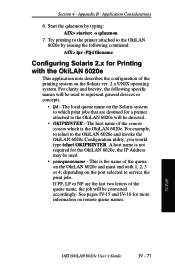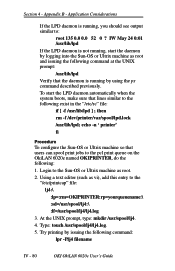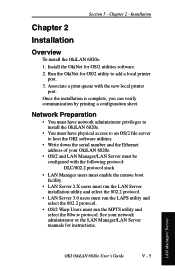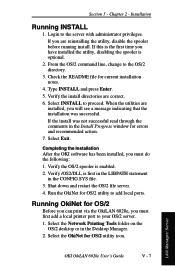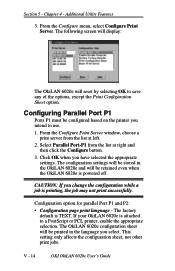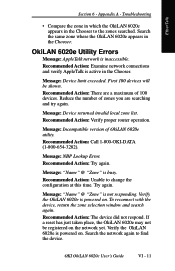Oki B4300 Support Question
Find answers below for this question about Oki B4300.Need a Oki B4300 manual? We have 13 online manuals for this item!
Question posted by viodik on January 5th, 2015
Oki B4300 Invalid Data
I have succesfully instaled OIKI B4300 on my pc, with windows 7. When I try to print, i get the message INVALID DATA, and printing is not done.
Current Answers
Related Oki B4300 Manual Pages
Similar Questions
Oki B4350 is not Print In Window 7 Ultimate
Window 7 Recognizes The Printer But No Print, The Printer Screen Says Invalid.
Window 7 Recognizes The Printer But No Print, The Printer Screen Says Invalid.
(Posted by manuvace 10 years ago)
We have a Oki B4350 In School, No Print With Window 7. Window 7 Recognizes The
Window 7 Recognizes The Printer But No Print, We Can Support Please.
Window 7 Recognizes The Printer But No Print, We Can Support Please.
(Posted by manuvace 10 years ago)
B4600 - 'invalid Data' Error
I get 'Invalid Data' using XP & OKI B4600 printer. Are the B4600 & XP compatable?
I get 'Invalid Data' using XP & OKI B4600 printer. Are the B4600 & XP compatable?
(Posted by rszink 12 years ago)