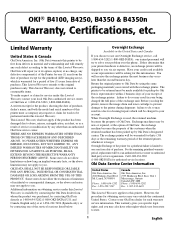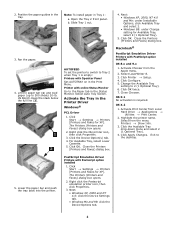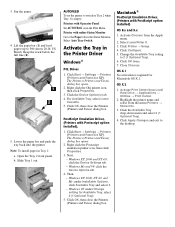Oki B4250 Support and Manuals
Get Help and Manuals for this Oki Data item

Most Recent Oki B4250 Questions
Flashing Light
what is the problem with my printer when the orange light keeps flashing
what is the problem with my printer when the orange light keeps flashing
(Posted by keithhilton39 7 years ago)
How To Test Oki 9300
(Posted by signdoggy 9 years ago)
Oki 9300 Does Not Power On. What Should I Do First.
(Posted by signdoggy 9 years ago)
Oki B4350 is not Print In Window 7 Ultimate
Window 7 Recognizes The Printer But No Print, The Printer Screen Says Invalid.
Window 7 Recognizes The Printer But No Print, The Printer Screen Says Invalid.
(Posted by manuvace 10 years ago)
We have a Oki B4350 In School, No Print With Window 7. Window 7 Recognizes The
Window 7 Recognizes The Printer But No Print, We Can Support Please.
Window 7 Recognizes The Printer But No Print, We Can Support Please.
(Posted by manuvace 10 years ago)
Popular Oki B4250 Manual Pages
Oki B4250 Reviews
We have not received any reviews for Oki yet.