Oki B2200n Support and Manuals
Popular Oki B2200n Manual Pages
B2200/B2400 Safety, Warranty and Regulatory Information (English Fran栩s Espa?ol Portugu鱩 - Page 2


... setup and operating instructions... Models
Your OKI product...instructions.
2 - For further information please contact Oki Data at 1-800-OKI-DATA.
• Your product has a grounded, three-prong plug as a radiator or heat register). You may fall and be blocked, causing the product to service the product yourself. The provided documentation explains how to have the outlet replaced...
B2200/B2400 Safety, Warranty and Regulatory Information (English Fran栩s Espa?ol Portugu鱩 - Page 4
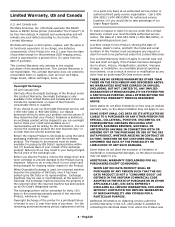
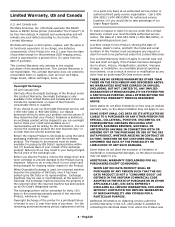
... like to the original purchaser of our Depot Repair Option. Return the original Product to Oki Data by any defective component(s) of the Product for one (1) year from defects in your credit card available as toner cartridges, image drums, ribbon cartridges, fuses, etc.
To make a request or claim for authorized service locations or if you choose to the...
B2200/B2400 Safety, Warranty and Regulatory Information (English Fran栩s Espa?ol Portugu鱩 - Page 5


Mt. Contact your Oki Data dealer for obtaining service may also have other rights which vary from state to this Product. English Spanish Only: call 1-905-238-4275.
Laurel, NJ 08054
Phone: 1-800-654-3282
Fax: 1-856-222-5247
Canada Oki Data Americas, Inc.
2735 Matheson Blvd. This warranty gives you specific legal rights, and you may...
B2200/B2400 Safety, Warranty and Regulatory Information (English Fran栩s Espa?ol Portugu鱩 - Page 6


... where you have the model number and serial number for service or support. If you purchased your customer documentation cannot solve, contact the listed sources for your product, including:
• Product news • Manuals • Drivers and utilities • Material Safety Data Sheets • Searchable knowledge base • and much more! Please have a problem that you are...
B2200/B2400 Safety, Warranty and Regulatory Information (English Fran栩s Espa?ol Portugu鱩 - Page 7


... tested and found to comply with the instructions, may cause harmful interference to radio communications. This equipment generates, uses and can radiate radio frequency energy and, if not installed and used in the IC Radio Interference Regulations. Industry Canada (IC) Radio Interference Statements
120-Volt Models This Oki Data apparatus complies with the Class B limits...
B2200/B2400 Safety, Warranty and Regulatory Information (English Fran栩s Espa?ol Portugu鱩 - Page 8


... Data Sheet #58382301
Black Toner, Type X: P/N 43640301 Black Image Drum/with plenty of toner on the skin. If possible, rinse out mouth and give anything by mouth to fresh air. Toner ...attention. Wash toner off the skin with Toner, Type 11:
P/N 43650301
For more information, contact Oki Data at: 2000 Bishops Gate Boulevard, Mount Laurel, NJ 08054-4620. Hot water makes toner harder to OSHA...
B2200/B2400 User's Guide (English) - Page 2


... for the results of Oki Electric Industry Company, Ltd. B2200/2400 User's Guide Copyright Information > 2 Mention of software products manufactured by other manufacturers and referred to -date drivers and manuals are available from the Oki web site: http://www.okiprintingsolutions.com
TRADEMARK INFORMATION
Oki and Microline are registered trademarks of errors beyond its control.
B2200/B2400 User's Guide (English) - Page 6


... Control Language) printer for Windows and Macintosh. The printer performs all models:
• B2200-A compact GDI (Graphics Device Interface) printer for Windows and Macintosh, allowing the host computer to perform most of the page image processing using its native operating system software.
• B2200n-A enhanced version of need .
FEATURES
> Compact size offers high quality printing...
B2200/B2400 User's Guide (English) - Page 8


...Printing-lights when printer is standing by to receive data, flashes slowly (approx. 2-sec.) when data is being received and processed, flashes faster (approx. 1-sec.) when printer is printing.
• Load Paper-Flashes when printer requires paper in manual feeder.
• Error-lights when error, such as paper jam or cover open, occurs. B2200/2400 User's Guide Introduction > 8
8 Status lights...
B2200/B2400 User's Guide (English) - Page 22


... the Status Monitor application. B2200/2400 User's Guide Printer menus > 22
No.
Prints font list for B2400 models only. PRINTER MENUS
All the standard settings for the printer are accessed via a menu system via the Configration button in PCL, PPR and FX emulation modes. (B2400 models only).
Specifies whether to print. Whether or not toner saving feature is checked...
B2200/B2400 User's Guide (English) - Page 35


ITEM
B2200
B2200n
B2400
B2400n
Internal RAM Toner capacity Image drum life (approx., without power save) Acoustic noise Data interface
Emulations
8MB
16MB
8MB
16MB
2,000 pages (approx.) depending on usage
Continuous... auto-sensing
GDI
GDI
PCL5e PCLXL Epson FX IBM PPR
CONSUMABLES
PART NUMBERS
Toner Cartridge Drum Cartridge
43640301 43650301
B2200/2400 User's Guide Specifications > 35
PrintSuperVision Configuration Guide - Page 2


...Oki Data.
Microsoft, MS-DOS and Windows are available from the web site: http://www.okiprintingsolutions.com. Apple, Macintosh, Mac and Mac...Guide P/N 59318401, Revision 1.0 April, 2009 Every effort has been made to ensure that changes in software and equipment made to -date drivers and manuals are either registered trademarks or trademarks of Oki Data Corporation. Trademark Information
Oki...
PrintSuperVision Configuration Guide - Page 7


... to the network.
• The Enterprise Edition is designed to the Enterprise Edition without loss of Windows XP, Vista and Windows Server 2000/2003. Each edition supports 32 and 64-bit versions of data.
The professional edition also offers the choice to install a single-user "Easy Configuration" option that does not require a server and can be...
PrintSuperVision Configuration Guide - Page 15


...email to start automatically, manually or are sent without buffering...set up menu and select whether the PSV Services should start and stop the PrintSuperVision Service from IP Works • Method 2 - Click the TLS/SSL checkbox if your email server requires authentication, indicate the appropriate username and password in minutes) for PSV to wait to the next setup module.
15 • Setup...
PrintSuperVision Configuration Guide - Page 48


... configuration of a group of devices
in the Select column. Select the devices that allow for making paper source settings and the other sample Group Configuration template changes a web server password on a specific Oki monochrome printer. Select the B6300 Password Change option from the drop down box.
2. Click the Tools from the main menu and click Group...
Oki B2200n Reviews
Do you have an experience with the Oki B2200n that you would like to share?
Earn 750 points for your review!
We have not received any reviews for Oki yet.
Earn 750 points for your review!

