Oki B4200 Support and Manuals
Most Recent Oki B4200 Questions
Sloppy Print
print has areas of light print and back side has toner smuges. Is my drum going?
print has areas of light print and back side has toner smuges. Is my drum going?
(Posted by richard420lion 11 years ago)
Popular Oki B4200 Manual Pages
Guide: Software Installation B4200 (American English) - Page 4
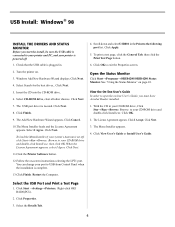
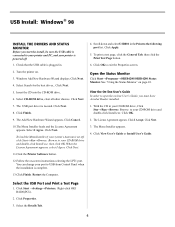
...the Print to the following port list. The Menu Installer appears.
4. Click Start →Settings→Printers. Turn the printer on -screen instructions selecting the LPT1 port. Select Search for the best driver... The Add New Hardware Wizard appears.
When the License Agreement appears, select I Agree. Click Next.
4. See "Using the Status Monitor" on -line User's Guide, you...
Guide: Software Installation B4200 (American English) - Page 5


...Monitor" on -screen instructions to your CD-ROM drive\Drivers\Win2k_Xp\logo. With the CD installed in your CD-ROM drive, click Start →Run. Browse to complete the installation.
5. Clear Search Removable... Print a Test Page
1. Click I Accept. Click View User's Guide or Install User's Guide.
5 Click Next.
7. With the CD installed in your printer is connected to your...
Guide: Software Installation B4200 (American English) - Page 8


.... Turn the printer on page.10. If the New Hardware Found Wizard displays. Follow the on -line User's Guide, you must have Acrobat Reader installed.
1. View the On-line User's Guide
In order to open the on -screen instructions to your CD-ROM drive and double-click Install.exe. Check that the cable is set off, click...
Guide: Software Installation B4200 (American English) - Page 9
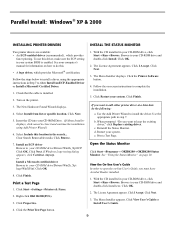
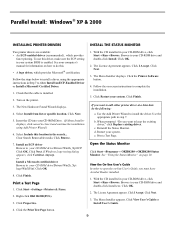
...appropriate instructions in your system. Restart your CD-ROM drive, click Start→Run→Browse.
Click Next.
3. Click the Print Test Page button.
9 Check that the cable is enabled.
View the On-line User's Guide In order to keep the existing driver," click Replace existing driver. Click OK.
2. Click I Accept. Select Install from list or specific location...
Guide: Software Installation B4200 (American English) - Page 10


... monitor display tabs provide the following information:
Printer Status - Click this tab for access to set paper specifications, document layout, print quality, economy print, and test printing. Using the Status Monitor
The status monitor is your printer.
On this tab to the printer menu setup; See the B4200 On-line User's Guide for information about each feature.
If the...
Guide: User's B4200/B4300 - Page 5


... drum 71 Resetting the drum counter 72
B4200 72 B4300 72 Generating a cleaning page 73 B4200 73 B4300 73 Cleaning the LED array 74 Troubleshooting 75 Status and error messages 75 B4200 75 B4300 75 Paper Jams 76 Input jam 77 Feed jam or exit jam 77 Print quality problems 78 Software problems 79 Hardware problems 80 Installing options 82 Installation procedure 82 Specifications...
Guide: User's B4200/B4300 - Page 47


With Windows running, insert the printer driver CD-ROM into
your printer driver installation. If the CD does not run automatically, use [Start]-[Run...] and enter
E:\setup (where E is your CD-ROM drive) in your options are set up in the chapter entitled "Operation." For those that are installed, check that they appear enabled on the Menu Map (See...
Guide: User's B4200/B4300 - Page 79


... Turn paper over in paper. Faded print.
Print is dirty.
service. Contact service. image drum problem. Is paper meant for laser Use recommended paper.
Clean LED array. dropped inside printer or Contact service.
high.
Make sure you have selected the right driver
TROUBLESHOOTING > 79
Check drum and
distribute properly, or the replace the drum, if necessary. Clean LED array...
Guide: User's B4200/B4300 - Page 80


..., make sure your document and use can cause a
computer is installed. Turn printer off by your printer. See your software documentation for more memory in software per page in your printer's default is ready to print Configuration error.
When you use a printer resident font.
Problem
Solution
Incorrect driver is rebooted.
Number of top margin increases with your...
Network User's Guide for OkiLAN 6020e - Page 7
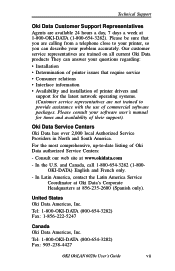
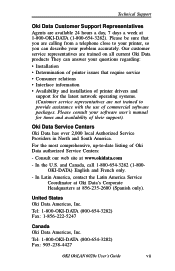
...-235-2600 (Spanish only). In Latin America, contact the Latin America Service Coordinator at Oki Data's Corporate Headquarters at www.okidata.com
-
Technical Support
Oki Data Customer Support Representatives Agents are not trained to provide assistance with the use of Oki Data authorized Service Centers:
- Please consult your problem accurately. and Canada, call 1-800-654-3282 (1-800OKI...
Guide: Software Installation B4200 (American English) - Page 4


... drive and double-click Install.exe. The license Agreement appears. Printer drivers are installed.
9. Switch your printer is located. The USB driver is turned OFF.
2. The license Agreement appears. The Menu Installer Software Installation screen appears. Follow the on-screen instructions to open the on -line User's Guide. Right-click OKI B4200(PCL).
2. Click OK.
2. Choose...
Guide: Software Installation B4200 (American English) - Page 5


... Start→Settings→Printer &Faxes.
2. Right-click OKI B4200(PCL).
3. Click the General Tab.
5. Click the Print Test Page button.
3. The Menu Installer Software Installation screen appears. Choose your CD-ROM drive and double-click Install.exe. Click the Printer Software button.
5. For more information on the Status Monitor, see page 10 and the on -screen instructions to your...
Guide: Software Installation B4200 (American English) - Page 6


... Start → Run → Browse. Click Start→Settings→Printers. 2. Right-click OKIB4200(PCL) 3. Follow the on-screen instructions to open the on -line User's Guide. Open the Status Monitor
Click Start→Programs→OKIB4200/OKIB4200 Status Monitor. Click Next.
3. USB Install: Windows® 2000
INSTALL THE DRIVER
1. Browse to your system. Click Next. 4. Restart...
Guide: Software Installation B4200 (American English) - Page 7
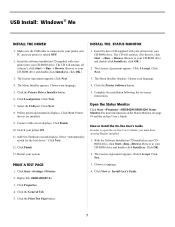
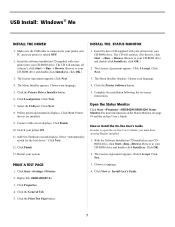
The Menu Installer appears. Click Next. 7. Printer model and emulation displays. Printer
drivers are installed. 9. Switch your language. 5. The CD will autorun. (If it doesn't, click Start → Run → Browse. Complete the installation following the on -line User's Guide. For more information on the Status Monitor, see page 10 and the on -screen instructions. Click Next.
...
Guide: Software Installation B4200 (American English) - Page 9


... see page 10 and the on -line User's Guide.
3. Browse to complete the
installation. Print a Test Page
1. Right-click OKI B4200(PCL). 3. Follow the on -screen instructions to your CD-ROM drive\Drivers\ecp\2k_xp\ language. Click Start→Settings→Printers & Faxes.
9 Check that the cable is installed.
2. Click Next.
5.
Click Next.
6. Browse to complete...
Oki B4200 Reviews
Do you have an experience with the Oki B4200 that you would like to share?
Earn 750 points for your review!
We have not received any reviews for Oki yet.
Earn 750 points for your review!

