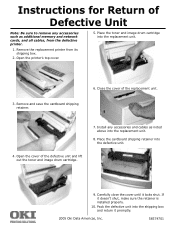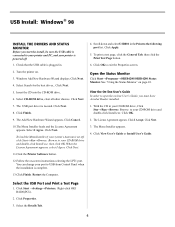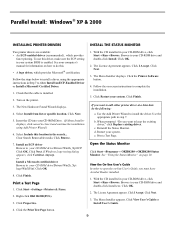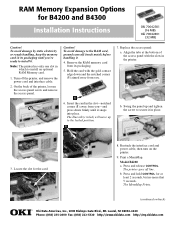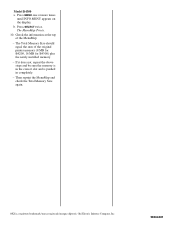Oki B4200 Support Question
Find answers below for this question about Oki B4200.Need a Oki B4200 manual? We have 14 online manuals for this item!
Question posted by richard420lion on May 16th, 2012
Sloppy Print
Current Answers
Answer #1: Posted by Anonymous-61747 on June 7th, 2012 6:34 AM
Next, locate the LED head array. This is the thin black bar that hangs across the width of the upper cover. Take an alcohol pad or rubbing alcohol and clean the shinny strip going across the LED head. Allow a minute to drum. Lastly, before installing the drum, shake it over a trash can from side to side for approx 10-15 seconds then install it. Print a few pages out to check for improvement. If there is no improvement, the image drum may need to be replaced.
If you need further assistance or have any questions, please contact our technical support number at 1-800-654-3282 available 24/7. You can also send email request's to our email support address at [email protected].
Related Oki B4200 Manual Pages
Similar Questions
I have a OKI C511DN printer and I keep getting the code 547 it has all its original cartridges Can y...
Printer shows Error 547. OKI B431d is new. Just about 200 Prints. What to do? Please answer in Ge...