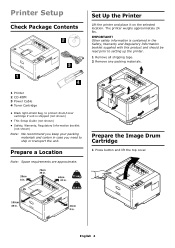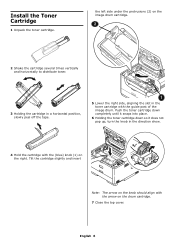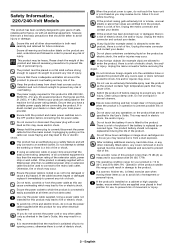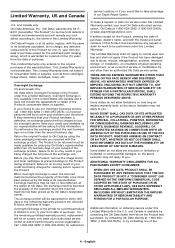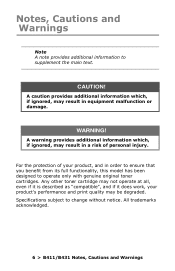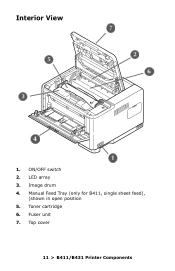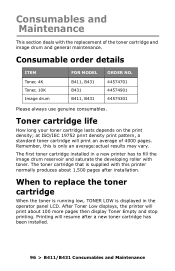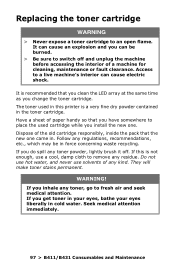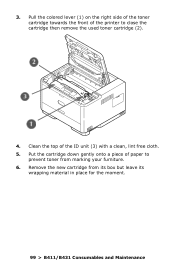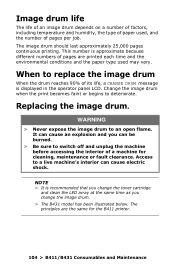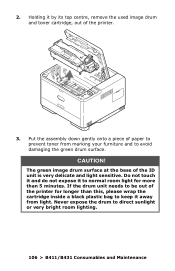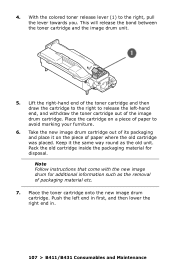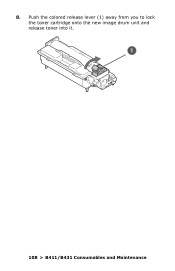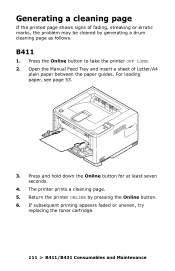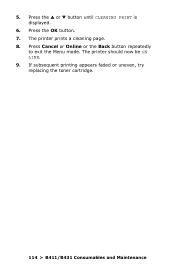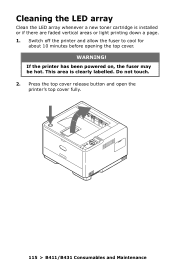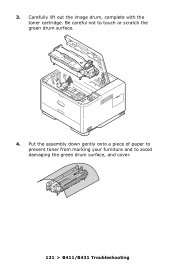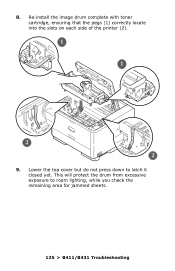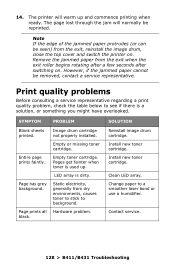Oki B431dn Support Question
Find answers below for this question about Oki B431dn.Need a Oki B431dn manual? We have 6 online manuals for this item!
Question posted by JDK on October 21st, 2012
Toner Cartridge Error 547: Improper Lock Lever Position.
Printer shows Error 547.
OKI B431d is new. Just about 200 Prints.
What to do?
Please answer in German Language, if possible
Current Answers
Answer #1: Posted by Anonymous-73927 on October 22nd, 2012 3:14 AM
Hello. I am an Oki Data helpdesk technician from Oki Data America's.
Open the cover, unlock the toner cartridge and relock it, then remove both
the toner and drum unit, get a trash can, shake the toner and drum while it
is the inside of the trash three times so you can help distribute the toner,
then reinstall the toner and drum, then power the printer off and back on.
Also, while the toner and drum is removed, clean any excess toner under the
area where the toner and drum unit sits.
If you need further assistance or have any questions, please contact our technical support number at 1-800-654-3282 available 24/7. You can also send email request's to our email support address at [email protected]
Open the cover, unlock the toner cartridge and relock it, then remove both
the toner and drum unit, get a trash can, shake the toner and drum while it
is the inside of the trash three times so you can help distribute the toner,
then reinstall the toner and drum, then power the printer off and back on.
Also, while the toner and drum is removed, clean any excess toner under the
area where the toner and drum unit sits.
If you need further assistance or have any questions, please contact our technical support number at 1-800-654-3282 available 24/7. You can also send email request's to our email support address at [email protected]
Answer #2: Posted by youzarsif64 on June 9th, 2015 6:53 AM
- Open the lid, unlock the toner cartridge and relock the
- and remove the toner and drum,
- find a trash can, shake the toner and drum inside the garbage three times in order to properly dispense the powder toner,
- on the printer, clean the excess toner,
- Reinstall the toner and drum,
- then turn the printer
- the problem and solved
Related Oki B431dn Manual Pages
Similar Questions
I Have Oki Mc352dn And I Have Displayed Y Error Code 544, 547 What I Need To Do?
the tonner is new, but did this with the old one and i have change it becouse it has show that only ...
the tonner is new, but did this with the old one and i have change it becouse it has show that only ...
(Posted by info32039 9 years ago)
C330dn - Error 'check Toner Cartridge. 544:y Improper Cartridge Lock Position'
I get an error "Check Toner Cartridge. 544:Y Improper cartridge lock position" for my C330DN even th...
I get an error "Check Toner Cartridge. 544:Y Improper cartridge lock position" for my C330DN even th...
(Posted by nanimau 10 years ago)
Oki C530dn Check Toner Cartridge 544: Y Cartridge Lock Position
I need help, the printer Oki C539DN send this menssageCheck toner cartridge 544: Y Cartridge lock po...
I need help, the printer Oki C539DN send this menssageCheck toner cartridge 544: Y Cartridge lock po...
(Posted by gamalielmata 10 years ago)
Check Toner Catridge
547: Improper Lock Lever Potition
(Posted by jandribritz 11 years ago)
Getting A Error Code 547 On An Okib431
How Do You Clear Error
the user has removed and reseated the toner and drum assembly. the toner lever is correctly locked i...
the user has removed and reseated the toner and drum assembly. the toner lever is correctly locked i...
(Posted by rshearer 11 years ago)