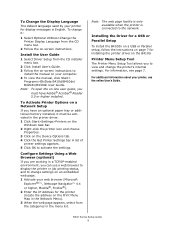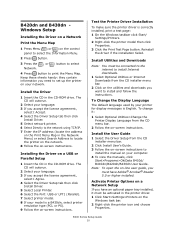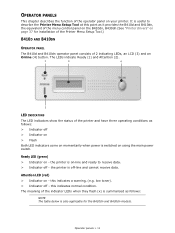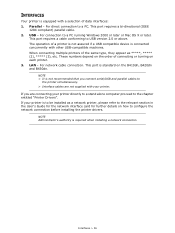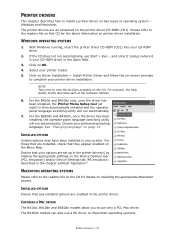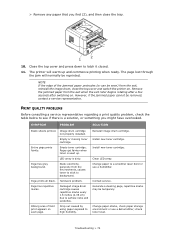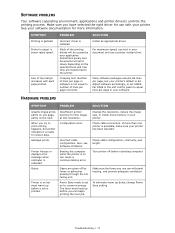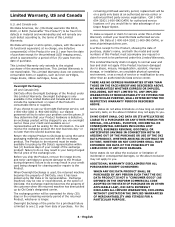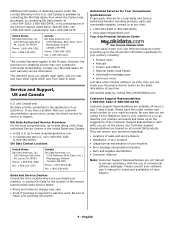Oki B410d Support and Manuals
Get Help and Manuals for this Oki Data item

Most Recent Oki B410d Questions
Error Servicio 03
I appreciate who has a solution for this error on a B730 oki. Service Error 03
I appreciate who has a solution for this error on a B730 oki. Service Error 03
(Posted by dicxonandres 7 years ago)
How To Reset Okidata B420 Error
(Posted by alMajo 9 years ago)
How To Install Toner Cartridge Oki B410d
(Posted by millMrfa 10 years ago)
How Do You Reset A Oki B410d Drum
(Posted by elygjrcoc 10 years ago)
What steps
What Steps Should I Follow To Install Oki410d, With Windows 7 What Steps Should I Follow To Instal...
What Steps Should I Follow To Install Oki410d, With Windows 7 What Steps Should I Follow To Instal...
(Posted by miguelrios53 10 years ago)
Popular Oki B410d Manual Pages
Oki B410d Reviews
We have not received any reviews for Oki yet.