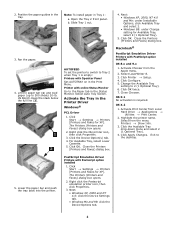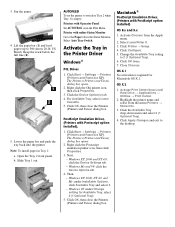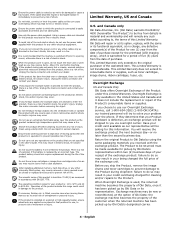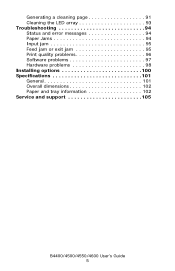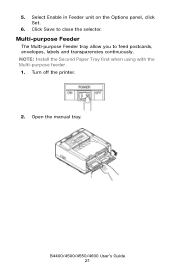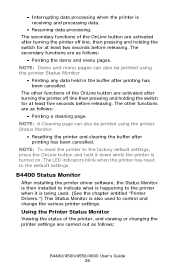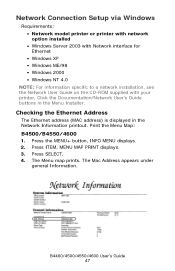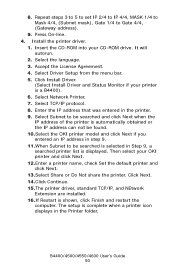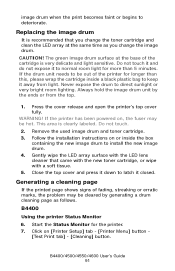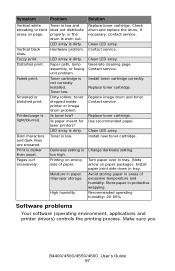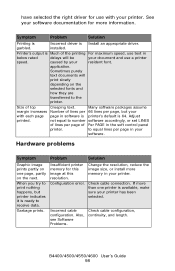Oki B4400 Support and Manuals
Get Help and Manuals for this Oki Data item

Most Recent Oki B4400 Questions
Repeated Tiny Spots On Paper
Hello, On every page (OKI B4400) there are tiny, about 1mm2 square-shaped dots, spaced at 3cm, along...
Hello, On every page (OKI B4400) there are tiny, about 1mm2 square-shaped dots, spaced at 3cm, along...
(Posted by dolyshor 9 years ago)
How To Reset Drum Counter On Oki B4400
(Posted by jbatramg 9 years ago)
Warning Led Flashes Twice , And Ther Is No Papaer Jam Or Low Toner.
(Posted by carolinauto 11 years ago)
Kan En Kopiere Et Dokument På Oki B4400
(Posted by otryols 12 years ago)
Popular Oki B4400 Manual Pages
Oki B4400 Reviews
We have not received any reviews for Oki yet.