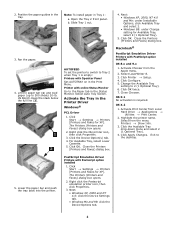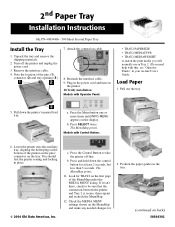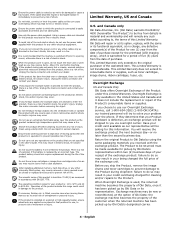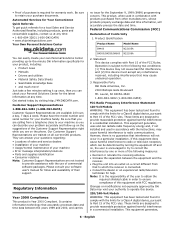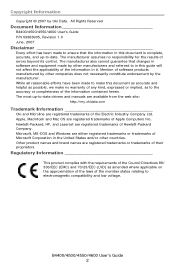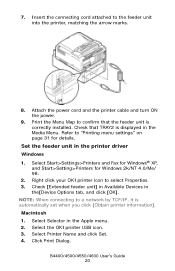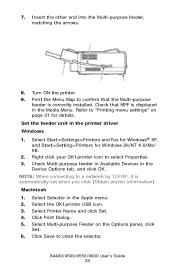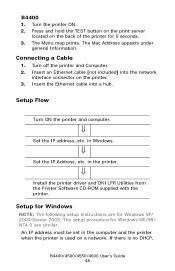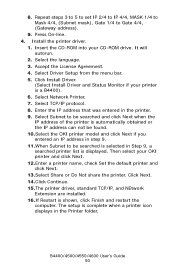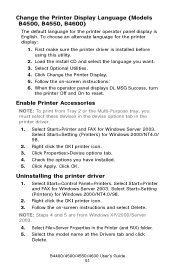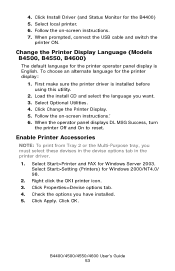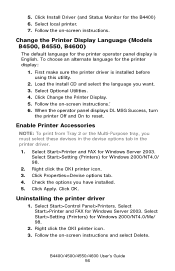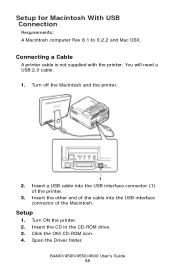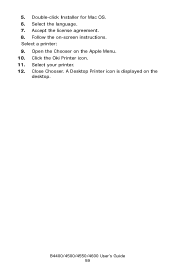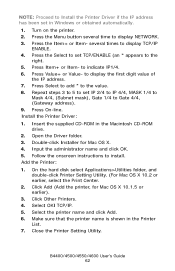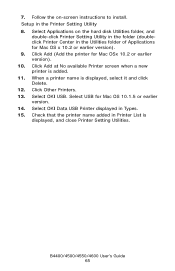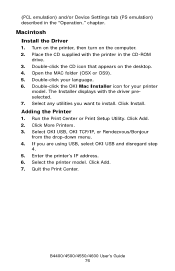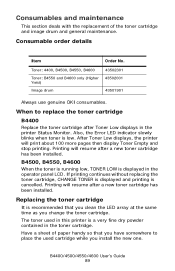Oki B4400 Support Question
Find answers below for this question about Oki B4400.Need a Oki B4400 manual? We have 11 online manuals for this item!
Question posted by otryols on April 2nd, 2012
Kan En Kopiere Et Dokument På Oki B4400
The person who posted this question about this Oki product did not include a detailed explanation. Please use the "Request More Information" button to the right if more details would help you to answer this question.
Current Answers
Related Oki B4400 Manual Pages
Similar Questions
Cannot Install Oki C610 Printer Due To Message Close Duplex Cover, But It's Clos
I cannot install OKI C610 printer due to message close duplex cover, but it's already closed.
I cannot install OKI C610 printer due to message close duplex cover, but it's already closed.
(Posted by johnsongj 8 years ago)
Repeated Tiny Spots On Paper
Hello, On every page (OKI B4400) there are tiny, about 1mm2 square-shaped dots, spaced at 3cm, along...
Hello, On every page (OKI B4400) there are tiny, about 1mm2 square-shaped dots, spaced at 3cm, along...
(Posted by dolyshor 9 years ago)
I Have Changed The M Drum & Toner On Oki C8800 Printer And Registration Is Off
I have changed the magenta drum and toner on OKI C8800 printer. Now the registration is off. Magenta...
I have changed the magenta drum and toner on OKI C8800 printer. Now the registration is off. Magenta...
(Posted by alisonandrew 9 years ago)
Slow Printing And Hazy
mY OKI B4400 PRINTS VERY SLOWLY AND QUALITY IS VERY FAINT
mY OKI B4400 PRINTS VERY SLOWLY AND QUALITY IS VERY FAINT
(Posted by biskoto 12 years ago)