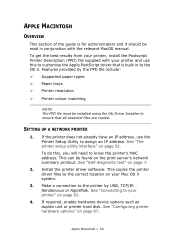Oki C8800n Support and Manuals
Get Help and Manuals for this Oki Data item

Most Recent Oki C8800n Questions
I Have Changed The M Drum & Toner On Oki C8800 Printer And Registration Is Off
I have changed the magenta drum and toner on OKI C8800 printer. Now the registration is off. Magenta...
I have changed the magenta drum and toner on OKI C8800 printer. Now the registration is off. Magenta...
(Posted by alisonandrew 9 years ago)
How to Clean and Align My Printer Oki C8800
How to Clean and Align My Printer Oki C8800 there are burrs in the ink of the print output. Th...
How to Clean and Align My Printer Oki C8800 there are burrs in the ink of the print output. Th...
(Posted by paomdfp 9 years ago)
Blue/green Streaks When Printing
Hi, When I print with my OKI8800n i am getting blue/green streaks along the bottom of the page where...
Hi, When I print with my OKI8800n i am getting blue/green streaks along the bottom of the page where...
(Posted by kjsockros 11 years ago)
Popular Oki C8800n Manual Pages
Oki C8800n Reviews
We have not received any reviews for Oki yet.