Oki C710dn Support and Manuals
Popular Oki C710dn Manual Pages
PrintSuperVision Configuration Guide - Page 7


...Upgrading from any browser-enabled device. The professional edition also offers the choice to install a single-user "Easy Configuration" option that does not require a server and can be installed on a XP or Vista class Windows laptop or desktop that better support...-running the PSV Setup Utility and selecting Professional Edition.
7 • New Names/New Editions Each edition supports 32 and 64-...
PrintSuperVision Configuration Guide - Page 15


...) for PSV to wait to the next setup module.
15 • Setup and Configuration Set to save your print/copy devices. As an added convenience, PSV allows you would like more frequent updates reported from the set up menu and select whether the PSV Services should start automatically, manually or are sent without buffering once the connection...
Color Access Policy Manager (CAPM) User's Guide - Page 5
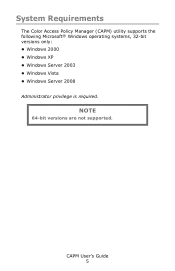
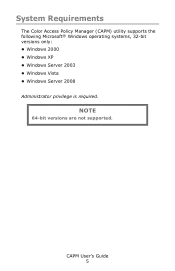
System Requirements
The Color Access Policy Manager (CAPM) utility supports the following Microsoft® Windows operating systems, 32-bit versions only: • Windows 2000 • Windows XP • Windows Server 2003 • Windows Vista • Windows Server 2008 Administrator privilege is required.
NOTE
64-bit versions are not supported. CAPM User's Guide 5
Network User's Guide, English - Page 19


...dialogue box is installed).
Set SysLocation (the location where the printer is displayed:
In the dialogue box, the following details: Printer Reboot Receive Illegal On-Line Off-Line Paper Out Paper Jam Cover Open Printer Error (any error)
Network configuration > 19 TCP#1-5
Set the IP addresses to which a Trap packet will be sent.
Set SysName (printer model name).
Set TTL (Time...
Network User's Guide, English - Page 41


... up will vary depending upon your User's Guide and support website for the exact details of Windows, which can install to set -up a Network Printer: > Install automatically, using the Oki Driver Installer > Install it yourself using the Add Printer Wizard
USING THE OKI DRIVER INSTALLER
The Oki Driver Installer program searches for compatible printers on how to print over the network from...
Network User's Guide, English - Page 50
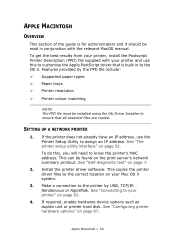
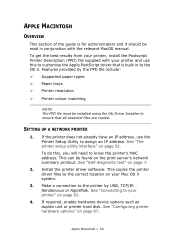
... print server's network summary printout. See "Connecting to your Mac OS X system.
3. To get the best results from your printer, install the Postscript Printer Description (PPD) file supplied with the relevant MacOS manual.
See "The printer setup utility interface" on page 7.
2. This can be installed using the Oki Driver Installer to ensure that is for administrators and it should be...
Network User's Guide, English - Page 59
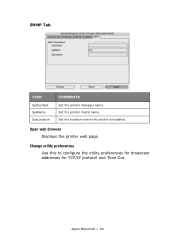
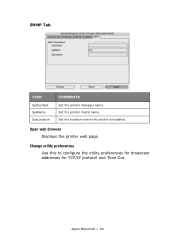
Apple Macintosh > 59
SNMP Tab
ITEM
SysContact SysName SysLocation
COMMENTS
Set the printer manager name. Set the printer model name. Open web browser Displays the printer web page. Change utility preferences
Use this to configure the utility preferences for broadcast addresses for TCP/IP protocol and Time Out.
Set the location where the printer is installed.
Setup Guide (English, Fran栩s, Espa?ol, Portugu鱩 - Page 7


... Enter. Install Parallel Cable
Connect the IEEE 1284 parallel cable between the printer network port (a) and the Ethernet hub or router. a
C710 Setup Guide 5
Do not connect this printer, or...printer. Press Enter.
7 Execute appears. For further information please contact Oki Data at 1-800-OKIDATA or www.okidata.com.
a
USB Connection
Note: Install the printer software BEFORE installing ...
Setup Guide (English, Fran栩s, Espa?ol, Portugu鱩 - Page 9


... the manuals, click Start>Programs>OkiData C710 User Guide. in the PCL driver select the appropriate check box in the CD-ROM drive. Install Utilities and Downloads
Note: You must open the printer driver and activate the device. 1 Click Start>Settings>Printers on the
Windows tasteable. 2 Right-click the printer icon and choose
Properties. 3 Click on -screen instructions to Installable Options...
Setup Guide (English, Fran栩s, Espa?ol, Portugu鱩 - Page 10


... the printer model. Install the Printer Driver 1 Turn on the printer, then turn on the
computer. 2 Place CD in
the root directory. Driver Installer
appear. 6 Select the appropriate OS folder. 7 Follow the on-screen instructions. 8 Select any utilities you can be configured under [Printer], [Network] and [Maintenance] on the web page. Click Add. 6 Quit the Print Center. C710 Setup Guide...
C710 User's Guide, English - Page 44
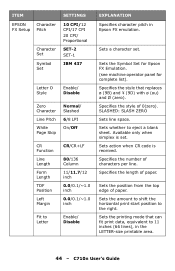
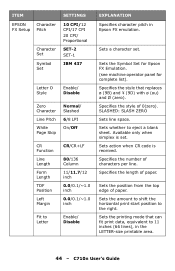
... to the right. C710n User's Guide
Specifies the style that can fit print data, equivalent to Letter
Enable/ Disable
EXPLANATION
Specifies character pitch in the LETTER-size printable area.
44 - Sets the amount to shift the horizontal print start position to eject a blank sheet. ITEM
EPSON
Character
FX Setup Pitch
Character Set
Symbol Set
SETTINGS
10 CPI/12...
C710 User's Guide, English - Page 46


Yes/No If No is selected, you will return to the previous menu. C710n User's Guide Initialize
SETTINGS
Auto 0.5 megabyte 1 megabyte 2 megabyte 4 megabyte 8 megabyte 16 megabyte
Auto Off 0.5 megabyte 1 megabyte 2 megabyte 4 megabyte 8 megabyte 16 megabyte
Execute
EXPLANATION Sets the size of receive buffer
Sets the size of resource saving area. Initializes the HDD to execute HDD...
C710 User's Guide, English - Page 54
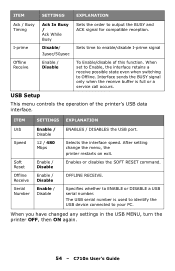
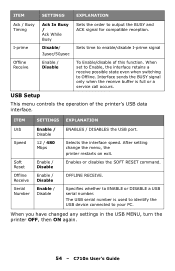
...
Enable / Disable
Enable / Disable
ENABLES / DISABLES the USB port. C710n User's Guide
Specifies whether to enable/disable I-prime signal
3µsec/50µsec
Offline Receive
Enable / Disable
To Enable/disable of the printer's USB data interface. Enables or disables the SOFT RESET command. When set to Enable, the interface retains a receive possible state even...
C710 Safety, Warranty and Regulatory Information (English, Fran栩s, Espa?ol, Portgu鱩 - Page 4
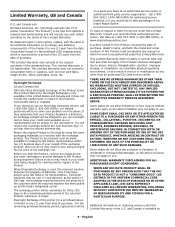
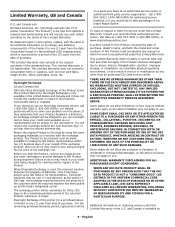
... solve your credit card available as toner cartridges, image drums, ribbon cartridges, fuses, etc. Have your problem over the phone. The exchange printer will try to consumable items or supplies, such as our representative will be warranted for pickup by Oki Data or its functional equivalent, at 1-800-654-3282 (1-800-OKI-DATA), or www.okiprintingsolutions.com. Call...
C710 Safety, Warranty and Regulatory Information (English, Fran栩s, Espa?ol, Portgu鱩 - Page 5


...problem that you have the model number and serial number for such warranty service information. Our Customer Support Representatives are on all current OKI products. They can answer your questions regarding:
• Locations of sales and service dealers • Installation of your machine • Usage/normal maintenance of the service locations listed below. Please consult your Oki Data...
Oki C710dn Reviews
Do you have an experience with the Oki C710dn that you would like to share?
Earn 750 points for your review!
We have not received any reviews for Oki yet.
Earn 750 points for your review!

