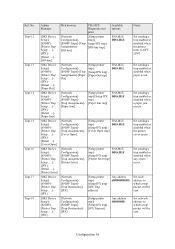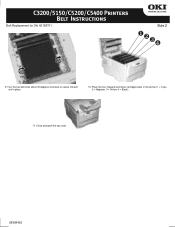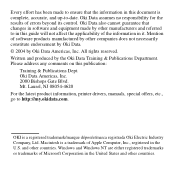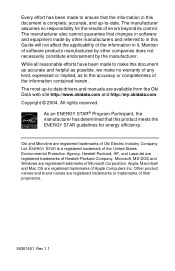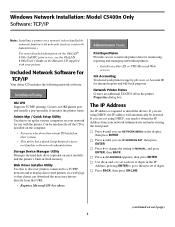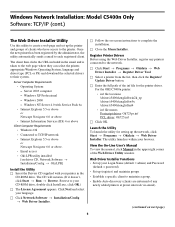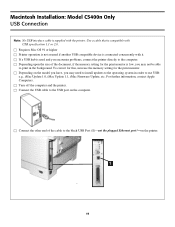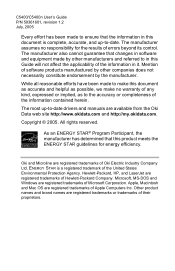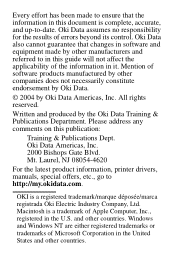Oki C5400 Support and Manuals
Get Help and Manuals for this Oki Data item

Most Recent Oki C5400 Questions
I Need A Installation Cd For A Oki C5400 Printer
How do I get a new cd for oki c5400
How do I get a new cd for oki c5400
(Posted by jl 10 years ago)
How Do You Eliminate The Timout Report?
Every time I print there is another print out of a timout Error. It's using up a lot of pages. How d...
Every time I print there is another print out of a timout Error. It's using up a lot of pages. How d...
(Posted by michelle30559 11 years ago)
Oki C5400 Videos
Popular Oki C5400 Manual Pages
Oki C5400 Reviews
We have not received any reviews for Oki yet.