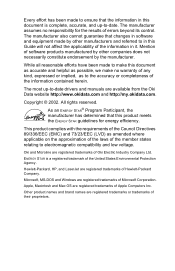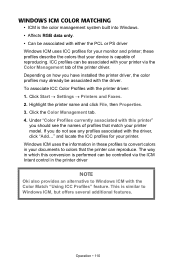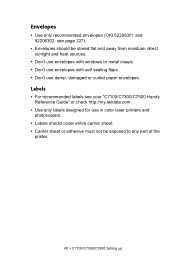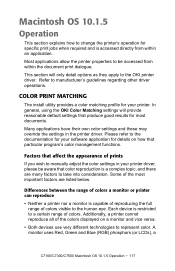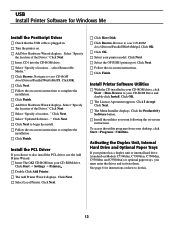Oki C7300 Support and Manuals
Get Help and Manuals for this Oki Data item

Most Recent Oki C7300 Questions
Oki C7300 How To Use Manual Tray Feed
How do you set up card stock to feed from the manual tray on the Oki C7300
How do you set up card stock to feed from the manual tray on the Oki C7300
(Posted by gpgarcea 10 years ago)
Oki C7300
asking for more toner, "attention" lite still on. turned it off, did not work, put new toner, still ...
asking for more toner, "attention" lite still on. turned it off, did not work, put new toner, still ...
(Posted by excelsiorgrafix 12 years ago)
Popular Oki C7300 Manual Pages
Oki C7300 Reviews
We have not received any reviews for Oki yet.