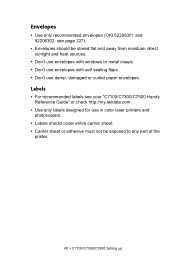Oki C7300 Support Question
Find answers below for this question about Oki C7300.Need a Oki C7300 manual? We have 15 online manuals for this item!
Question posted by gpgarcea on January 26th, 2014
Oki C7300 How To Use Manual Tray Feed
How do you set up card stock to feed from the manual tray on the Oki C7300
Current Answers
Related Oki C7300 Manual Pages
Similar Questions
Printer Error
We have a OKI B431dn printer... We keep getting a page that prints after every job, hence wasting pa...
We have a OKI B431dn printer... We keep getting a page that prints after every job, hence wasting pa...
(Posted by asavage04 9 years ago)
Error 104 In Oki B410d
What problem is error 104 in OKI B410d? Can you give me de code errror lis please?
What problem is error 104 in OKI B410d? Can you give me de code errror lis please?
(Posted by lulualgo 11 years ago)