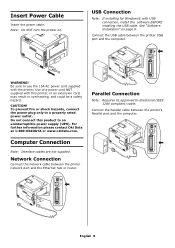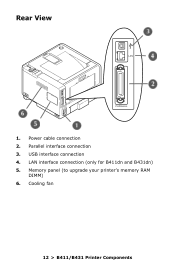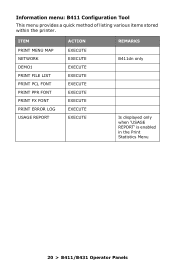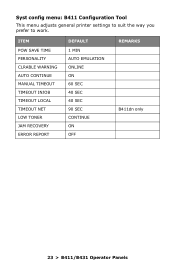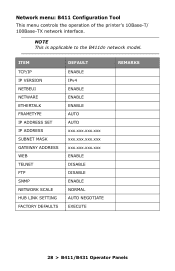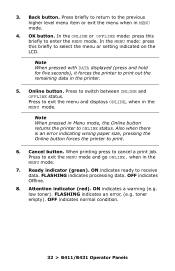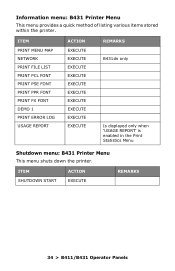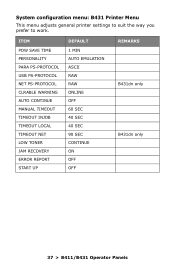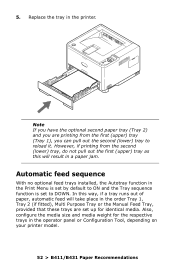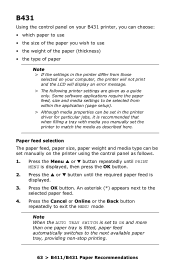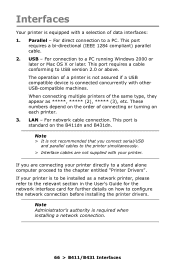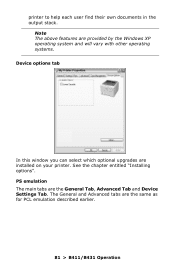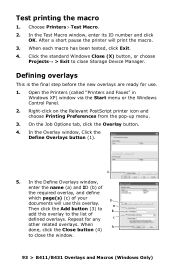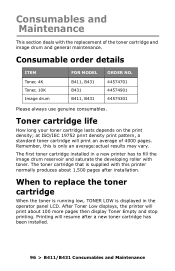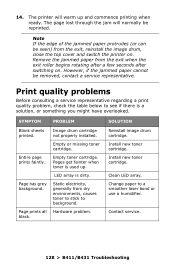Oki B411dn Support Question
Find answers below for this question about Oki B411dn.Need a Oki B411dn manual? We have 7 online manuals for this item!
Question posted by asavage04 on August 16th, 2014
Printer Error
Current Answers
Answer #1: Posted by waelsaidani1 on August 16th, 2014 1:02 PM
Most graphic applications or PostScript printer drivers include the option for downloading an error handler. In Microsoft Windows there is an option called “Print PostScript Error Information” under the advanced printer options.
Basic Troubleshooting steps
Before jumping in to the problem in depth, try printing again to see if the same error occurs (especially if it is a “error name undefined”). Can you duplicate the error? Are the same results achieved each time?
Usually if the problem is not repeated exactly, there is a problem with the files being corrupted. This could be happening on the computers hard disk or as a result of any of the following:
1. Cabling (check cables are tight and undamaged, remove any switch boxes or extensions, use a different cable if possible)
2. If the printer is connected by a serial connection instead of a parallel connection, the serial port settings could be incorrect
3. Incorrect PPD being used
At times corruption can occur before the file is even printed. For example if the file is on a network drive and being opened locally anything can happen.
Sometimes even something as simple as turning a printer off and on can make a difference. Generally if this helps, it means that the printer is slowly running out of memory. If the printer is shared, it is possible that someone else on the network may be affecting the printer’s setup. At times even using a font downloader can cause problems, since these generally use a lot of printer memory.
Depending on how far you want to go with troubleshooting, it is sometimes worth splitting printing into two processes. First, print to a file (be careful as some applications allow you to save the file as an EPS, this is not the same as printing to a file).
Next, send the print file to the printer (this can usually only be done via a parallel port by using the copy filename lpt1 command). Now is the same error produced? This will usually help to establish whether the problem is occurring before or after printing.
Checking for corrupt graphics
Sometimes, even if the results are consistent corruption could still be at fault. If a document being printed causes PS errors and contains graphics the steps below should help to prove if one of the graphics are at fault. (EPS files are generally the cause of most PostScript errors)
1. Make a copy of the file, maybe do a save as something else so the original file stays intact (Extremely Important!)
2. Remove all of the graphics and then print. If the document prints up to a particular page, then concentrate on that page. No matter how small a graphic is, it can still cause problems.
3. If removing all graphics from a particular page causes it to now print error free, add the graphics back one at a time. If there are a large amount of graphic images, try to isolate them by making a new copy of the original file and removing half of the graphics. If the file still fails, remove half of the remainder, and so forth.
4. If the file prints with either half of the graphics removed, you may be running out of printer memory.
Answer #2: Posted by Anonymous-140341 on August 18th, 2014 4:26 AM
This error is caused by the use of the Generic PS driver found within the Mac Operator System. I recommend you to remove the current driver you have and reinstall using the latest driver for the version of Mac you have on our weblink below.
http://my.okidata.com/pp-B431d.nsf?opendatabase
If you need further assistance or have any questions, please contact our technical support number at 1-800-654-3282 available 24/7. You can also send email request's to our email support address at [email protected]
Related Oki B411dn Manual Pages
Similar Questions
On my OKI B431dn, I have paper size check turned off, yet I get paper size error when I print a a4 p...
OKI B431dn...is model N22203A same as 91659903? If not, what is different?
On our other printers we can print from Windows 7 Photo Viewer if we make sure “Fit Picture to...