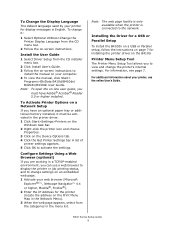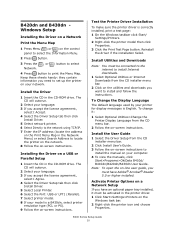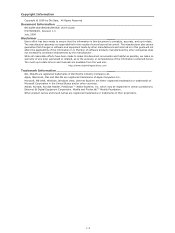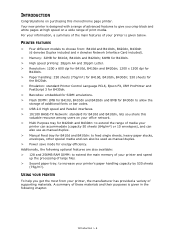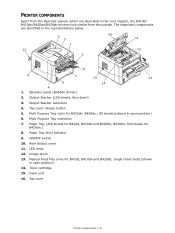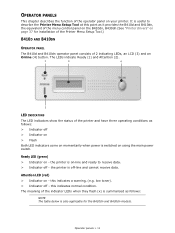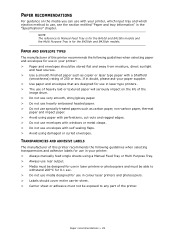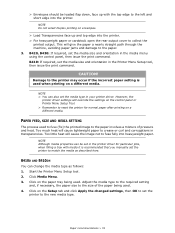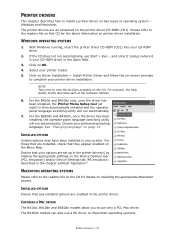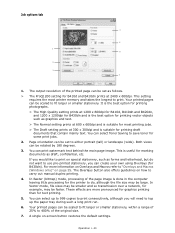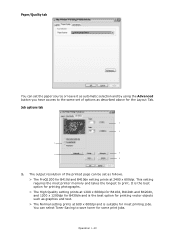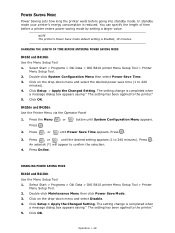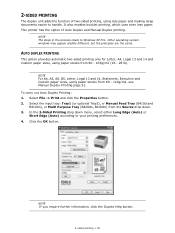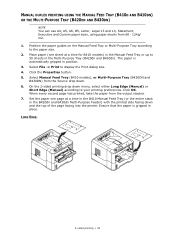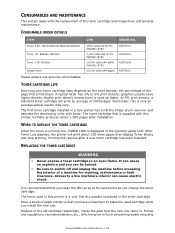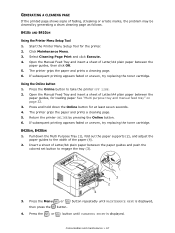Oki B410d Support Question
Find answers below for this question about Oki B410d.Need a Oki B410d manual? We have 7 online manuals for this item!
Question posted by lulualgo on October 24th, 2012
Error 104 In Oki B410d
What problem is error 104 in OKI B410d?
Can you give me de code errror lis please?
Current Answers
Answer #1: Posted by support38611 on October 25th, 2012 4:04 AM
Hello. I am an Oki Data helpdesk technician from Oki Data America's.
This is a hardware error with the printer. Power the printer off, remove any data cables, and let it sit for 15 minutes, then power the printer back on. If the error does not clear the printer will need to be serviced. I recommend an overnight exchange.
An overnight exchange can be done via the telephone, if the printer was purchased new and under one year. Per the terms of the overnight exchange warranty, the printer is replaced with a factory reconditioned unit. You would keep the drum, toner and cable. We just replace the printer. A credit card is required for security purposes, as we send out a replacement printer before we get the defective unit back. You can use the same carton to return the printer to us. Okidata keeps the defective printer. We provide a call tag to cover the cost of shipping the defective printer back to us. A proof of purchase may be necessary.
If you need further assistance or have any questions, please contact our technical support number at 1-800-654-3282 available 24/7. You can also send email request's to our email support address at [email protected]
This is a hardware error with the printer. Power the printer off, remove any data cables, and let it sit for 15 minutes, then power the printer back on. If the error does not clear the printer will need to be serviced. I recommend an overnight exchange.
An overnight exchange can be done via the telephone, if the printer was purchased new and under one year. Per the terms of the overnight exchange warranty, the printer is replaced with a factory reconditioned unit. You would keep the drum, toner and cable. We just replace the printer. A credit card is required for security purposes, as we send out a replacement printer before we get the defective unit back. You can use the same carton to return the printer to us. Okidata keeps the defective printer. We provide a call tag to cover the cost of shipping the defective printer back to us. A proof of purchase may be necessary.
If you need further assistance or have any questions, please contact our technical support number at 1-800-654-3282 available 24/7. You can also send email request's to our email support address at [email protected]