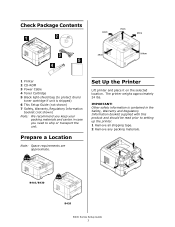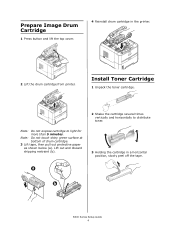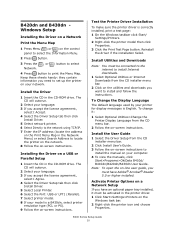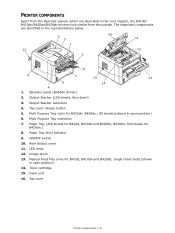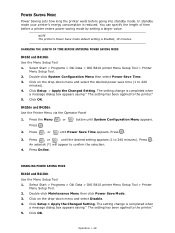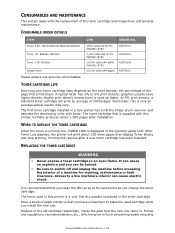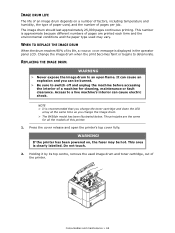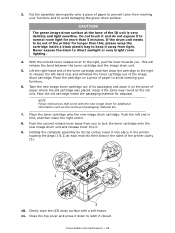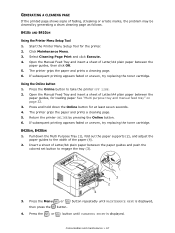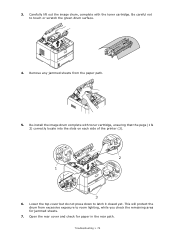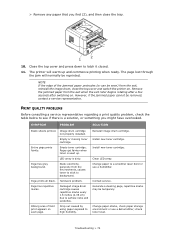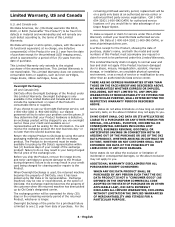Oki B410d Support Question
Find answers below for this question about Oki B410d.Need a Oki B410d manual? We have 7 online manuals for this item!
Question posted by millMrfa on April 13th, 2014
How To Install Toner Cartridge Oki B410d
The person who posted this question about this Oki product did not include a detailed explanation. Please use the "Request More Information" button to the right if more details would help you to answer this question.
Current Answers
Answer #1: Posted by support38611 on April 15th, 2014 3:54 AM
Hello. I am an Oki Data helpdesk technician from Oki Data America's.
Switch off the printer and allow the fuser to cool for about 10 minutes before opening the top cover.
Press the top cover release button and open the printer’s top cover fully.
Pull the colored lever on the right side of the toner cartridge towards the front of the printer to close the cartridge then remove the used toner cartridge.
Clean the top of the ID unit with a clean, lint free cloth. Put the cartridge down gently onto a piece of paper to prevent toner from marking your furniture.
Remove the new cartridge from its box but leave its wrapping material in place for the moment.
Gently shake the cartridge from end to end several times to loosen and distribute the toner evenly inside the cartridge.
Remove the wrapping material and peel off the adhesive tape from the underside of the cartridge.
Holding the cartridge by its top center with the colored lever to the right, lower it into the printer over the image drum unit from which the old cartridge was removed.
Insert the left end of the cartridge into the image drum unit. Align it against the pins on the drum unit. Then lower the right end of the cartridge down into the image
drum unit
Pressing gently down on the cartridge to ensure that it is firmly seated, push the colored lever towards the rear of the printer. This will lock the cartridge into place
and release toner into the image drum unit.
If you need further assistance or have any questions, please contact our technical support number at 1-800-654-3282 available 24/7. You can also send email request's to our email support address at [email protected]
Switch off the printer and allow the fuser to cool for about 10 minutes before opening the top cover.
Press the top cover release button and open the printer’s top cover fully.
Pull the colored lever on the right side of the toner cartridge towards the front of the printer to close the cartridge then remove the used toner cartridge.
Clean the top of the ID unit with a clean, lint free cloth. Put the cartridge down gently onto a piece of paper to prevent toner from marking your furniture.
Remove the new cartridge from its box but leave its wrapping material in place for the moment.
Gently shake the cartridge from end to end several times to loosen and distribute the toner evenly inside the cartridge.
Remove the wrapping material and peel off the adhesive tape from the underside of the cartridge.
Holding the cartridge by its top center with the colored lever to the right, lower it into the printer over the image drum unit from which the old cartridge was removed.
Insert the left end of the cartridge into the image drum unit. Align it against the pins on the drum unit. Then lower the right end of the cartridge down into the image
drum unit
Pressing gently down on the cartridge to ensure that it is firmly seated, push the colored lever towards the rear of the printer. This will lock the cartridge into place
and release toner into the image drum unit.
If you need further assistance or have any questions, please contact our technical support number at 1-800-654-3282 available 24/7. You can also send email request's to our email support address at [email protected]
Related Oki B410d Manual Pages
Similar Questions
I Have Changed The M Drum & Toner On Oki C8800 Printer And Registration Is Off
I have changed the magenta drum and toner on OKI C8800 printer. Now the registration is off. Magenta...
I have changed the magenta drum and toner on OKI C8800 printer. Now the registration is off. Magenta...
(Posted by alisonandrew 9 years ago)
Oki C530dn Check Toner Cartridge 544: Y Cartridge Lock Position
I need help, the printer Oki C539DN send this menssageCheck toner cartridge 544: Y Cartridge lock po...
I need help, the printer Oki C539DN send this menssageCheck toner cartridge 544: Y Cartridge lock po...
(Posted by gamalielmata 10 years ago)
Error 104 In Oki B410d
What problem is error 104 in OKI B410d? Can you give me de code errror lis please?
What problem is error 104 in OKI B410d? Can you give me de code errror lis please?
(Posted by lulualgo 11 years ago)