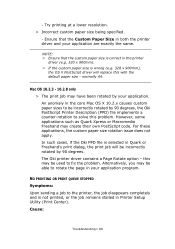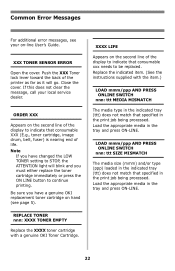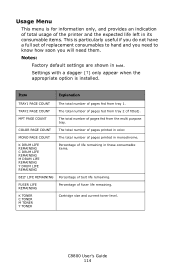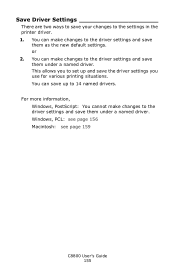Oki C8800n Support Question
Find answers below for this question about Oki C8800n.Need a Oki C8800n manual? We have 14 online manuals for this item!
Question posted by alisonandrew on August 26th, 2014
I Have Changed The M Drum & Toner On Oki C8800 Printer And Registration Is Off
I have changed the magenta drum and toner on OKI C8800 printer. Now the registration is off. Magenta does not align with other colours.
Current Answers
Answer #1: Posted by support38611 on August 27th, 2014 4:14 AM
Hello. I am an Oki Data helpdesk technician from Oki Data America's
1) I recommend you clean the led heads. Instructions on how to clean the led heads are below.
2) I also suggest that you clean the image drum contacts: Leave the toner locked in to the image drum (do not move the blue lock lever on the right) and pull each toner/drum assembly out of the printer. You will see wire-looking contacts inside the printer where the image drum was - 3 on the left and 2 on the right. Wipe those off with a clean cloth and also clean the corresponding contact points on each drum.
If you need further assistance or have any questions, please contact our technical support number at 1-800-654-3282 available 24/7. You can also send email request's to our email support address at [email protected]
1) I recommend you clean the led heads. Instructions on how to clean the led heads are below.
2) I also suggest that you clean the image drum contacts: Leave the toner locked in to the image drum (do not move the blue lock lever on the right) and pull each toner/drum assembly out of the printer. You will see wire-looking contacts inside the printer where the image drum was - 3 on the left and 2 on the right. Wipe those off with a clean cloth and also clean the corresponding contact points on each drum.
If you need further assistance or have any questions, please contact our technical support number at 1-800-654-3282 available 24/7. You can also send email request's to our email support address at [email protected]
Related Oki C8800n Manual Pages
Similar Questions
How to Clean and Align My Printer Oki C8800
How to Clean and Align My Printer Oki C8800 there are burrs in the ink of the print output. Th...
How to Clean and Align My Printer Oki C8800 there are burrs in the ink of the print output. Th...
(Posted by paomdfp 9 years ago)
Blue/green Streaks When Printing
Hi, When I print with my OKI8800n i am getting blue/green streaks along the bottom of the page where...
Hi, When I print with my OKI8800n i am getting blue/green streaks along the bottom of the page where...
(Posted by kjsockros 11 years ago)