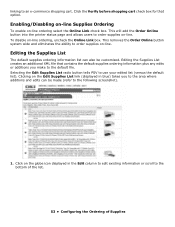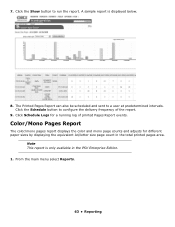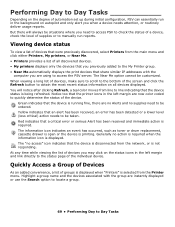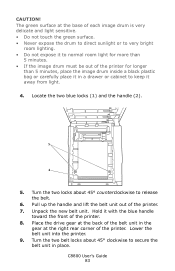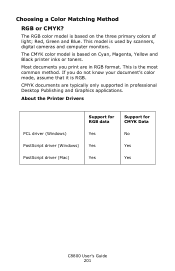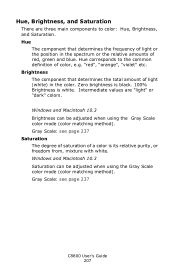Oki C8800n Support Question
Find answers below for this question about Oki C8800n.Need a Oki C8800n manual? We have 14 online manuals for this item!
Question posted by kjsockros on December 6th, 2012
Blue/green Streaks When Printing
Hi, When I print with my OKI8800n i am getting blue/green streaks along the bottom of the page where there is any colour to be printed(not on blank areas). Just wondering what is the solution to this.
Current Answers
Answer #1: Posted by Anonymous-86497 on December 6th, 2012 8:52 AM
Hello. I am an Oki Data helpdesk technician from Oki Data America's. This can be a number of things. First I would recommend cleaning the LED heads which are the 4 black bars that hang from the inside of the upper cover. You can take an alcohol pad or window cleaner and a paper towel and wipe down the 4 bars. If the issue continues, there may be an issue with the cyan and or yellow drum. If cleaning the LED's do not resolve the issue, please contact our technical support number at 1-800-654-3282 available 24/7 for further assistance.
Related Oki C8800n Manual Pages
Similar Questions
Service Error 03
What is the solution for Service error 03 on Oki B710 printer
What is the solution for Service error 03 on Oki B710 printer
(Posted by boatengjames 8 years ago)
I Have Changed The M Drum & Toner On Oki C8800 Printer And Registration Is Off
I have changed the magenta drum and toner on OKI C8800 printer. Now the registration is off. Magenta...
I have changed the magenta drum and toner on OKI C8800 printer. Now the registration is off. Magenta...
(Posted by alisonandrew 9 years ago)
How to Clean and Align My Printer Oki C8800
How to Clean and Align My Printer Oki C8800 there are burrs in the ink of the print output. Th...
How to Clean and Align My Printer Oki C8800 there are burrs in the ink of the print output. Th...
(Posted by paomdfp 9 years ago)
Sloppy Print
print has areas of light print and back side has toner smuges. Is my drum going?
print has areas of light print and back side has toner smuges. Is my drum going?
(Posted by richard420lion 11 years ago)