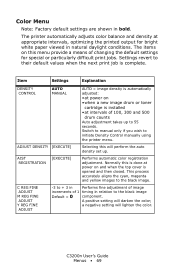Oki C3200n Support Question
Find answers below for this question about Oki C3200n.Need a Oki C3200n manual? We have 23 online manuals for this item!
Question posted by shmcd on March 9th, 2012
Can I Change A Setting To Only Print Blank And No Colour
Current Answers
Answer #1: Posted by support38611 on March 29th, 2012 9:11 AM
If you need further assistance or have any questions, please contact our technical support number at 1-800-654-3282 available 24/7. You can also send email request's to our email support address at [email protected].
Related Oki C3200n Manual Pages
Similar Questions
My printer is not printing in the correct color. The color will appear very light and sometimes with...
Colour is too rich how can I adjust at printer. Unable to get an online manual.
What should I try? I've already tried new toner