Oki C3200n Support Question
Find answers below for this question about Oki C3200n.Need a Oki C3200n manual? We have 23 online manuals for this item!
Question posted by Camposl2 on November 30th, 2011
Incorrect Color
My printer is not printing in the correct color. The color will appear very light and sometimes with streaks. I have tried replacing the belt, but it didn't seem to help. Any suggestions would be most appreciated.
Current Answers
There are currently no answers that have been posted for this question.
Be the first to post an answer! Remember that you can earn up to 1,100 points for every answer you submit. The better the quality of your answer, the better chance it has to be accepted.
Be the first to post an answer! Remember that you can earn up to 1,100 points for every answer you submit. The better the quality of your answer, the better chance it has to be accepted.
Related Oki C3200n Manual Pages
Guide: Handy Reference C3200 (Am English) - Page 22


Control Panel
Lights
READY ATTENTION
BACK
ENTER
MENU
ON LINE CANCEL
READY
Ready Light (Green)
On: printer is off line. Off: printer is on line.
Flashing: printer is receiving data.
Flashing: Alarm status.
21 ATTENTION Attention Light (Red)
On: Warning or Error status
Off: Normal status.
Computer Connections & Software Install Guide, Guide pour la connexion &#-6164;'ordinateur et l'installation des logiciels - Page 7


... turned OFF.
□ Insert the CD supplied with your printer into your language. □ The License Agreement appears. Note: Windows 2000 Only: If Digital Signature Not Found appears, click Yes.
□ The "Connect cable" window appears. Printer drivers are planning to your printer and PC and your printer is turned OFF.
□ Insert the CD supplied with...
Guide: C3200n Technical Reference, Macintosh - Page 8


...ink. - his disparity is often the main reason that can look . A monitor can change how your printer: 1. Printer Driver Color Settings
The driver settings for example), that printed colors do not match the colors displayed on a monitor.
• Some colors appear better on any application (usually File → Print). 2. C3200n Technical Reference, Mac Macintosh OS 10.2 • 8
Guide: C3200n Technical Reference, Macintosh - Page 11


.... Generally, most common, and if you are printing. RGB or CMYK
If you are printing. Some applications will be able to use the ICC-Profiles provided by Oki, and
C3200n Technical Reference, Mac Macintosh OS 10.2 • 11 Choosing a Color Matching Method
There is no one correct way to achieve a good match between Red, Green...
Guide: C3200n Technical Reference, Macintosh - Page 27
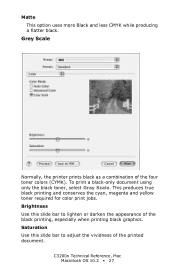
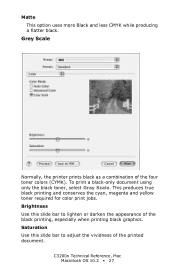
C3200n Technical Reference, Mac Macintosh OS 10.2 • 27
Brightness Use this slide bar to lighten or darken the appearance of the four toner colors (CYMK). Grey Scale C32_Mac_10.2_08.jpg
Normally, the printer prints black as a combination of the black printing, especially when printing black graphics. To print a black-only document using only the black toner, select Gray...
Guide: C3200n Technical Reference, Macintosh - Page 29


...Light, Medium, Heavy, Ultra Heavy For printing paper of the toner to the page and to prevent possible damage to 0.2 mm thick. C3200n... Technical Reference, Mac Macintosh OS 10.2 • 29 Avery 7162, 7664, 7666 White Laser Labels (size A4).
Transparency For printing transparencies. NOTE
Recommended labels for best print...printing labels:
• Labels1: For labels 0.1 to 0.169 mm ...
Guide: C3200n Technical Reference, Macintosh - Page 30


... text using different media in the middle of a print job. banner paper) into the Multi Purpose Tray manually. The printer display will be using only the black toner cartridge. This should eliminate any fading, streaking or erratic marks from the printed pages. C3200n Technical Reference, Mac Macintosh OS 10.2 • 30 NOTE
Use only recommended...
Guide: C3200n Technical Reference, Macintosh - Page 36


... colors appear better on a monitor. These options are several options available to how they look different when viewed standing next to a sunlit window, compared to help match the printed colors with your document looks on any application (usually File → Print). 2. Access the printer settings page via the Print dialog from the drop-down list below Presets. C3200n Technical...
Guide: C3200n Technical Reference, Macintosh - Page 38


... your printer. Choosing a Color Matching Method
There is no one correct way to achieve a good match between Red, Green, Blue (RGB) and Cyan, Magenta, Yellow, Black (CMYK). The following guidelines may vary depending on the type of document you can use Soft-Proofing to simulate the printed image on your monitor. Your results may help...
Guide: C3200n Technical Reference, Macintosh - Page 58


... this slide bar to lighten or darken the appearance of the four toner colors (CYMK). Grey Scale
C32_Mac_10.3_16.jpg
Normally, the printer prints black as a combination of the black printing, especially when printing black graphics.
C3200n Technical Reference, Mac Macintosh OS 10.3 • 58 This produces true black printing and conserves the cyan, magenta and yellow toner...
Guide: C3200n Technical Reference, Macintosh - Page 60


... 0.1 to 0.169 mm thick. • Labels2: For labels 0.17 to the printer. Index (105-120 g/
m2) • Ultra Heavy: 33-54 lb. NOTE
Recommended labels for best print results: Avery 5161 White Laser Label (Letter size);
Light, Medium, Heavy, Ultra Heavy For printing paper of the toner to the page and to prevent possible...
Guide: C3200n Technical Reference, Macintosh - Page 61


...the middle of a print job.
C3200n Technical Reference, Mac Macintosh OS 10.3 • 61 Run maintenance cycle before printing
Use this if you do not want the printer to check to see ... default is No.
This should eliminate any fading, streaking or erratic marks from the printed pages. Use this to set the printer to always print black text using different media in the selected tray...
Guide: Network User's, OkiLAN 8100e - Page 135


... are correct. Incorrect User name on again.
Check that the TCP/IP protocol is a response to factory default settings. Turn the printer off and on the banner page. If printing with PostScript available. OkiLAN 8100e Network User's Guide Troubleshooting - 135 Check there is set to Enable. Change the cable and try again. The Printer name printed is correctly...
Guide: Network User's, OkiLAN 8100e - Page 136


... file server. If the NetWare protocol is operating on the printer. The network print server is correctly connected. Start up the NetWare server and check the NIC configuration.
Change the cable and try again. OkiLAN 8100e Network User's Guide Troubleshooting - 136 Check the Printer name displayed in the NIC are multiple network interface cards, configure...
Guide: Network User's, OkiLAN 8100e - Page 137
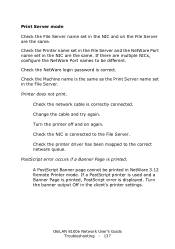
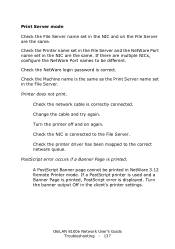
... NIC and on again.
Check the printer driver has been mapped to the File Server. If there are the same. Check the network cable is correct. Change the cable and try again. Check the NetWare login password is correctly connected. Check the NIC is the same as the Print Server name set in the NIC...
Guide: Network User's, OkiLAN 8100e - Page 138


... is the same as the Zone name set in the Chooser. Print the NIC settings and confirm that the EtherTalk Port name is selected in the Chooser. Change the cable and try again. If the network resides in a Zone, check the correct Zone name is not blank.
OkiLAN 8100e Network User's Guide Troubleshooting...
Guide: Network User's, OkiLAN 8100e - Page 139


... to Enable. Check whether another user is correctly connected. Check the computer name of the NIC is set to Prn1. Change the cable and try again. Check the printer is an error message indicating the paper has run out, add more paper and cancel the error. Print after the other user has finished. OkiLAN...
Guide: User's, C3200n, American English - Page 45
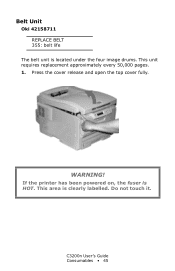
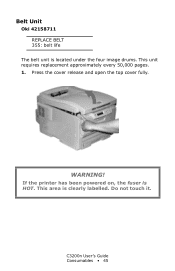
This area is located under the four image drums. This unit requires replacement approximately every 50,000 pages. 1. C3200n User's Guide Consumables • 45
Do not touch it. c53_02_opencvr.jpg
WARNING!
Belt Unit
Oki 42158711 REPLACE BELT 355: belt life
The belt unit is clearly labelled.
If the printer has been powered on, the fuser is HOT. Press the...
Guide: User's, C3200n, American English - Page 113


Reconnect the printer interface cable. Printer driver output Set correct output port to default printer. Select the printer or set to which the printer
port is being used .
Incorrect printer
Delete this printer driver and install correct
driver is incorrect.
C3200n User's Guide Troubleshooting • 113 Turn on the printer. A converter, buffer, extension cable or USB ...
Guide: User's, C3200n, American English - Page 114


.... C3200n User's Guide Troubleshooting • 114
Increase computer's memory. Memory is insufficient for the operating system.
Printer driver is insufficient for number of applications running.
Application error
or
General Protection Fault
Possible cause
Application is not suitable for application. Memory is incorrectly configured. Correct or recreate the file.
Print file...
Similar Questions
How Do You Align The Printer To Correctly Print On Hcfa 1500 Forms?
(Posted by lmosssespine 11 years ago)
Printer Printing Lightly
We just bought a new toner for our OKI b410d and replaced the old cartridge, but the printer is prin...
We just bought a new toner for our OKI b410d and replaced the old cartridge, but the printer is prin...
(Posted by megtravis 11 years ago)
543:k Toner Sensor Err Message. What Do I Need To Do To Resolve, And Get Back Up
(Posted by kelmanwb 11 years ago)
It Is Printing A Line Of An Odd Color Down One Side Of The Page?
What should I try? I've already tried new toner
What should I try? I've already tried new toner
(Posted by Martipatterson 12 years ago)

