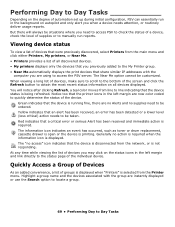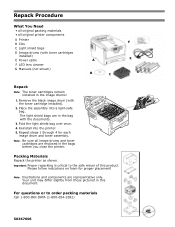Oki C3200n Support Question
Find answers below for this question about Oki C3200n.Need a Oki C3200n manual? We have 23 online manuals for this item!
Question posted by kelmanwb on June 20th, 2012
543:k Toner Sensor Err Message. What Do I Need To Do To Resolve, And Get Back Up
Current Answers
Answer #1: Posted by support38611 on June 21st, 2012 3:59 AM
In regards to your inquiry, to best assist you. I would need to know what model printer you have?
You can also send email request's to our email support address at [email protected].
Related Oki C3200n Manual Pages
Similar Questions
Error msg: Check Toner cartridge 542:C Toner Sensor Error Replaced toner cartridge, tried to clean s...
I have a MB760b multipurpose laser printer. I am getting a toner sensor error. What does this mean a...