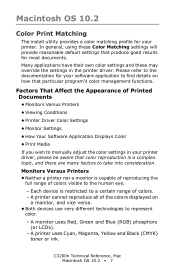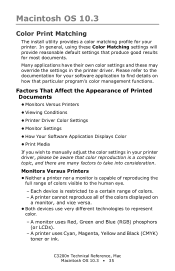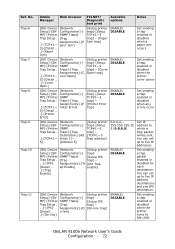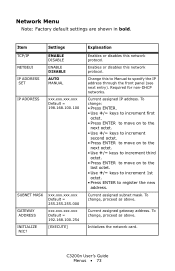Oki C3200n Support Question
Find answers below for this question about Oki C3200n.Need a Oki C3200n manual? We have 23 online manuals for this item!
Question posted by shirazdhanani on March 16th, 2012
While Changing The Toner, Now I Get A Message 'sram Error' On The Lcd. Please Hp
The person who posted this question about this Oki product did not include a detailed explanation. Please use the "Request More Information" button to the right if more details would help you to answer this question.
Current Answers
Related Oki C3200n Manual Pages
Similar Questions
Changed Toner In Oki 4600 But It Won't Print.
I changed the toner for my oki 4600 printer. The printer worked, but the message never went off. Now...
I changed the toner for my oki 4600 printer. The printer worked, but the message never went off. Now...
(Posted by jjannsen 10 years ago)
543:k Toner Sensor Err Message. What Do I Need To Do To Resolve, And Get Back Up
(Posted by kelmanwb 11 years ago)
Black Streaks After Changing Toner
We have a ol600e okidata printer and i just changed the toner and now we have black streaks when we ...
We have a ol600e okidata printer and i just changed the toner and now we have black streaks when we ...
(Posted by tammyeby 12 years ago)