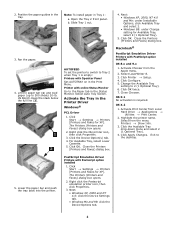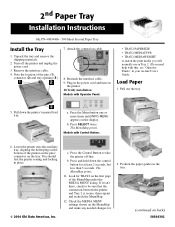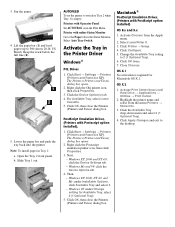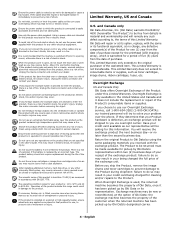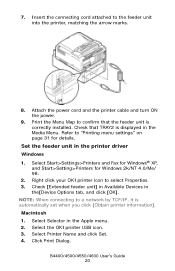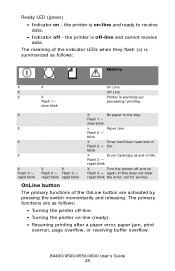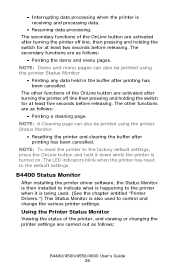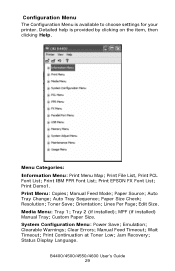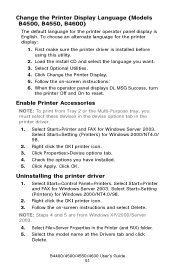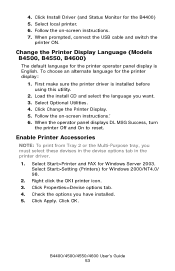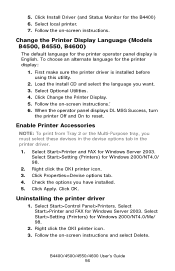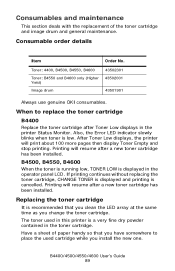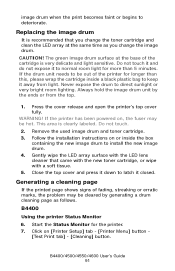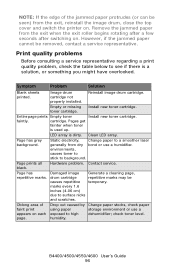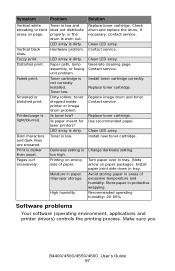Oki B4600 Support Question
Find answers below for this question about Oki B4600.Need a Oki B4600 manual? We have 11 online manuals for this item!
Question posted by jjannsen on May 25th, 2013
Changed Toner In Oki 4600 But It Won't Print.
I changed the toner for my oki 4600 printer. The printer worked, but the message never went off. Now the printer won't work and the error message is still there.
Current Answers
Answer #1: Posted by Anonymous-112306 on May 26th, 2013 4:25 AM
Hello. I am an Oki Data helpdesk technician from Oki Data America's.
Please ensure that you are using Oki genuine toner and the correct toner for your model machine. The toners that can fit this machine are 43502301 and 43502001.
If the above is correct, I recommend you to power off the printer and reseat the toner cartridge. Ensure that the toner locking lever is pushed all the way down and locked into the drum. If the issue persist, please give us a call. The original purchase receipt of the toner may be needed.
If you need further assistance or have any questions, please contact our technical support number at 1-800-654-3282 available 24/7. You can also send email request's to our email support address at [email protected]
Please ensure that you are using Oki genuine toner and the correct toner for your model machine. The toners that can fit this machine are 43502301 and 43502001.
If the above is correct, I recommend you to power off the printer and reseat the toner cartridge. Ensure that the toner locking lever is pushed all the way down and locked into the drum. If the issue persist, please give us a call. The original purchase receipt of the toner may be needed.
If you need further assistance or have any questions, please contact our technical support number at 1-800-654-3282 available 24/7. You can also send email request's to our email support address at [email protected]
Related Oki B4600 Manual Pages
Similar Questions
Oki C330dn: How To Solve Message 'error 980 Service Call' Oki C330dn? Can You Ad
How to solve message "ERROR 980 Service call" OKI C330dn? Can you add some pictures or images step b...
How to solve message "ERROR 980 Service call" OKI C330dn? Can you add some pictures or images step b...
(Posted by gleyton 9 years ago)
Oki Data B4600 Change Cartridge Toner Empty That Will Not Go Away
(Posted by Delks 9 years ago)
Black Streaks After Changing Toner
We have a ol600e okidata printer and i just changed the toner and now we have black streaks when we ...
We have a ol600e okidata printer and i just changed the toner and now we have black streaks when we ...
(Posted by tammyeby 12 years ago)