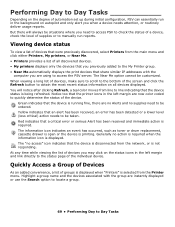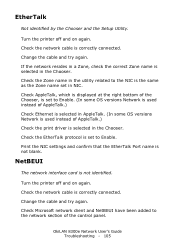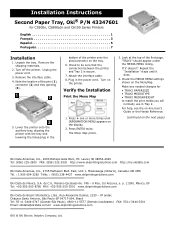Oki C5800Ldn Support Question
Find answers below for this question about Oki C5800Ldn.Need a Oki C5800Ldn manual? We have 14 online manuals for this item!
Question posted by signature21356 on January 30th, 2015
Okidata C5800 Toner Sensor Error
Error msg: Check Toner cartridge 542:C Toner Sensor Error Replaced toner cartridge, tried to clean sensors. Still get error message. Would replacing the drum clear the error?
Current Answers
Answer #1: Posted by Autodiy on January 30th, 2015 12:08 PM
instructions on how to solve the toner sensor error are found on the link below.
Www.autodiy.co.za
Related Oki C5800Ldn Manual Pages
Similar Questions
Toner Sensor Error
I have a MB760b multipurpose laser printer. I am getting a toner sensor error. What does this mean a...
I have a MB760b multipurpose laser printer. I am getting a toner sensor error. What does this mean a...
(Posted by darijohnson39 9 years ago)
543:k Toner Sensor Err Message. What Do I Need To Do To Resolve, And Get Back Up
(Posted by kelmanwb 11 years ago)
Printing Problem
i keep getting a "980 fatal error" service call sign and i dont know what to do....
i keep getting a "980 fatal error" service call sign and i dont know what to do....
(Posted by youstupide101 12 years ago)