Oki C5800Ldn Support Question
Find answers below for this question about Oki C5800Ldn.Need a Oki C5800Ldn manual? We have 14 online manuals for this item!
Question posted by youstupide101 on September 2nd, 2011
Printing Problem
i keep getting a "980 fatal error" service call sign and i dont know what to do....
Current Answers
There are currently no answers that have been posted for this question.
Be the first to post an answer! Remember that you can earn up to 1,100 points for every answer you submit. The better the quality of your answer, the better chance it has to be accepted.
Be the first to post an answer! Remember that you can earn up to 1,100 points for every answer you submit. The better the quality of your answer, the better chance it has to be accepted.
Related Oki C5800Ldn Manual Pages
OkiLAN 8300e Network User's Guide (American English) - Page 6
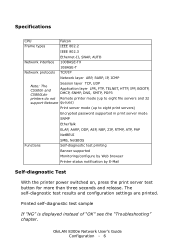
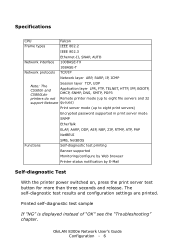
...
Note: The C5500n and C5800Ldn
Session layer TCP, UDP
Application layer LPR, FTP, TELNET, HTTP, IPP, BOOTP, DHCP, SNMP, DNS, SMTP, POP3
printers do not Remote printer mode (up to eight file servers and 32
support Netware queues)
Print server mode (up to eight print servers)
Encrypted password supported in print server mode
SNMP
EtherTalk
ELAP...
OkiLAN 8300e Network User's Guide (American English) - Page 47


Port-9
Admin Manager
Web browser
TELNET/ Diagnostic test print
[Setup printer port]-[Page width (char.)]
Available options
0-255 (78)
Port-10
[Setup printer 0-255 (66) port]-[Page length(line)]
Port-11
STATUS-1 STATUS-2
[OKI Device Setup]-[TCP /IP]-[Use FTP/LPD Banner]
[Status]-[Pr [Printer Status] inter Status]
[Setup]-[Sy [Network
stem
Configuration]-[
Status]
Network...
OkiLAN 8300e Network User's Guide (American English) - Page 65
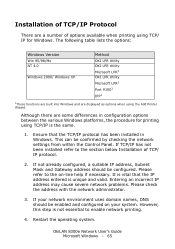
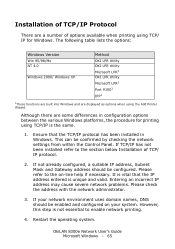
...settings from within the Control Panel. Entering an incorrect IP address may cause severe network problems. Please check the address with the network administrator.
3. This can be configured. If ... built into Windows and are a number of options available when printing using TCP/ IP for printing using the Add Printer Wizard. Restart the operating system. If your system. OkiLAN 8300e...
OkiLAN 8300e Network User's Guide (American English) - Page 89


...already set .
2. Log in waiting time, printing may have to be aborted.
Example: for more details.
1.
Example: for host name PRINTER
# ping PRINTER
If there is no reply, there is entered... problem after consulting the network manager. If you still have superuser rights, the network manager should conduct the configuration.
3. OkiLAN 8300e Network User's Guide UNIX - 89
other errors ...
OkiLAN 8300e Network User's Guide (American English) - Page 94


... below, configure according to the remote host) from [Type of remote print. Reset the network interface card settings to default and try to the item [Add print queue].
# smit mkrque
b. Add the print server.
# ruser -a -p printer
b. If there is no reply, there is a problem with the configuration of the IP address (the IP address has...
OkiLAN 8300e Network User's Guide (American English) - Page 95


... User's Guide UNIX - 95 The following explanation in this section uses the printing of print file test.prn with TCP/IP to a network printer.
Refer to the workstation's manual for details of lpr and lp commands.
Queue to be used for printing a text file of Shift JIS Kanji code.
> euc must be added
"printer_lp...
OkiLAN 8300e Network User's Guide (American English) - Page 104


... DHCP, BOOTP and RARP are not used, ensure they have been set to printers with lpr and ftp. Use lp by default as euc and sjis are correct.
The Printer name printed is set to factory default settings. Cannot print with PostScript available. Run the Self-diagnostic test. Change the cable and try again...
Installation Instructions: Second Paper Tray, Oki 43347601 Directive d'installation: Deuxi笥 bac &#-6160;apier Ins - Page 1
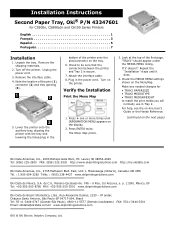
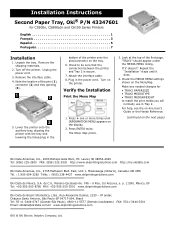
... Oki Electric Industry Company, Ltd. Remove the shipping materials.
2. Verify the Installation
Print the Menu Map
5. If it doesn't: Repeat the "Installation" steps until INFORMATION MENU... www.okiprintingsolutions.com
Oki Data de Mexico, S.A. Make any needed changes for C5500n, C5800Ldn and C6100 Series Printers
English 1 Français 3 Español 5 Português 7
Installation
1....
Installation Instructions: Second Paper Tray, Oki 43347601 Directive d'installation: Deuxi笥 bac &#-6160;apier Ins - Page 2


...→ Utilities → Print Center. 2. Select 2 (1 Optional Tray). 4. Click Apply Changes. Position the paper guides in the tray.
3. The Printers (Printers and Faxes) dialog box ...the printer name. Close the Printers (Printers and Faxes) dialog box. The Printers (Printers and Faxes) dialog box opens.
2. Hiper-C Driver
C5500n, C5800Ldn 1.
Select from the menu Printers ...
C5800 Handy Reference Guide (English, Fran栩s, Espa?ol, Portugu鱩 - Page 31


... out of the printer as far as it with a genuine OKI Toner Cartridge (see page 2).
30 To continue printing, you must either replace the toner cartridge immediately or press the ON LINE button to indicate that the lever for the toner cartridge color indicated is getting low. XXX TONER SENSOR ERROR
Appears on the...
Guide: User's, C5800Ldn (American English) - Page 4


... Panel Messages 107 Print Quality Problems 111 Paper Jams 115 USB Problems 137 Application error 139 General Protection Fault 139 Paper Size Change Request 140 Printer does not go online 140 Printer makes a strange noise 140 Printer takes a long time to start printing 141 Printing cancels 141 Printing does not start 142 Printing is slow 142 Cleaning 143 Printer Drivers 144 General...
Guide: User's, C5800Ldn (American English) - Page 12


..., be sure to select one of the thicker settings to get proper fusion of media on a thick media such as desired. 6. If you are printing on which you are printing a particular job, to the printer. US Bond (60-71 g/m2) Medium
20-27 lb. Select Printer Option.
4. Select the thickness/type of the toner to...
Guide: User's, C5800Ldn (American English) - Page 79


... the current menu settings: 1. C5800 Ldn User's Guide Printer Settings (Menu Settings) • 79 The printer goes back on the printer's operator panel and displayed in the LCD window. Printer Settings (Menu Settings)
This section lists the menus accessed via the controls on line. To print a list of the driver settings can be left at...
Guide: User's, C5800Ldn (American English) - Page 106


...; "Paper Jams" see page 115 • "Print Quality Problems" see page 111 • "USB Problems" see page 137 • "Application error" see page 139 • "General Protection Fault" see page 139 • "Paper Size Change Request" see page 140 • "Printer does not go online" see page 140 • "Printer makes a strange noise" see page 143...
Guide: User's, C5800Ldn (American English) - Page 110


...: FATAL ERROR
Meaning
What to the Service Dealer.
Replace the indicated toner: 410: Y = Yellow 411 M = Magenta 412: C = Cyan 413: K = Black
The indicated component is nearing end of media. Appears on the second line of the display to be replaced.
Try turning off the printer then turning it back on. Reprocess and resend the print job...
Guide: User's, C5800Ldn (American English) - Page 173


...Use Advanced Color only if you are printing. Color Matching Choosing a Color Matching Method
Your choices are: Auto Color Advanced Color Grayscale
Auto Color Your printer automatically uses the best method to ...matching is a complex topic. See "Auto Color" on page 186. The printer interprets all documents as a variation of document you are comfortable with color matching concepts! See "Advanced ...
Guide: User's, C5800Ldn (American English) - Page 186


... all documents as desired. 6.
Click on the Color tab. 4. Change any other settings as monochrome. Click Printing Preferences. Click on the Color tab. All Print Jobs (Default) 1. Click Start → Settings → Printers [Printers and Faxes in
Windows XP]. 2. Windows 2000/XP: select Properties. Next
Windows 98/Me: select Properties. Windows NT 4.0: select Document...
Oki C5800Ldn Safety, Warranty and Regulatory Information - Informations de s袵rit窠de garantie et de r覬eme - Page 1


... (such as a safety feature. Here are following the operating instructions. You could get your power source matches the rating listed on a firm, solid surface.
do not try to shocks or other hazards.
• Do not make sure that your printer serviced by all equipment plugged into it will require extensive repair work.
If...
Oki C5800Ldn Safety, Warranty and Regulatory Information - Informations de s袵rit窠de garantie et de r覬eme - Page 2


...Americas, Inc. (Oki Data) warrants this Oki C5800Ldn Printer (hereinafter "the Printer") to be warranted under the same Limited Warranty of the original printer, for thirty (30) days after receipt or the... at an authorized service center or authorized third party service organization. This Limited Warranty is only available in your problem over the phone. The exchange printer will be free ...
Oki C5800Ldn Safety, Warranty and Regulatory Information - Informations de s袵rit窠de garantie et de r覬eme - Page 4


..., whose products properly exchange data and time information, will be determined by one or more of the FCC rules. Product Identification Product Name: LED Page Printer C5800Ldn Model No.: N31171A
2.
Federal Communications Commission (FCC)
FCC Declarations of this product meets the ENERGY STAR guidelines for help.
Note: It is encouraged to try...
Similar Questions
Okidata C5800 Toner Sensor Error
Error msg: Check Toner cartridge 542:C Toner Sensor Error Replaced toner cartridge, tried to clean s...
Error msg: Check Toner cartridge 542:C Toner Sensor Error Replaced toner cartridge, tried to clean s...
(Posted by signature21356 9 years ago)
Error Code 173:fatal Error
what can be done on the c711wt printer when error code 173:fatal error is displayed.and where can i ...
what can be done on the c711wt printer when error code 173:fatal error is displayed.and where can i ...
(Posted by technical87624 9 years ago)
Oki C5500 175 Fatal Error - How To Fix
Replaced three toner cartridges and now I have a grinding sound with a message that reads - 175: Fat...
Replaced three toner cartridges and now I have a grinding sound with a message that reads - 175: Fat...
(Posted by cwatterso 10 years ago)

