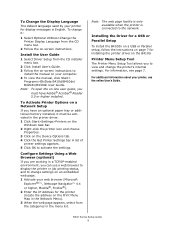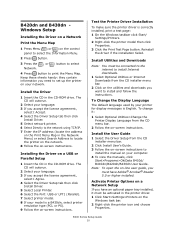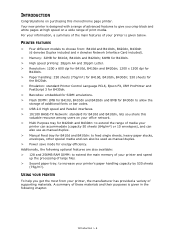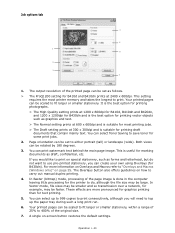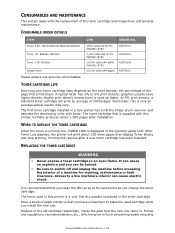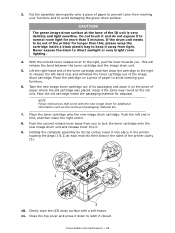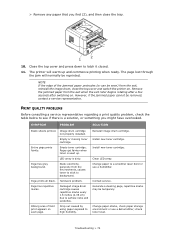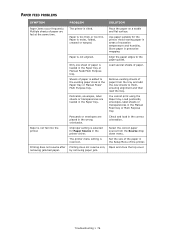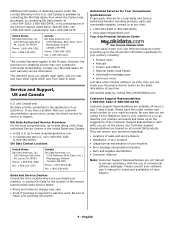Oki B410d Support Question
Find answers below for this question about Oki B410d.Need a Oki B410d manual? We have 7 online manuals for this item!
Question posted by megtravis on September 19th, 2012
Printer Printing Lightly
Current Answers
Answer #1: Posted by support38611 on September 20th, 2012 12:51 AM
I'm an Okidata helpdesk technician. I recommend you open the cover of the printer, and clean the led head. The led head is attached to underneath the cover. You can use isopropyl alcohol and a fabric cloth, then run a couple of pages.
You can also try increasing the darkness of the printer by making a change in the printer driver. If using windows, go to Start, Control Panel, Printers or Devices & Printers, right click on the printer, left click on printer properties or properties, left click on printing preferences, then go to the job options tab, and increase the Quality to the highest setting, then left click on the Advance button, put a check mark on Printer Darkness and move it to the highest setting, you also might see a box that says, Always Print Black Text, put a check mark in this box, then press OK, then left click on the image tab, and find Brightness move the brightness all the way to the left and press OK, and OK again until you exit the properties, then print a page to see if this helps.
If this does'nt help, please give us a call at 1-800-Okidata for more interactive support. You can also send emails directly to us at [email protected].
Related Oki B410d Manual Pages
Similar Questions
I am having streaks down the sheet of paper where it is faded. Just bought this year.
i have just changed the toner.i am just wandering whether i have installed it right ?, also when i ...