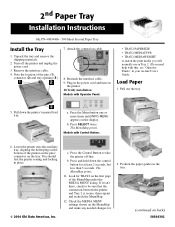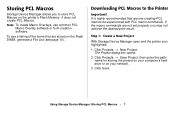Oki B4350 Support Question
Find answers below for this question about Oki B4350.Need a Oki B4350 manual? We have 16 online manuals for this item!
Question posted by lmosssespine on February 1st, 2013
How Do You Align The Printer To Correctly Print On Hcfa 1500 Forms?
The person who posted this question about this Oki product did not include a detailed explanation. Please use the "Request More Information" button to the right if more details would help you to answer this question.
Current Answers
Related Oki B4350 Manual Pages
Similar Questions
Printer Not Printing The Full Width Of My Label, Missing Digits
(Posted by loverlee 3 years ago)
How Can I Switch The Printer To Pull Paper From The Back To Print
(Posted by Anonymous-152479 8 years ago)
How Do I Change The Darkness Settings On A Oki B4350 Laser Printer
(Posted by Warrilcoh 9 years ago)
My Printer Is Printing All Colors Except The Grey Tones Are Printing Pink?
(Posted by beccadickens 11 years ago)
Printer Flashing Yellow? Okidata B4100
My OKIDATA B4100 , http://www.google.com/imgres?um=1&hl=en&client=firefox-a&rls=org.mozi...
My OKIDATA B4100 , http://www.google.com/imgres?um=1&hl=en&client=firefox-a&rls=org.mozi...
(Posted by theboyfromtv 12 years ago)