Oki B4350 Support Question
Find answers below for this question about Oki B4350.Need a Oki B4350 manual? We have 16 online manuals for this item!
Question posted by theboyfromtv on November 30th, 2011
Printer Flashing Yellow? Okidata B4100
My OKIDATA B4100 , http://www.google.com/imgres?um=1&hl=en&client=firefox-a&rls=org.mozilla:en-US:official&biw=1440&bih=754&tbm=isch&tbnid=Lxx0RKqsQuqyHM:&imgrefurl=http://www.abcco.net/cartridges.okidataB4100.html&docid=rvf_9kNcFpgFxM&itg=1&imgurl=http://www.abcco.net/images/products/120x120/o_b4100.jpg&w=180&h=180&ei=UvjWToHFOIiEgwev5rzpDg&zoom=1
has a yellow light flashing and I read the manual. It said it has a minor error. Can anyone tell me how to fix this or how it happened? Thanks
Current Answers
There are currently no answers that have been posted for this question.
Be the first to post an answer! Remember that you can earn up to 1,100 points for every answer you submit. The better the quality of your answer, the better chance it has to be accepted.
Be the first to post an answer! Remember that you can earn up to 1,100 points for every answer you submit. The better the quality of your answer, the better chance it has to be accepted.
Related Oki B4350 Manual Pages
Guide: User's, B4100, B4250, B4350, B4350n (American English) - Page 3


... 12
Operator panels 15 B4100, B4250 16 Operator panel 16 LED indicators 16 Power on LED (green 16 Control button 17 Status Monitor 18 Using the Printer Status Monitor 18 Printer Setup Tab 19 Preferences Tab 21 Menu functions 21 Changing the display language 22 Printing menu settings 22 B4350, B4350n 23 Operator panel...
Guide: User's, B4100, B4250, B4350, B4350n (American English) - Page 4


... Install the Status Monitor for B4100 and B4250 printers . 47 Installed options 47 Macintosh OS 9.1+ (PCL driver for B4350 only 47 Install the Driver 47 Adding the Printer for USB 47 Macintosh OS X.1+ (PCL driver for B4350 only 48 Install the Driver 48 Adding the Printer for USB 48 Adding the Printer for a Network 48
Operation 49...
Guide: User's, B4100, B4250, B4350, B4350n (American English) - Page 5


... 69 When to replace the image drum 69 B4100, B4250 69 B4350, B4350n 69 Replacing the image drum 69 Resetting the drum counter 70 B4100, B4250 70 B4350, B4350n 70 Generating a cleaning page 71 B4100, B4250 71 Using the printer Status Monitor 71 Using the Control button 71 B4350, B4350n 71 Cleaning the LED array 72
Troubleshooting...
Guide: User's, B4100, B4250, B4350, B4350n (American English) - Page 8


... information, a summary of the main features of your printer's paper handling capacity by 500 sheets
> PostScript level 3 DIMM: to add PostScript emulation to choose from: B4100, B4250, B4350, B4350n
> Memory: (B4100) 8MB; (B4250, B4350, B4350n) 16MB
> High speed printing: 19 pages per minute (B4100); 23 pages per minute (B4250, B4350, B4350n)
> Resolution: 600 x1200 dpi
> Paper handling...
Guide: User's, B4100, B4250, B4350, B4350n (American English) - Page 12


... tray (50 sheets, face up) 9. Top paper exit bin (150 sheets, face down) 3. Top cover release button 4. PRINTER COMPONENTS
Apart from the Operator panels, which are identified in the next chapter, the B4100, B4250, B4350 and B4350n printers look similar from the outside. The important components are described in the representations below. 1. Operator panel...
Guide: User's, B4100, B4250, B4350, B4350n (American English) - Page 14
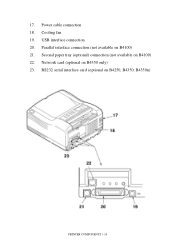
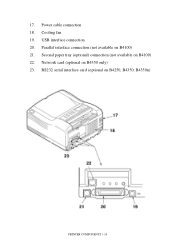
Parallel interface connection (not available on B4250, B4350, B4350n)
PRINTER COMPONENTS > 14 Cooling fan 19. RS232 serial interface card (optional on B4100) 21. USB interface connection 20. 17. Second paper tray (optional) connection (not available on B4350 only) 23. Power cable connection 18. Network card (optional on B4100) 22.
Guide: User's, B4100, B4250, B4350, B4350n (American English) - Page 15


OPERATOR PANELS
This chapter describes the function of the Status Monitor.)
OPERATOR PANELS > 15 It is useful to describe the Status Monitor software at this point as it provides the B4100 and B4250 status information and the equivalent of the menu control panel on the B4350 and B4350n. (See "Printer Drivers" for installation of the operator panels.
Guide: User's, B4100, B4250, B4350, B4350n (American English) - Page 45


... available on the B4100) For direct connection to Windows 98) or Macintosh. For connection to a PC running Windows 98 or above . These numbers depend on the B4350, and B4350n). For network cable connection; NOTE
Administrator's authority is equipped with other USB-compatible machines. Ethernet - If you are connecting your printer is connected concurrently...
Guide: User's, B4100, B4250, B4350, B4350n (American English) - Page 47


...B4350 Mac Installer icon, then click
Continue and accept the License agreement. 7. Follow the instructions to complete the installation.
Turn on the printer, then turn on the Menu Installer Screen. 2. ADDING THE PRINTER... supplied with the printer in
the left corner. Close Chooser. INSTALL THE STATUS MONITOR FOR B4100 AND B4250 PRINTERS
1. Double-click PCLDR. 5. PRINTER DRIVERS > 47 ...
Guide: User's, B4100, B4250, B4350, B4350n (American English) - Page 66


... an average: actual results may vary. The first toner cartridge installed in a new printer has to 5% print coverage; the percentage of 2500 pages.
graphics usually have higher ... up faster. CONSUMABLES AND MAINTENANCE
This section deals with toner. CONSUMABLE ORDER DETAILS
Item
Toner, B4100, B4250 Toner, B4350, B4350n Image drum
Life
2,500 letter @ 5% 6,000 letter @ 5% 25,000 letter ...
Guide: User's, B4100, B4250, B4350, B4350n (American English) - Page 67


...Have a sheet of paper handy so that the new one . If this printer is a very fine dry powder contained in cold water.
B4350, B4350n
When the toner is running low, TONER LOW is not enough,...have somewhere to place the used in this is displayed in the printer Status Monitor. WHEN TO REPLACE THE TONER CARTRIDGE
B4100, B4250
Replace the toner cartridge after Toner Low displays in the ...
Guide: User's, B4100, B4250, B4350, B4350n (American English) - Page 69


... may vary. REPLACING THE IMAGE DRUM
It is displayed in the printer Status Monitor. If the drum unit needs to direct sunlight or ...approximately 25,000 pages continuous printing. WHEN TO REPLACE THE IMAGE DRUM
B4100, B4250
When the drum reaches 90% of its life, a CHANGE...the base of the cartridge is very delicate and light sensitive.
B4350, B4350n
When the drum reaches 90% of pages are printed...
Guide: User's, B4100, B4250, B4350, B4350n (American English) - Page 70


... cartridge to keep a correct count of the number of pages printed on , the fuser may be hot.
B4100, B4250
1. Maintenance 1
tab. 3. If the printer has been powered on the image drum. Printer Menu button -
Do not touch.
2.
B4350, B4350n
1. WARNING! Remove the used image drum and toner cartridge. 3. Click on the
[OK] button to...
Guide: User's, B4100, B4250, B4350, B4350n (American English) - Page 71


... to off line. 2. Return the printer on line by pressing the Online button... between the paper guides. Return the printer on [Printer Setup] tab - [Printer Menu] button - [Test Print
tab...printer to take the printer off -line status. 2. Click on line by pressing the Control button. 6. The printer...The printer grips the paper and prints a cleaning page. 5. 5.
B4100, B4250
Using the printer ...
Guide: User's, B4100, B4250, B4350, B4350n (American English) - Page 73


B4350, B4350n
The LCD on your chosen language. The Ready indicator goes out when an error message appears. TROUBLESHOOTING > 73 TROUBLESHOOTING
STATUS AND ERROR MESSAGES
Your printer has been ... Monitor, error messages being accompanied by the appropriate flashing of the Error indicator. You can take appropriate corrective action. B4100, B4250
Both status and error messages are displayed ...
Guide: User's, B4100, B4250, B4350, B4350n (American English) - Page 81


.../m²) Paper output Paper output capacity at 20 lb (80g/m²) Printer life Consumables
See the following section entitled "Overall Dimensions" 20 lbs (9 kg approximately) Electro-photographic printing using LEDs as light source Monochrome (B4100) 19 pages per minute maximum (B4250, B4350, B4350n) 23 pages per minute maximum 600 x1200 dots per inch...
Guide: User's, B4100, B4250, B4350, B4350n (American English) - Page 86


... System configuration menu .........26 Usage menu 32 USB menu 30
O operator panel
B4100, B4250 16 B4350 23 options installing 80
P Page orientation
setting in Windows 52, 55
Paper...37 Print quality problems 76 Print settings how to save 51 printer components 12 Printer default settings Windows defaults 59 printer features 8 Printing Cardstock 39 Envelopes 38 Heavyweight paper 39 Label...
Guide: User's, B4100, B4250, B4350, B4350n (American English) - Page 87


... 23 Resolution
setting in Windows 52, 58
S Separator page
separating print jobs on a shared printer 63 Software problems 78 specifications general 81 paper and trays 83 Spooling Windows settings 61 status & error messages B4100, B4250 73
B4350, B4350n 73 status monitor 18 support materials 9
T Toner
Cartridge life 66 how to replace 67 Replacing...
Warranty, Certifications, etc. (AE, FRCan, LASpan, BrazPort) - Page 1
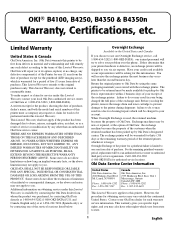
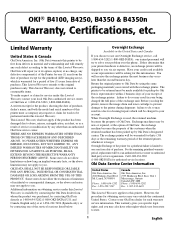
...: 1-800-654-3282 Fax: 1-905-238-4421
This Limited Warranty applies to do not allow limitations on obtaining service under this printer to be charged to state.
1
English OKI® B4100, B4250, B4350 & B4350n
Warranty, Certifications, etc. and Canada, English only] or at 1-800-654-3282 (1-800-OKI-DATA). Oki Data Service Center...
Warranty, Certifications, etc. (AE, FRCan, LASpan, BrazPort) - Page 5


...okidata.com
• For general information on OKI products, please visit Oki Data's multilingual web site at http://www.okidata... 120 VAC; +6%, -10% 230 VAC; ±10%
Power B4100
Power save mode: Idle: Operating: Peak:
120VAC
230VAC
Approx. 8W...Approx. 340W Approx. 350W
Approx. 700W Approx. 700W
Power B4250, B4350, B4350n
Power save mode: Idle: Operating: Peak:
120VAC
230VAC
...printer.
Similar Questions
Printer Not Printing The Full Width Of My Label, Missing Digits
(Posted by loverlee 3 years ago)
How Can I Switch The Printer To Pull Paper From The Back To Print
(Posted by Anonymous-152479 8 years ago)
How Do I Change The Darkness Settings On A Oki B4350 Laser Printer
(Posted by Warrilcoh 9 years ago)
Print Error
My OKI B4350 display shows: Check Image drum missing ??????????? Found no manual. Thanks.
My OKI B4350 display shows: Check Image drum missing ??????????? Found no manual. Thanks.
(Posted by medphysikwhv 11 years ago)

