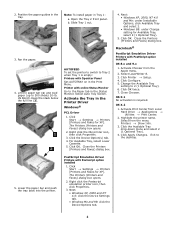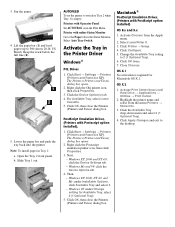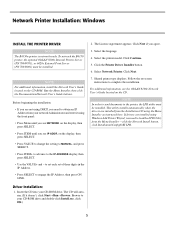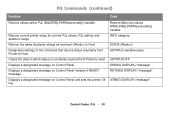Oki B4350 Support and Manuals
Get Help and Manuals for this Oki Data item

Most Recent Oki B4350 Questions
How Can I Switch The Printer To Pull Paper From The Back To Print
(Posted by Anonymous-152479 8 years ago)
How Do I Change The Darkness Settings On A Oki B4350 Laser Printer
(Posted by Warrilcoh 9 years ago)
How To Change Drum On Oki B4350
(Posted by waynash 9 years ago)
How To Fix Oki B4350 Error 020
(Posted by hdvoiams 9 years ago)
Window On B 4350 Sau On-line Documents Are In A Que For Printing. My
computer works with another printer, but does not give a definite response when sent to print, howev...
computer works with another printer, but does not give a definite response when sent to print, howev...
(Posted by tomandersonirl 9 years ago)
Popular Oki B4350 Manual Pages
Oki B4350 Reviews
We have not received any reviews for Oki yet.