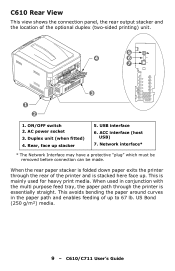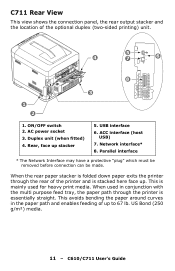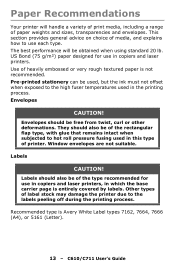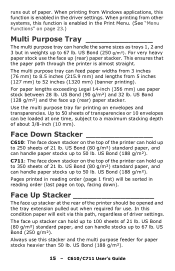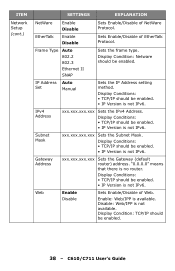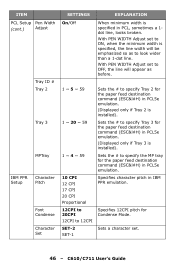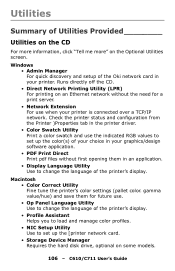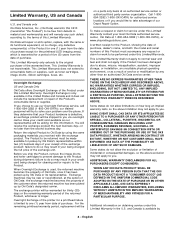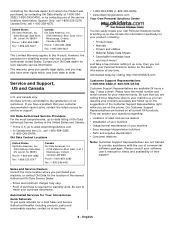Oki C610dn Support and Manuals
Get Help and Manuals for this Oki Data item

Most Recent Oki C610dn Questions
Oki C711 Says 'tray 1 Empty' But I Have Paper In Tray 1.
C711 Oki printer use to intermittently say "Tray 1 empty". I would take Tray 1 out, and put it back ...
C711 Oki printer use to intermittently say "Tray 1 empty". I would take Tray 1 out, and put it back ...
(Posted by wollenjohn5 3 years ago)
Clear A Fatal Error:980 Code From An Oki 610 Printer
(Posted by majedalkhatib 11 years ago)
Popular Oki C610dn Manual Pages
Oki C610dn Reviews
We have not received any reviews for Oki yet.