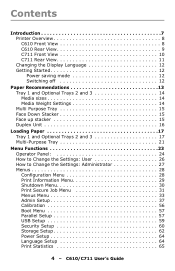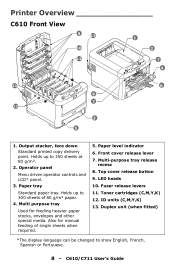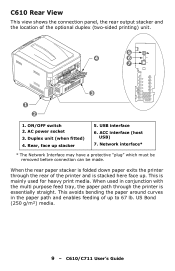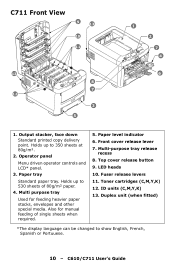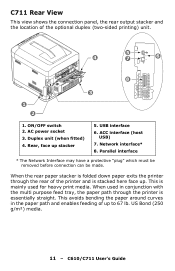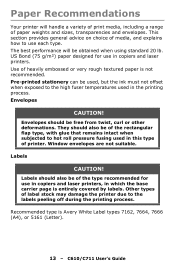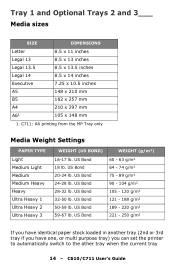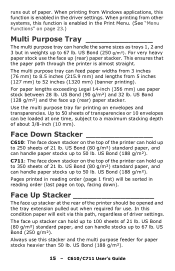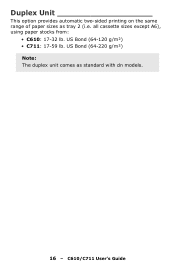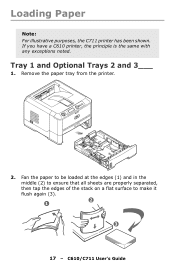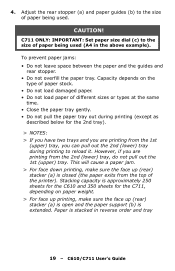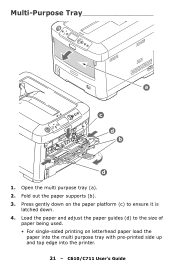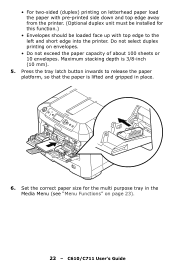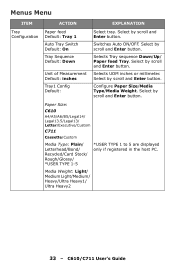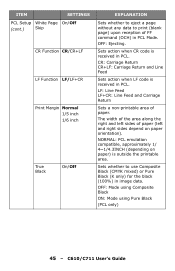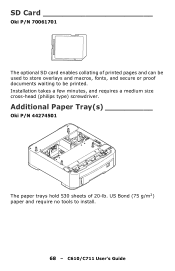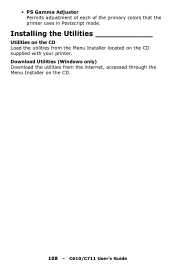Oki C610dn Support Question
Find answers below for this question about Oki C610dn.Need a Oki C610dn manual? We have 12 online manuals for this item!
Question posted by wollenjohn5 on January 6th, 2021
Oki C711 Says 'tray 1 Empty' But I Have Paper In Tray 1.
C711 Oki printer use to intermittently say "Tray 1 empty". I would take Tray 1 out, and put it back in and back out and then in and eventually the "Tray 1 empty" would go away. Now the display always says "Tray 1 empty". I have used a cleaner duster spray and gently sprayed around a black lever that hangs down from the Tray 1 printer bay to no avail. I have double checked that the guides are setup correctly in Tray 1.Is there a sensor that maybe is bad or dirty that would cause this problem? If so, how do I get to it and where would I purchase a replacement part?Your assistance and help on this issue is greatly appreciated.
Current Answers
Answer #1: Posted by Odin on January 6th, 2021 6:53 PM
If the paper is not fed from the expected tray, refer to the following information.
If printing does not start even after loading paper in the MP Tray:
I cannot print from the MP trayHope this is useful. Please don't forget to click the Accept This Answer button if you do accept it. My aim is to provide reliable helpful answers, not just a lot of them. See https://www.helpowl.com/profile/Odin.
Related Oki C610dn Manual Pages
Similar Questions
Says Tray 1 Missing. Oki B410
oki b410 says tray 1 missing when its inserted into machine. Tried reseating tray and rebooting to n...
oki b410 says tray 1 missing when its inserted into machine. Tried reseating tray and rebooting to n...
(Posted by Anonymous-168643 2 years ago)
Paper Is Jammed, Can't Find The Paper In The Printer, Said To Open The Top Cover
opened the top cover but still cannot see the jammed paper
opened the top cover but still cannot see the jammed paper
(Posted by emarine 11 years ago)
Clear A Fatal Error:980 Code From An Oki 610 Printer
(Posted by majedalkhatib 11 years ago)