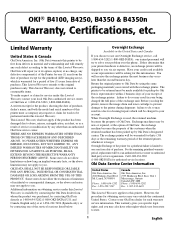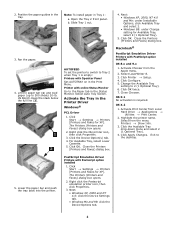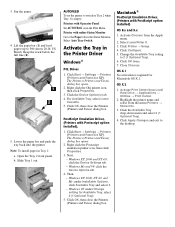Oki B4100 Support and Manuals
Get Help and Manuals for this Oki Data item

Most Recent Oki B4100 Questions
Says Tray 1 Missing. Oki B410
oki b410 says tray 1 missing when its inserted into machine. Tried reseating tray and rebooting to n...
oki b410 says tray 1 missing when its inserted into machine. Tried reseating tray and rebooting to n...
(Posted by Anonymous-168643 2 years ago)
Error 310-top Cover Open
I have an OKI DATA MC362W printer that gives the error code 310- Please close top cover, but the cov...
I have an OKI DATA MC362W printer that gives the error code 310- Please close top cover, but the cov...
(Posted by tivamy78504 7 years ago)
Oki B4100 Windows7 Driver
i just upgrade my computer from xp to windows7, but driver not working. is any way can help? oki B41...
i just upgrade my computer from xp to windows7, but driver not working. is any way can help? oki B41...
(Posted by odhardware 10 years ago)
Popular Oki B4100 Manual Pages
Oki B4100 Reviews
We have not received any reviews for Oki yet.