Oki C941dn Support and Manuals
Oki C941dn Videos
Popular Oki C941dn Manual Pages
C911dn/C931dn/C941dn Basic User's Guide - Page 2


...printer drivers wTable of control panel menu items wBasic Windows procedures wPrinter specifications
2Step Read these guides as now to read before use useful functions. The e-manual is displayed.
wUseful print functions wAdjusting the color wUsing utility software wNetwork settings wChecking and changing printer settings
using Spot Color.
wChecking the product wParts...
C911dn/C931dn/C941dn Basic User's Guide - Page 3


.... *2
Select the printer model. Memo
zz This example uses the Windows screens. printer and PC connection
type. zzAbout the Enclosed "Software DVD-ROM"
When the "software DVD-ROM" enclosed with the device is required. You can add and select printer drivers.
To learn the easy device functions and various settings, see the PDF manual from the OKI Data homepage...
C911dn/C931dn/C941dn Basic User's Guide - Page 41


...image drums and toner cartridges, etc. Make sure to read them before
installing. (The main unit weights are within the following space, and select a location that satisfied the "installation environment"
and "installation space" described in a location that
can support the weight of setting up the device, and for connecting the device to a PC and installing the printer drivers. Printing...
C911dn/C931dn/C941dn Basic User's Guide - Page 65


...).
Check with your in the PC
Appendix
Installing the printer drivers
Note
If the IP address is for Windows 7 unless otherwise specified. Index
- 65 - Basic Device Operations
Setting the IP address, etc., in -house network administrator, internet service provider, or router manufacturer.
Setup requires computer administrator privileges.
In...
C911dn/C931dn/C941dn Basic User's Guide - Page 69
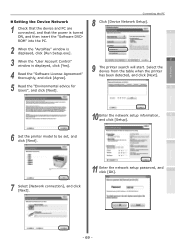
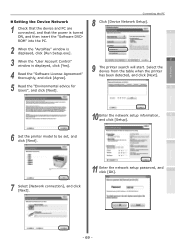
... [Next]. Select the device from the table when the printer has been detected, and click [Next]. 3
Setting Up
Before use
Printing
6 Set the printer model to be set, and click [Next].
10 Enter the network setup information, and click [Setup].
4
Basic Device Operations
Appendix
Index
11 Enter the network setup password, and click [OK].
7 Select [Network connection], and click [Next...
C911dn/C931dn/C941dn Basic User's Guide - Page 72


Installing the printer drivers
Turning ON the device power supply 3
1 Turn ON the PC power ..." window is turned OFF.
Setup requires computer administrator privileges. This section described the operating procedure for Users", and click [Next].
7 Select the printer model to start Windows. Before use
Setting Up
Printing
Connecting the PC
USB Connections
Note...
C911dn/C931dn/C941dn Basic User's Guide - Page 74


... a network, install the printer drivers on the computer, and then set the device as standard to OS X 10.3 to 10.5, and Mac OS 9.1 to print from the PC, see the enclosed "Troubleshooting/
Daily Maintenance Manual". Use this with TCP/IP networks. This manual explains the possible causes of the setup trouble and the countermeasures.
If Setup Fails
4
If setup fails using...
C911dn/C931dn/C941dn Basic User's Guide - Page 75


..., install the printer
drivers in the printer,
and disable sleep mode. Note
Upgrading the Mac OS X or printer driver version may differ depending on the control panel to display the "Functions" screen.
3
Printing
Setting EtherTalk in the PC
Installing the printer drivers
Installing the printer drivers
2 Press the scroll button several times to select [Admin Setup], and...
C911dn/C931dn/C941dn Basic User's Guide - Page 82


... using a USB connection, enter the number of the setup trouble and the countermeasures.
3
4
Adding Options
Use the following procedure to set the printer drivers if an optional expansion unit or built-in HDD have been mounted to print from the PC, see the enclosed "Troubleshooting/ Daily Maintenance Manual". For example, if three expansion trays are mounted, the...
C911dn/C931dn/C941dn Basic User's Guide - Page 123


... cannot be connected. Make sure the printer is already installed.
3 Set the IP address, subnet mask, and gateway address, etc., on the relevant Mac OS. Procedure for the printer to be connected from the OKI Data homepage (http:// www.okidata.co.jp/), unzip and start the PPF installer, and then install PPD on the printer to the TCP/ IP network...
C911dn/C931dn/C941dn Troubleshooting Guide - Page 2


... the box and installing the printer
Easy Guide (Set-up the Spot Color kit and check the printer drivers, and how to print
Basic
This guide describes the precautions for paper and paper jams, and troubleshooting method if an error message is stored as software on transparent film wSpecifying and printing Spot Color
toner using Spot Color. wTroubleshooting wMaintenance wConsumables...
C911dn/C931dn/C941dn Troubleshooting Guide - Page 41


...
Cause
Solution procedure
Reference pages
Printer is installed.
Compatibility problem with other IP address. Duplicate IP address. zzCheck that IP address of USB 2.0 specifications. zzCheck that correct address is used . USB hub is set in the computer are using OKI LPR Utility on Windows, check IP address settings in OKI LPR Utility.
connection is offline.
Solution...
C911dn/C931dn/C941dn Troubleshooting Guide - Page 44


... on the power supply of the printer.
4. below.
1. Click [Run Setup.exe], and follow the
instructions provided on the power supply of the computer.
5.
From the list of multiple printer drivers Install the second and subsequent printer
- Index
- 44 - Troubleshooting
Maintenance
Printing Troubles
Printer driver malfunctions
1
Memo
zz If the problem is not solved using the...
C911dn/C931dn/C941dn Advanced User's Guide - Page 2


... mm 23.6 inch
8
9
10
ɾPamphlet
Opening the box and installing the printer
Easy Guide (Set-up the Spot Color kit and check the printer drivers, and how to adjust the color, etc., using the control panel
wTroubleshooting wMaintenance wConsumables, maintenance products,
options, color management server, etc. This manual also explains daily maintenance such as software on transparent...
C911dn/C931dn/C941dn Advanced User's Guide - Page 287


... Manual
Enables/disables EtherTalk.
xxx
xxx.xxx.xxx.
zz In the default factory settings, the administrator password is set to
[Enable]. Telnet* *: Displayed if [TCP/IP] in the control panel is set to
[Enable]. Details Enables/disables the TCP/IP protocols. Convenient print functions
Matching Colors
Using Utility Software
Network Setup
Checking and Changing Printer Settings...
Oki C941dn Reviews
Do you have an experience with the Oki C941dn that you would like to share?
Earn 750 points for your review!
We have not received any reviews for Oki yet.
Earn 750 points for your review!


