Oki LE810DT Support and Manuals
Most Recent Oki LE810DT Questions
Popular Oki LE810DT Manual Pages
LE810DT User Guide (English) - Page 2


...
Document Information
LE810DT User's Guide P/N 59320201 Revision 1.2 April, 2010
Disclaimer
Every effort has been made to ensure that changes in it. Hewlett-Packard, HP, and LaserJet are registered trademarks of your printer may differ somewhat from the web site: http://www.okiprintingsolutions.com
Trademark Information
Oki is complete, accurate, and up -to-date drivers and manuals are...
LE810DT User Guide (English) - Page 3


... 46 Cleaning the Printer 46 Removing Debris 46 Cleaning the Print Head and Platen . . . . 47 Cleaning the Printer Housing 48
Specifications 49 Physical Characteristics 49 Power 49 Environmental 49 Processing 49 Interfaces 50 Print Specifications 50 Sensing Specifications 50 Media 51 Commands 51 Character Font Capabilities 52 Bar Code Capabilities 53
LE810DT User's Guide
3
LE810DT User Guide (English) - Page 5


General Printer Description
The LE810DT printer comes in several configurations which can differ by • Connection ports on the back of the printer • Default print mode • Internal path for print media
Note The appearance of your printer may differ somewhat from the illustrations in this manual, depending on the model you purchased. LE810DT User's Guide
5
Introduction
LE810DT User Guide (English) - Page 7


Illuminates or blinks red when detecting a printer error.
3 LINE button
- LE810DT User's Guide
7
Introduction Illuminates green when online and turns off when offline. - Press top initiate other special functions as indicated later in this manual. Press to initiate other special functions as indicated later in this manual.
4 FEED button
- Operator Panel
1 LCD Display 2 Status ...
LE810DT User Guide (English) - Page 22


LE810DT User's Guide
22 4. Locate the metal Outside Media Guide (1) under the print path and slide it toward you as far as it will go , then angle the label roll over it and push the roll back against the media roll (2).
5.
Push the Media Support Guide back in until it will go . Pull the green Media Supply Guide (1) out as far as it fits snugly against the printer housing.
LE810DT User Guide (English) - Page 28


MEDIA MEDIA MEDIA MEDIA MEDIA MEDIA MEDIA
4. 3.
Locate the metal Outside Media Guide (1) under the print path and slide it toward you as far as it will go. LE810DT User's Guide
28 Place the stack of fanfold media behind the printer and feed the first label in through the opening.
LE810DT User Guide (English) - Page 32


... Mode
• For printing bulk quantities of printer operation;
Dispense Mode
• For printing labels one at all times. • A printed label is only available for printing the next label. LE810DT User's Guide
32 Tear-off Mode
• For printing labels one at a time. • The printer automatically peels the liner from the printed label as it exits the printer. • The...
LE810DT User Guide (English) - Page 33
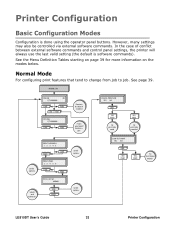
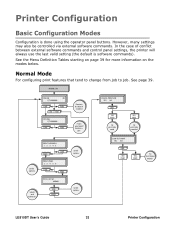
...
saved
YES FEED
All print jobs canceled
USER TEST PRINT YES NO
LINE
NO FEED
YES FEED
TO TEST PRINT
MENU
LE810DT User's Guide
33
Printer Configuration
Normal Mode
For configuring print features that tend to change from job to job.
However, many settings may also be controlled via external software commands.
Printer Configuration
Basic Configuration Modes
Configuration is done using...
LE810DT User Guide (English) - Page 36


...
LINE FEED
PRINT SIZE SMALL LARGE
LINE
Scrolls options
Test printing begins
PRESS FEED KEY TO STOP PRINTING
FEED
Test printing stops
Scrolls options
PRINT CONTINUE
YES
NO
LINE
YES FEED
NO FEED
USER TEST PRINT
YES
NO
LINE
NO FEED
YES FEED
ONLINE MODE
[Z]
QTY: XXXXXX
Scrolls options
LE810DT User's Guide
36
Printer Configuration
Test Print Mode
For printing a test label.
LE810DT User Guide (English) - Page 39


... NO will indicate the number of labels remaining to OFFLINE whenever the printer is on the bottom. Displays the printer's operational status. As the label job prints, the display status indicates the quantity of labels to Online mode. If the NO option is selected, the print data will go offline. LE810DT User's Guide
39
Printer Configuration
Permits the adjustment of the next...
LE810DT User Guide (English) - Page 40


...installed. The first two allows for the year to delete all carriage return (CR) and line feed (LF) commands in the positive (+) or negative (-) direction. LE810DT User's Guide
40
Printer Configuration
The printer can be set, followed by dots in the data stream - Print... manually set to be altered.
IGNORE CR/LF YES NO
SET CALENDAR YES NO
Determines whether the print data code ...
LE810DT User Guide (English) - Page 42


... the specific sequence of events required by the operator, the printer, and the printer's software for a test label to be printed. The ONLINE status is displayed on the top line and the label quantity status is selected, the printer will advance to Online mode. LE810DT User's Guide
42
Printer Configuration
Press FEED to stop test printing or to continue the label test printing. If...
LE810DT User Guide (English) - Page 44


... printed.
LE810DT User's Guide
44
Troubleshooting To change the size, use the LINE button to stop the test. 6. Once the appropriate size is designed to assist in the identification of print problems. The actual content of the test label depends on . Troubleshooting
Test Label Printing
The test label is selected, press FEED to start printing the test label. 5. To print a test label...
LE810DT User Guide (English) - Page 45


Sample Test Print Label
Note The only print problem that the following sample test label does not display is the result of the label to ensure the print is evenly spaced vertically. This type of fading is fading of print image from one side of improper print head balance. LE810DT User's Guide
45
Troubleshooting DS W1 NONE
DS W2
DS W3
1 Compare this scale...
LE810DT User Guide (English) - Page 50


...Interfaces
Model
LE810DT- ETHERNET LE810 DT - SER/PAR/USB
LE810DT- USB...Print Module (dot size)
.0049 Inches (.125 mm)
Resolution
203 Dots Per Inch (8 dpmm)
Maximum Print Width
4.09 Inches (104 mm)
Maximum Print Length
15.75 Inches (400 mm)
Sensing Specifications
Gap Reflective I-Mark Media Out Cover Open
Adjustable Adjustable Constant Constant
LE810DT User's Guide
50
Specifications...
Oki LE810DT Reviews
Do you have an experience with the Oki LE810DT that you would like to share?
Earn 750 points for your review!
We have not received any reviews for Oki yet.
Earn 750 points for your review!

