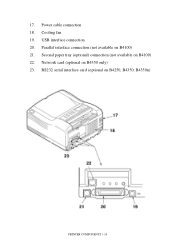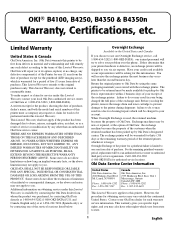Oki B4100 Support Question
Find answers below for this question about Oki B4100.Need a Oki B4100 manual? We have 12 online manuals for this item!
Question posted by odhardware on January 16th, 2014
Oki B4100 Windows7 Driver
i just upgrade my computer from xp to windows7, but driver not working. is any way can help? oki B4100
Current Answers
Answer #1: Posted by TheWiz on January 16th, 2014 8:51 AM
According to the Oki website the driver is acquired via Windows Update. Follow the instructions under "To install drivers and other optional updates" on this page to search for the correct driver via Windows Update.
Answer #2: Posted by support38611 on January 17th, 2014 5:27 AM
Hello. I am an Oki Data helpdesk technician from Oki Data America's
A driver might be available in Windows 7.
Left click on the Desktop, left click on File Explorer icon located on the bottom left, left click on Control Panel, located on the left, go to View Devices and Printers, it will search for available printers, click stop to halt this, click Next, Select local printer, next, select your port, click next, left click on Windows Update, this may take a few minutes, select your printer from the list, go to OKI or Okidata, scroll down to your printer, B4100 and continue the installation.
If you need further assistance or have any questions, please contact our technical support number at 1-800-654-3282 available 24/7. You can also send email request's to our email support address at [email protected]
A driver might be available in Windows 7.
Left click on the Desktop, left click on File Explorer icon located on the bottom left, left click on Control Panel, located on the left, go to View Devices and Printers, it will search for available printers, click stop to halt this, click Next, Select local printer, next, select your port, click next, left click on Windows Update, this may take a few minutes, select your printer from the list, go to OKI or Okidata, scroll down to your printer, B4100 and continue the installation.
If you need further assistance or have any questions, please contact our technical support number at 1-800-654-3282 available 24/7. You can also send email request's to our email support address at [email protected]
Related Oki B4100 Manual Pages
Similar Questions
Says Tray 1 Missing. Oki B410
oki b410 says tray 1 missing when its inserted into machine. Tried reseating tray and rebooting to n...
oki b410 says tray 1 missing when its inserted into machine. Tried reseating tray and rebooting to n...
(Posted by Anonymous-168643 2 years ago)
Error 310-top Cover Open
I have an OKI DATA MC362W printer that gives the error code 310- Please close top cover, but the cov...
I have an OKI DATA MC362W printer that gives the error code 310- Please close top cover, but the cov...
(Posted by tivamy78504 7 years ago)
Service Call - 990:error On C321dn
Hi, I get that error "Service Call - 990:Error" on the printer display of my C321dn. Printing does n...
Hi, I get that error "Service Call - 990:Error" on the printer display of my C321dn. Printing does n...
(Posted by dominik67369 9 years ago)
B4600 - 'invalid Data' Error
I get 'Invalid Data' using XP & OKI B4600 printer. Are the B4600 & XP compatable?
I get 'Invalid Data' using XP & OKI B4600 printer. Are the B4600 & XP compatable?
(Posted by rszink 12 years ago)
Black Streaks After Changing Toner
We have a ol600e okidata printer and i just changed the toner and now we have black streaks when we ...
We have a ol600e okidata printer and i just changed the toner and now we have black streaks when we ...
(Posted by tammyeby 12 years ago)