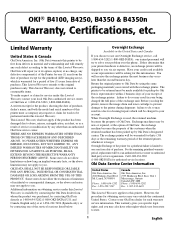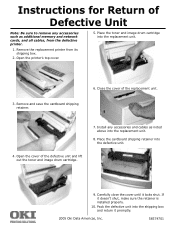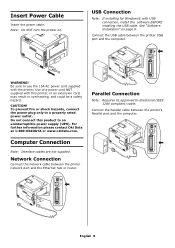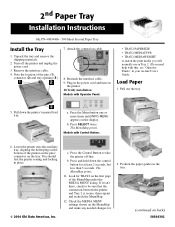Oki B4100 Support Question
Find answers below for this question about Oki B4100.Need a Oki B4100 manual? We have 12 online manuals for this item!
Question posted by tivamy78504 on June 10th, 2016
Error 310-top Cover Open
I have an OKI DATA MC362W printer that gives the error code 310- Please close top cover, but the cover is closed. What do I need to check?
Current Answers
Related Oki B4100 Manual Pages
Similar Questions
Oki Model B431dn, Error Code 069
Hello.. my printer Oki model B431dn, error code 069. please help me. tq
Hello.. my printer Oki model B431dn, error code 069. please help me. tq
(Posted by mrkhairulkaizer 9 years ago)
Oki C530dn Error Codes 0093a934, 009381c4, And 0093bdec On/off Error. Solution?
The above error codes are displayed on my OKI C530dn printer. How do I resolve thes issues
The above error codes are displayed on my OKI C530dn printer. How do I resolve thes issues
(Posted by pchristian 9 years ago)
Oki B4100 Windows7 Driver
i just upgrade my computer from xp to windows7, but driver not working. is any way can help? oki B41...
i just upgrade my computer from xp to windows7, but driver not working. is any way can help? oki B41...
(Posted by odhardware 10 years ago)
Error Code 010 Power Off/on
how do i fix this error code 010?
how do i fix this error code 010?
(Posted by Anonymous-86533 11 years ago)
Error Code 923 On/off Error On Oki C530dn
OKI C530dn error code 923 ON/OFF error. Turning ON/OFF does not clear. What do I need to do to clear...
OKI C530dn error code 923 ON/OFF error. Turning ON/OFF does not clear. What do I need to do to clear...
(Posted by john43403 11 years ago)