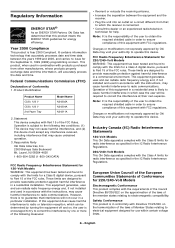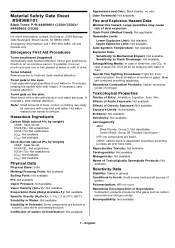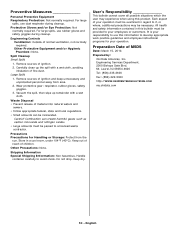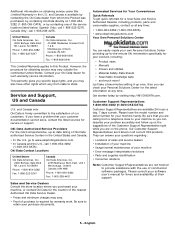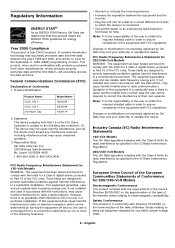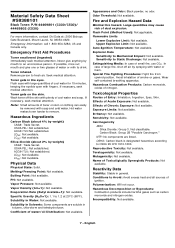Oki C530dn Support Question
Find answers below for this question about Oki C530dn.Need a Oki C530dn manual? We have 8 online manuals for this item!
Question posted by john43403 on October 26th, 2012
Error Code 923 On/off Error On Oki C530dn
OKI C530dn error code 923 ON/OFF error. Turning ON/OFF does not clear. What do I need to do to clear this error. I removed fuser, toner/drums, belt cleaned everything out and there is no paper anywhere inside. Also what is the service maintiance code for this printer?
Current Answers
Answer #1: Posted by support38611 on October 27th, 2012 4:22 AM
Hello. I am an Oki Data helpdesk technician from Oki Data America's.
Error 923 is a Black Image Drum Lock Error. This means that the black image drum does not rotate properly. Try powering the printer off, then reseat the Image Drum. There is no need to remove the toners
from the drums. Just life the entire drum carriage using the blue handles on either side of the drum unit, then reseat, then power the printer back on. If the error does not clear, remove each toner cartridge one at a time and recycle the printer power again. Also, check for any toner debri under the drum area. If you seee excess toner, clean it up.
If you need further assistance or have any questions, please contact our technical support number at 1-800-654-3282 available 24/7. You can also send email request's to our email support address at [email protected]
Error 923 is a Black Image Drum Lock Error. This means that the black image drum does not rotate properly. Try powering the printer off, then reseat the Image Drum. There is no need to remove the toners
from the drums. Just life the entire drum carriage using the blue handles on either side of the drum unit, then reseat, then power the printer back on. If the error does not clear, remove each toner cartridge one at a time and recycle the printer power again. Also, check for any toner debri under the drum area. If you seee excess toner, clean it up.
If you need further assistance or have any questions, please contact our technical support number at 1-800-654-3282 available 24/7. You can also send email request's to our email support address at [email protected]
Related Oki C530dn Manual Pages
Similar Questions
Oki C530dn Error Codes 0093a934, 009381c4, And 0093bdec On/off Error. Solution?
The above error codes are displayed on my OKI C530dn printer. How do I resolve thes issues
The above error codes are displayed on my OKI C530dn printer. How do I resolve thes issues
(Posted by pchristian 9 years ago)
Need Steps To Correct Error For C530dn Improper Cartridge Lock Position
Cartridges Are Loaded Correctly, But Printer Still Reads As Improper Cartridge Lock Position
Cartridges Are Loaded Correctly, But Printer Still Reads As Improper Cartridge Lock Position
(Posted by btrade 10 years ago)