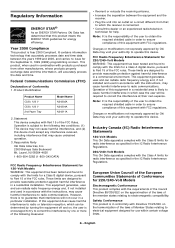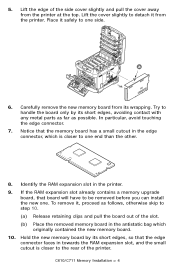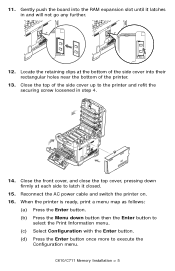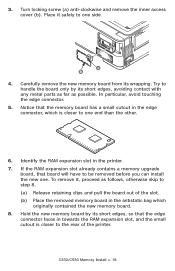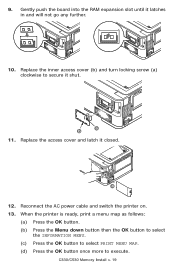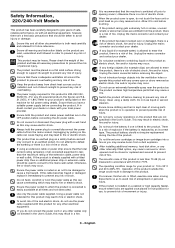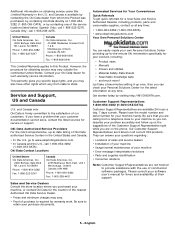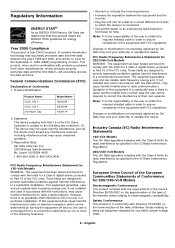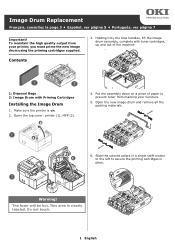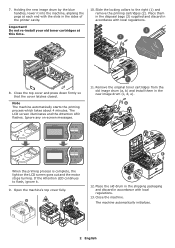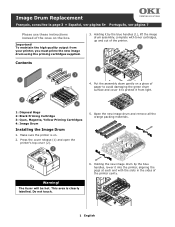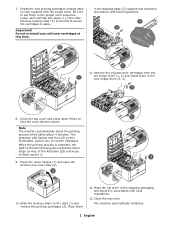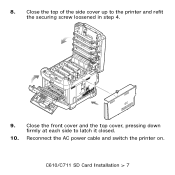Oki C530dn Support Question
Find answers below for this question about Oki C530dn.Need a Oki C530dn manual? We have 8 online manuals for this item!
Question posted by btrade on February 22nd, 2014
Need Steps To Correct Error For C530dn Improper Cartridge Lock Position
Current Answers
Answer #1: Posted by support38611 on February 25th, 2014 5:17 AM
Power the printer off, open the top cover, remove the toners and drum unit. Keep the toners locked in the drum unit and put it aside. Remove the transfer belt. Make sure the belt is sitting in the printer correctly. Also, make sure it is in the lock position. Replace the toners and drum unit. Make sure all toners are aligned the same way. None of the toners should be higher then the others, then close the cover.
If you need further assistance or have any questions, please contact our technical support number at 1-800-654-3282 available 24/7. You can also send email request's to our email support address at [email protected].
Related Oki C530dn Manual Pages
Similar Questions
The above error codes are displayed on my OKI C530dn printer. How do I resolve thes issues
I get an error "Check Toner Cartridge. 544:Y Improper cartridge lock position" for my C330DN even th...
oki printer c310dn show this error
OKI C530dn error code 923 ON/OFF error. Turning ON/OFF does not clear. What do I need to do to clear...