Oki B6500 Support Question
Find answers below for this question about Oki B6500.Need a Oki B6500 manual? We have 23 online manuals for this item!
Question posted by thepte on August 23rd, 2014
How To Remove Black Toner Streaks From Oki B6500 Printer
The person who posted this question about this Oki product did not include a detailed explanation. Please use the "Request More Information" button to the right if more details would help you to answer this question.
Current Answers
There are currently no answers that have been posted for this question.
Be the first to post an answer! Remember that you can earn up to 1,100 points for every answer you submit. The better the quality of your answer, the better chance it has to be accepted.
Be the first to post an answer! Remember that you can earn up to 1,100 points for every answer you submit. The better the quality of your answer, the better chance it has to be accepted.
Related Oki B6500 Manual Pages
B6500 Safety, Warranty, and Regulatory Information (English, Fran栩s, Espa?ol. Portugu鱩 - Page 4
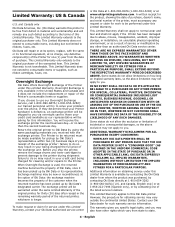
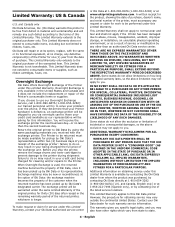
...-OKI-DATA) [U.S. and Canada only
Oki Data Americas, Inc. (Oki Data) warrants this printer to be performed under this Limited Warranty. This Limited Warranty does not extend to consumable items, including but not limited to the original purchaser only. This warranty gives you specific legal rights, and you ship the printer, remove the image drums and toner...
B6500 Safety, Warranty, and Regulatory Information (English, Fran栩s, Espa?ol. Portugu鱩 - Page 7


.... English Material Safety Data Sheet (MSDS N° 58376901)
for B6500 Series Drum/Toner Cartridges
For more information, contact Oki Data at the middle (4 mg/m3) exposure level, while a slight degree of fibrosis was ten times more respirable than commercially available Oki toner, and would not be removed with soap and cold water. Emergency First Aid Procedures...
Guide: Setup, B6500 (E/F/S/P) - Page 3
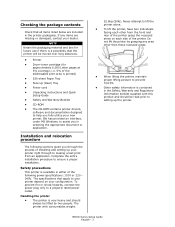
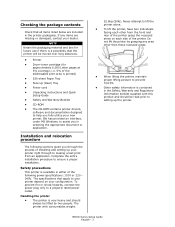
... the package contents
Check that the printer will be moved over long distances.
• Printer
• Drum-toner cartridge (for future use if there...printer • The printer is contained in selecting the appropriate document or application. B6500 Series Setup Guide English - 3
To prevent fire or shock hazards, connect the power plug only to ensure a proper installation. Oki...
Guide: Setup, B6500 (E/F/S/P) - Page 5
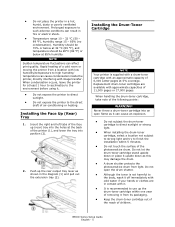
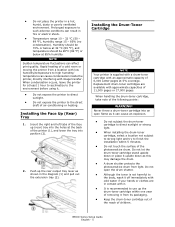
...conditioning or heating. B6500 Series Setup Guide English - 5 Rapid heating of 11,000 pages or 17,000 pages. Installing the Drum-Toner Cartridge
NOTE Your printer is supplied with a drum-toner cartridge with an ... of the printer (1), and lower the tray into an open the drum shutter.
• Although the toner is recommended to finish the installation within one year of removing it off ...
Guide: User's, B6500 Series (American English) - Page 12


...
cartridge
6
Cover B
Description
Raise this when replacing the drum/toner cartridge and removing jammed paper. Raise the lever to output to the rear tray and lower the lever to output to this when using the printer as hard disk and additional memory.
Transfers the toner image on the paper.
No.
5
6 7
Name
Description
Rear output...
Guide: User's, B6500 Series (American English) - Page 41


... when storing paper:
• Store paper in paper tray: " Usable Paper" (P. 37) 1. Place the paper tray on a flat
surface and remove the lid (if installed). Replace it with low humidity.
• Do not let the paper stand but store it in a cabinet or a location...papers, poor storage conditions may lead to wrap up the paper not used , the characters might appear fuzzy.
B6500 User's Guide> 41
Guide: User's, B6500 Series (American English) - Page 96
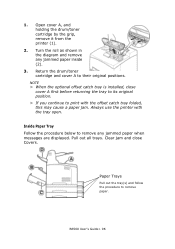
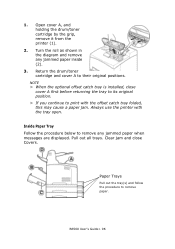
...trays.
Return the drum/toner cartridge and cover A to remove any jammed paper inside (2).
3. Open cover A, and holding the drum/toner cartridge by the grip, remove it from the printer (1).
2. Inside Paper ... remove paper. NOTE
> When the optional offset catch tray is installed, close Covers. 1. Paper Trays
Pull out the tray(s) and follow the procedure to print with the tray open. B6500 User...
Guide: User's, B6500 Series (American English) - Page 104
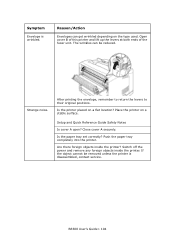
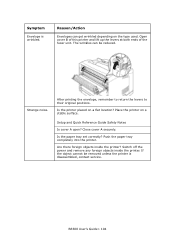
Reason/Action
Envelopes can be removed unless the printer is wrinkled. Open cover B of this printer and lift up the levers at both ends of the fuser unit. Is the printer placed on the type used.
B6500 User's Guide> 104
After printing the envelope, remember to return the levers to their original positions.
Close cover A securely...
Guide: User's, B6500 Series (American English) - Page 105


.... Open cover B of this printer and push down the levers at both sides of the fuser unit.
Replace with a new drum/ toner cartridge.
" Loading Paper" (P. 41)
The drum/toner cartridge is defective/damaged or there is defective or damaged. Black spots or streaks are raised. The drum/toner cartridge is no more toner inside the cartridge. When...
Guide: User's, B6500 Series (American English) - Page 120


... the offset catch tray (optional) is installed, fold the tray first before opening it.
Remove any parts inside the printer. Do not let the drum/toner cartridge stand or place it . • It is not harmful to use the drum/toner cartridge within 5 minutes. • Do not touch the surface of the following points...
Guide: User's, B6500 Series (American English) - Page 121


... inside the printer with a dry clean cloth.
The tape might break if it is firmly set.
• After opening cover A, remove any parts inside the printer. NOTE
> To prevent the toner from dirtying the...•When pulling out the seal, pull it into the slot inside the printer.
• Ensure that the drum/toner cartridge is pulled out diagonally.
• After the seal has been pulled ...
Guide: User's, B6500 Series (American English) - Page 133


..., you can clean the feed roller after removing the drum/toner cartridge, clean the feed roller.
Follow this printer (two locations, total of machine (two ...printer and the tray module. There are feed rolls in the paper tray. The following procedure explains how to clean the feed roll set in the interior of this procedure also when cleaning the feed rolls inside of the printer. B6500...
Guide: User's, B6500 Series (American English) - Page 136


... moving the printer. Remove all cords, such as the power cord and interface cables.
3. Important:
• Do not touch any parts inside a box. Open cover A. Important:
• It is to switch the power off.
2. B6500 User's Guide> 136 Press the power switch of the machine.
• Do not shake the drum/toner cartridge after...
B6500 Network Guide - Page 26


... in
Step 1. 16. Select Start ?Program?Okidata?OKI LPR Utility?Uninstall OKI
LPR Utility 3. A printer
is displayed. UNINSTALL 1. Enter an IP address at [IP Address] and click [Ok]. Removal of the OKI LPR utility starts. 4.
Select [Printer] to use the utility. Select [Add Printer] on how to accept the printer that has been added in the
system tray...
Guide: User's, B6500 (English) - Page 11


... to this when replacing the drum/toner cartridge and removing jammed paper. Do not touch this when printing on the paper. Name
1
Paper stopper
2
Drum/toner
cartridge
3
Cover A
4
Fuser unit
5
Transfer roll
cartridge
6
Cover B
Description
Raise this when using the printer as hard disk and additional memory.
Open this printer. B6500 User's Guide> 11
Internal View...
Guide: User's, B6500 (English) - Page 40


... loaded in paper tray: " Usable Paper" (P. 36) 1.
Place the paper tray on a flat
surface and remove the lid (if installed). Take note of the following points when storing paper:
• Store paper in the ... exposed to : Paper type and size that the paper is used, the characters might appear fuzzy.
B6500 User's Guide> 40 • If acid paper is stored properly without being bent
or curled. ...
Guide: User's, B6500 (English) - Page 95
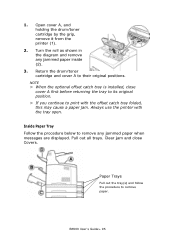
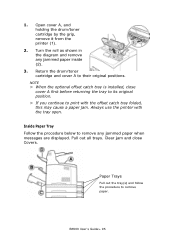
... jam and close cover A first before returning the tray to its original position.
> If you continue to their original positions. B6500 User's Guide> 95
Always use the printer with the offset catch tray folded, this may cause a paper jam.
Open cover A, and holding the drum/toner cartridge by the grip, remove it from the...
Guide: User's, B6500 (English) - Page 103
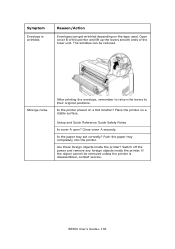
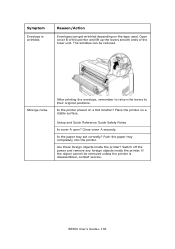
B6500 User's Guide> 103 Strange noise. Close cover A securely. Open cover B of this printer and lift up the levers at both ends of the fuser unit. After printing the envelope, remember to return the levers to their original positions. Switch off the power and remove any foreign objects inside the printer? The wrinkles can get...
Guide: User's, B6500 (English) - Page 104


... with a new drum/ toner cartridge.
" Loading Paper" (P. 40)
The drum/toner cartridge is defective/damaged or there is defective or damaged. Replace with a new drum/toner cartridge.
" Replacing the Drum/Toner Cartridge" (P. 118)
B6500 User's Guide> 104
Online Help for the printer driver
Levers on the [Graphics] tab of the fuser unit. Black spots or streaks are raised.
Guide: User's, B6500 (English) - Page 119


.../Toner Cartridge 1.
B6500 User's Guide> 119
Caution on Handling the Drum/Toner Cartridge When handling the drum/toner cartridge, take note of the photosensitive drum. Do not let the drum/toner ...toner cartridge within 5 minutes. • Do not touch the surface of the following points:
WARNING
> Never throw a drum/toner cartridge into an open cover A. Remove any parts inside the printer...
Similar Questions
I Have Changed The M Drum & Toner On Oki C8800 Printer And Registration Is Off
I have changed the magenta drum and toner on OKI C8800 printer. Now the registration is off. Magenta...
I have changed the magenta drum and toner on OKI C8800 printer. Now the registration is off. Magenta...
(Posted by alisonandrew 9 years ago)

