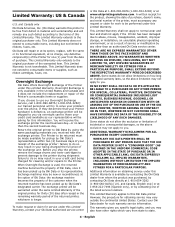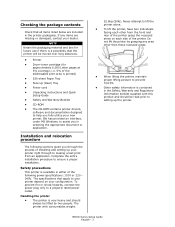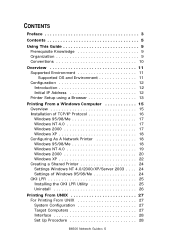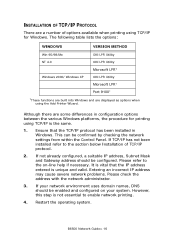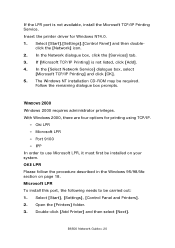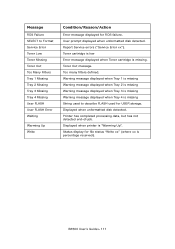Oki B6500 Support Question
Find answers below for this question about Oki B6500.Need a Oki B6500 manual? We have 23 online manuals for this item!
Question posted by arru on August 3rd, 2014
What Is Ros Failure On Oki B6500 Printer
The person who posted this question about this Oki product did not include a detailed explanation. Please use the "Request More Information" button to the right if more details would help you to answer this question.
Current Answers
Answer #1: Posted by Anonymous-140341 on August 3rd, 2014 4:27 AM
Hello. I am an Oki Data helpdesk technician from Oki Data America's.
ROS Failure means the laser assembly in the printer may have malfunctioned. I recommend you to power the printer on with the power cable connected directly into a dedicated outlet and remove all data cables. If the issue still persist, the printer may need serviced.
Please use this weblink to locate a service dealer near you.
http://esales.okidata.com/Oki_Dealer_Locator.process?localecode=US&ref=home
If you need further assistance or have any questions, please contact our technical support number at 1-800-654-3282 available 24/7. You can also send email request's to our email support address at [email protected]
ROS Failure means the laser assembly in the printer may have malfunctioned. I recommend you to power the printer on with the power cable connected directly into a dedicated outlet and remove all data cables. If the issue still persist, the printer may need serviced.
Please use this weblink to locate a service dealer near you.
http://esales.okidata.com/Oki_Dealer_Locator.process?localecode=US&ref=home
If you need further assistance or have any questions, please contact our technical support number at 1-800-654-3282 available 24/7. You can also send email request's to our email support address at [email protected]
Related Oki B6500 Manual Pages
Similar Questions
I Have Changed The M Drum & Toner On Oki C8800 Printer And Registration Is Off
I have changed the magenta drum and toner on OKI C8800 printer. Now the registration is off. Magenta...
I have changed the magenta drum and toner on OKI C8800 printer. Now the registration is off. Magenta...
(Posted by alisonandrew 9 years ago)
Ros Failure
I have the above message on the display of my Oki B6500 - what does this mean? How can I fix it?
I have the above message on the display of my Oki B6500 - what does this mean? How can I fix it?
(Posted by michaelgreen 11 years ago)