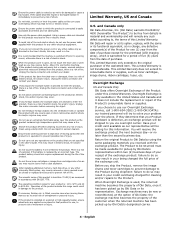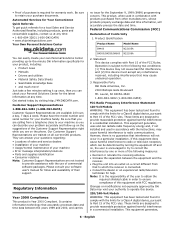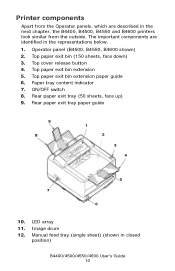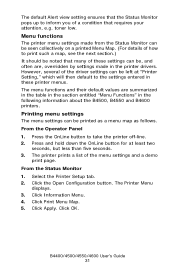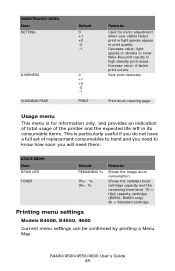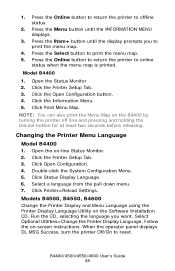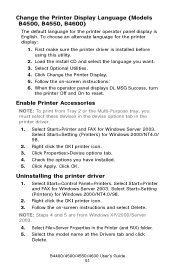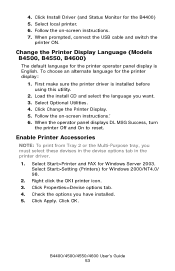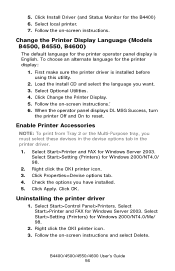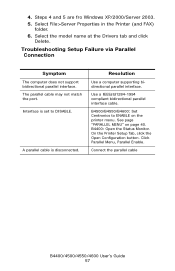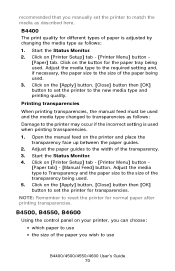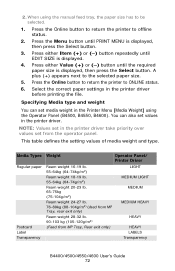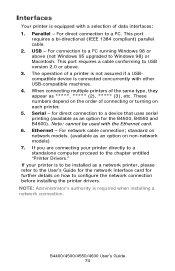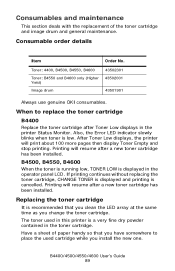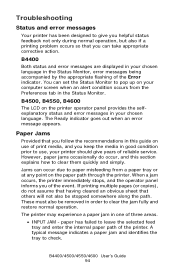Oki B4600 Support Question
Find answers below for this question about Oki B4600.Need a Oki B4600 manual? We have 11 online manuals for this item!
Question posted by rszink on August 10th, 2011
B4600 - 'invalid Data' Error
I get 'Invalid Data' using XP & OKI B4600 printer. Are the B4600 & XP compatable?
Current Answers
Answer #1: Posted by Anonymous-93664 on January 11th, 2013 3:35 PM
You need instal PCL driver version. If you havent got on list of driver printers in your windows you have to update windows 7.
Next go to:
Start - Printers/fax – (choice installed B4300) - Printer Preference - Advance – Printer Procesor - WinPrint / RAW [FF auto]. Schould be an effective.
Sorry for some mistakes with named bars because i havent got installed win7 with english language.
All the best guys :o)
Next go to:
Start - Printers/fax – (choice installed B4300) - Printer Preference - Advance – Printer Procesor - WinPrint / RAW [FF auto]. Schould be an effective.
Sorry for some mistakes with named bars because i havent got installed win7 with english language.
All the best guys :o)
Related Oki B4600 Manual Pages
Similar Questions
Oki B4300 Invalid Data
I have succesfully instaled OIKI B4300 on my pc, with windows 7. When I try to print, i get the mess...
I have succesfully instaled OIKI B4300 on my pc, with windows 7. When I try to print, i get the mess...
(Posted by viodik 9 years ago)
Oki C330dn Indicating 990How Can I Reset This Error Code?Only After 2000prin
(Posted by ndege1035 11 years ago)