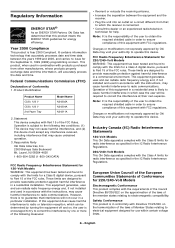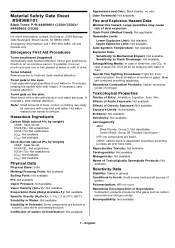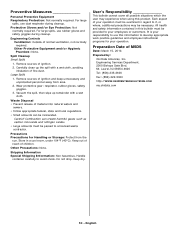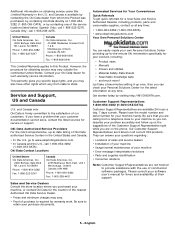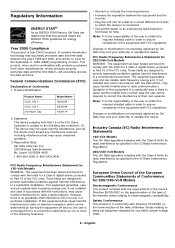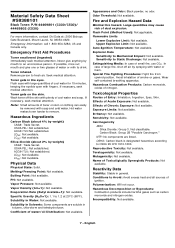Oki C330dn Support Question
Find answers below for this question about Oki C330dn.Need a Oki C330dn manual? We have 7 online manuals for this item!
Question posted by ndege1035 on May 20th, 2012
Oki C330dn Indicating 990How Can I Reset This Error Code?Only After 2000prin
Current Answers
Answer #1: Posted by Anonymous-61747 on June 7th, 2012 7:11 AM
If you need further assistance or have any questions, please contact our technical support number at 1-800-654-3282 available 24/7. You can also send email request's to our email support address at [email protected].
Related Oki C330dn Manual Pages
Similar Questions
Hello.. my printer Oki model B431dn, error code 069. please help me. tq
The above error codes are displayed on my OKI C530dn printer. How do I resolve thes issues
How to solve message "ERROR 980 Service call" OKI C330dn? Can you add some pictures or images step b...