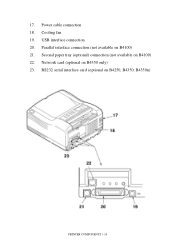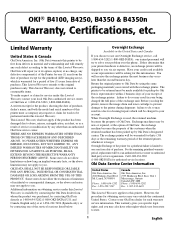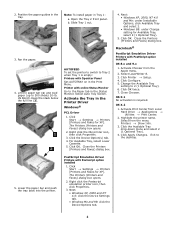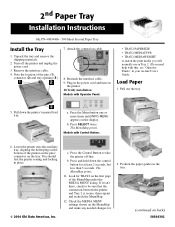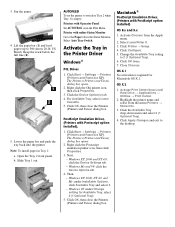Oki B4100 Support Question
Find answers below for this question about Oki B4100.Need a Oki B4100 manual? We have 12 online manuals for this item!
Question posted by Anonymous-168643 on June 29th, 2021
Says Tray 1 Missing. Oki B410
oki b410 says tray 1 missing when its inserted into machine. Tried reseating tray and rebooting to no avail
Current Answers
Answer #1: Posted by INIMITABLE on June 30th, 2021 4:24 PM
Here's a video on how to fix that; https://www.youtube.com/watch?v=ahR--WSq0gM&vl=en
I hope this is helpful? PLEASE "ACCEPT" and mark it "HELPFUL" to complement my little effort. Hope to bring you more detailed answers
-INIMITABLE
Related Oki B4100 Manual Pages
Similar Questions
Oki C711 Says 'tray 1 Empty' But I Have Paper In Tray 1.
C711 Oki printer use to intermittently say "Tray 1 empty". I would take Tray 1 out, and put it back ...
C711 Oki printer use to intermittently say "Tray 1 empty". I would take Tray 1 out, and put it back ...
(Posted by wollenjohn5 3 years ago)
Error 310-top Cover Open
I have an OKI DATA MC362W printer that gives the error code 310- Please close top cover, but the cov...
I have an OKI DATA MC362W printer that gives the error code 310- Please close top cover, but the cov...
(Posted by tivamy78504 7 years ago)
Oki B4100 Windows7 Driver
i just upgrade my computer from xp to windows7, but driver not working. is any way can help? oki B41...
i just upgrade my computer from xp to windows7, but driver not working. is any way can help? oki B41...
(Posted by odhardware 10 years ago)