Oki B410dn Support Question
Find answers below for this question about Oki B410dn.Need a Oki B410dn manual? We have 8 online manuals for this item!
Question posted by ogibysakio on June 27th, 2014
How I Reset Drum Oki B410
The person who posted this question about this Oki product did not include a detailed explanation. Please use the "Request More Information" button to the right if more details would help you to answer this question.
Current Answers
There are currently no answers that have been posted for this question.
Be the first to post an answer! Remember that you can earn up to 1,100 points for every answer you submit. The better the quality of your answer, the better chance it has to be accepted.
Be the first to post an answer! Remember that you can earn up to 1,100 points for every answer you submit. The better the quality of your answer, the better chance it has to be accepted.
Related Oki B410dn Manual Pages
PrintSuperVision Configuration Guide - Page 48


... configuration. Select the devices that allow for making paper source settings and the other sample Group Configuration template changes a web server password on an Oki B6300 monochrome printer. Select the B6300 Password Change option from the origin device can be modified before applying the configuration to the group selected. 4. Group configuration uses...
B410/B420/B430 Setup Guide (e,f,s,p) - Page 3
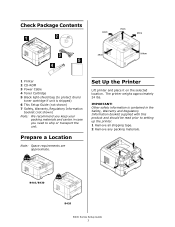
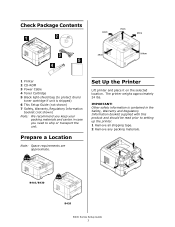
...-shield bag (to protect drum/
toner cartridge if unit is contained in case you need to setting up the printer. 1 Remove all shipping tape. 2 Remove any packing materials.
IMPORTANT! Set Up the Printer
Lift printer and place it on the... read prior to ship or transport the unit. B410/B430
B420
B400 Series Setup Guide 3 Prepare a Location
Note: Space requirements are approximate.
The...
B410/B420/B430 Setup Guide (e,f,s,p) - Page 4
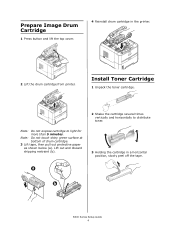
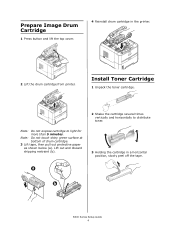
... shown below (a). B400 Series Setup Guide 4
Prepare Image Drum Cartridge
1 Press button and lift the top cover.
4 Reinstall drum cartridge in a horizontal position, slowly peel off the tape. Note: Do not expose cartridge to distribute toner.
3 Holding the cartridge in the printer.
2 Lift the drum cartridge from printer. Lift out and discard shipping restraint (b).
2 Shake...
B410/B420/B430 Setup Guide (e,f,s,p) - Page 7


... Start>
Programs>OkiData B410d/B410dn/ B420dn/B430dn User Guide. Install Utilities and Downloads
Note: You must have an optional paper tray installed, it :
1 Select Optional Utilities>Change the Printer Display Language from the Menu bar
then click Install Driver. 5 Select Local printer. 6 Select the Port: USB or LPT1 (Parallel) 7 Select B410. 8 Follow the on...
B410/B420/B430 Setup Guide (e,f,s,p) - Page 8


... at least four seconds, but less than seven seconds.
3 The printer prints a list of the menu settings and a demo print page.
Test the Printer Driver Installation
To make sure the printer driver is found on -screen instructions. B410dn - The Printer Menu displays. Using the Printer Menu Setup Tool From the Windows task bar select Start>Programs...
B410/B420/B430 Setup Guide (e,f,s,p) - Page 9
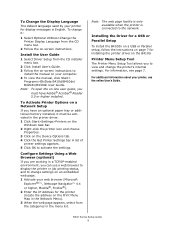
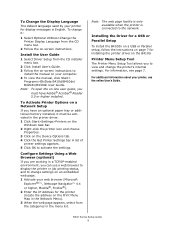
... view and change settings on an embedded web page. 1 Activate your computer. 4 To view the manual, click Start>
Programs>OkiData B410d/B410dn/ B420dn/B430dn User Guide.
Printer Menu Setup Tool
The Printer Menu Setup Tool allows you
must be activated in the menu list. Installing the Driver for a USB or Parallel Setup
To...
B410/B420/B430 Setup Guide (e,f,s,p) - Page 10
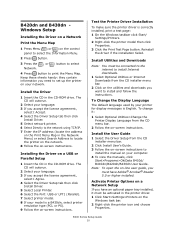
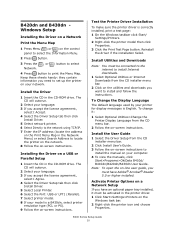
... Port: USB or LPT1 (Parallel). 7 Select printer model. 8 If your model is a B430dn, select printer
emulation type (PCL or PS). 9 Follow the on-screen instructions.
To Change the Display Language
The default language used by your computer. 4 To view the manuals, click
Start>Programs>OkiData B410d/ B410dn/B420dn/B430dn User Guide. Install the...
B410/B420/B430 Setup Guide (e,f,s,p) - Page 11


... OK to 3 above . The installer
will automatically install the language selected in a TCP/IP-enabled environment, you are using USB, select OKI USB and disregard step 3.
5 Enter the printer's IP address (B410dn/ B420dn/B430dn models).
6 Quit the Print Center. Add the Printer
1 Run the Print Center or Print Setup Utility.
2 Click Add. 3 Click More...
B410//B420/B430 User Guide (English) - Page 7


... manual is the user's guide (check the Oki Printing Solutions website, www.okiprintingsolutions.com, for the most up-to-date version) for your printer and forms part of the overall user support ...jump to install them. > Online Help: online information associated with the printer driver and the Menu Setup Tool (B410n/B410dn) software. This manual has been written using an Adobe Acrobat Reader. ...
B410//B420/B430 User Guide (English) - Page 9
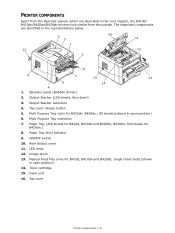
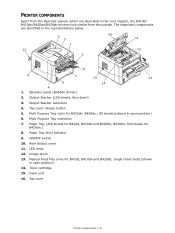
...PRINTER COMPONENTS
Apart from the Operator panels, which are identified in the representations below.
2 3
16 11
10
12
5
6
9
7
15
13
8
14
4
1. Multi Purpose Tray extension
7. Paper Tray (250 sheets for B410d, B410dn and B420dn, B430dn; 530 sheets for B410d, B410dn... in the next chapter, the B410d/ B410dn/B420dn/B430dn printers look similar from the outside. Operator panel...
B410//B420/B430 User Guide (English) - Page 18


... ENABLE DISABLE DISABLE ENABLE NORMAL
REMARKS
Operator panels > 18
NOTE This is applicable to the B410dn model.
ITEM
USB SOFT RESET SPEED SERIAL NUMBER
DEFAULT
ENABLE ENABLE 480 Mbps ENABLE
REMARKS
Network menu
This menu controls the operation of the printer's parallel data interface. Parallel menu
This menu controls the operation of the...
B410//B420/B430 User Guide (English) - Page 29
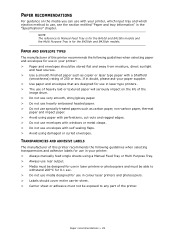
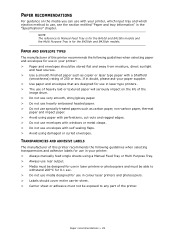
...printer. TRANSPARENCIES AND ADHESIVE LABELS
The manufacturer of this printer recommends the following guidelines when selecting transparencies and adhesive labels for use in the "Specifications" chapter. Paper recommendations > 29
NOTE The reference to any part of the
image drum...laser printers and photocopiers. > Labels should be exposed to Manual Feed Tray is for the B410d and B410dn ...
B410//B420/B430 User Guide (English) - Page 33
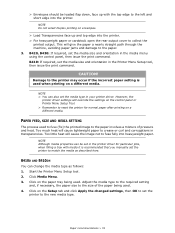
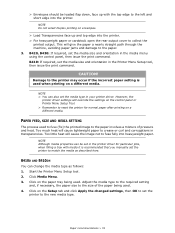
...B410: If required, set the media size and orientation in the media menu using the control panel, then issue the print command. Damage to the size of pressure and heat.
B410D AND B410DN
You can also set the media type in your printer...face up and top edge into the printer. > For heavyweight paper or cardstock open the rear output cover to reset the printer for particular jobs, when filling a...
B410//B420/B430 User Guide (English) - Page 48
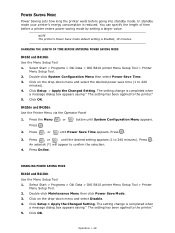
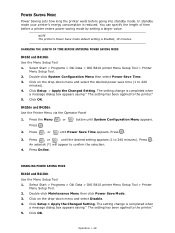
... Setup Tool.
2. Click Setup > Apply the Changed Setting. B420dn and B430dn
Use the Printer Menu via the Operator Panel
1. Press .
3. DISABLING POWER SAVING MODE
B410d and B410dn
Use the Menu Setup Tool 1. Select Start > Programs > Oki Data > OKI B410 printer Menu Setup Tool > Printer
Menu Setup Tool. 2. The setting change is completed when
a message dialog box appears...
B410//B420/B430 User Guide (English) - Page 53
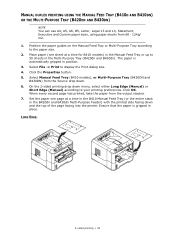
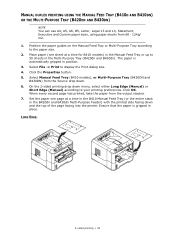
... size. 2. Select Manual Feed Tray (B410 models), or Multi-Purpose Tray (B420DN and B430DN) from the Source drop down and the top of the page facing into the printer. The paper is gripped in position. ...take the paper from 60 - 124g/ m2. 1. MANUAL DUPLEX PRINTING USING THE MANUAL FEED TRAY (B410D AND B410DN) OR THE MULTI-PURPOSE TRAY (B420DN AND B430DN)
NOTE You can use A4, A5, A6, B5, Letter...
B410//B420/B430 User Guide (English) - Page 61
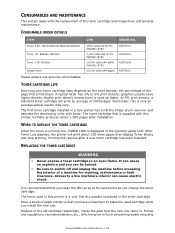
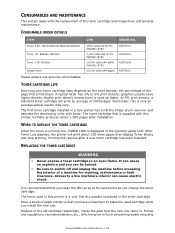
...of 3500 pages.
CONSUMABLE ORDER DETAILS
ITEM
Toner, 3.5K: B410d/B410dn/B420dn/B430dn Toner, 7K: B420dn, B430dn Toner, 10K: B420dn Image drum
LIFE
ORDER NO.
3500 Letter/A4 @ 5% ISO/IEC19752
7,000 ... in force concerning waste recycling. Remember, this printer is used in this is supplied with toner.
After Toner Low displays, the printer will print about 1,500 pages after a new...
B410//B420/B430 User Guide (English) - Page 67
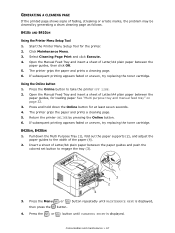
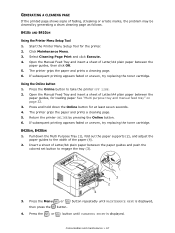
... the paper and prints a cleaning page. 6. Return the printer ONLINE by generating a drum cleaning page as follows. Insert a sheet of Letter/A4 plain paper between the paper guides and push the colored set button to engage the tray (3).
13 2
4
3. B410D AND B410DN
Using the Printer Menu Setup Tool
1. Select Cleaning Page Print and click...
B410//B420/B430 User Guide (English) - Page 79


...:
ITEM
Dimensions Weight Printing method Print colour Print speed Resolution Operating platform
Emulations
Interfaces
Processor Memory Printer/Fuser life Toner life
SPECIFICATION
B410d, B410dn and B420dn: 369mm x 395mm x 268mm (W x D x H) B420dn, B430dn: 369mm x 395mm x 268mm (W x D x H)
B410/B420/B430: 10.3 kg approximately (without second tray
Electro-photographic printing using LEDs as light...
B410//B420/B430 User Guide (English) - Page 80


... save mode: 7W
Face down: 150 sheets
B410d and B410dn: 50,000 pages B420dn, B430dn: 70,000 pages
Toner cartridge, Image drum
Approximately 1.8 m max.
length
Operation: 53 dB(A) Standby... mode: 30dB(A) Power saving mode: Background level
Operation: 10 - 32°C, 20% - 80% RH, Storage: 10-43°C, 10% - 90% RH When the printer...
B410, B420, B430 Series Safety, Warranty, Regulatory Information (E,F,S,P) - Page 4
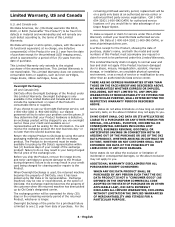
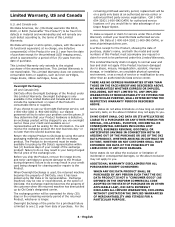
...Oki Data Americas, Inc. (Oki Data) warrants this B410, B420, or B430 (hereinafter "the Product") to be performed under this Limited Warranty. This Limited Warranty does not extend to , the terms of this Limited Warranty. If you ship the Product, remove the image drums... printer for a printhead failure is warranted for the printhead (LED imaging array), which is limited to Oki Data by Oki ...
Similar Questions
Says Tray 1 Missing. Oki B410
oki b410 says tray 1 missing when its inserted into machine. Tried reseating tray and rebooting to n...
oki b410 says tray 1 missing when its inserted into machine. Tried reseating tray and rebooting to n...
(Posted by Anonymous-168643 2 years ago)
How To Reset Drum Counter In Oki C830
I get error for drum counter and I try to reset conter, but I don't know how to do it. Can anybody ...
I get error for drum counter and I try to reset conter, but I don't know how to do it. Can anybody ...
(Posted by Anonymous-60124 11 years ago)
Can The Image Drum Be Reset On A Okidata B410dn Printer?
John
(Posted by polockjohn 12 years ago)

